✅ Shop with Confidence
- 🔒 Secure Checkout – Your payment is safe and protected.
- ⭐ Quality Guaranteed – Store credit refunds if something isn’t right.
- 🎉 Earn Rewards – Get points for every dollar spent & redeem as store credit!
👉 Add to Cart and start using this resource today
K-5 Technology Activities Bundle
Original price was: $728.74.$510.12Current price is: $510.12.
Tired of planning tech lessons from scratch? This K–5 Technology Curriculum Activities Bundle takes the pressure off with 120+ ready-to-use lessons covering computer skills, internet safety, keyboarding, coding, and more. Aligned to ISTE Standards and perfect for busy elementary tech teachers who want structure without the stress.
K-5 Technology Activities Bundle
Original price was: $728.74.$510.12Current price is: $510.12.
Description
A full year of K-5 Technology Activities with a Pacing Guide for computer lab teachers. You can follow the guide or choose to complete the activities in any order you like. This set of technology lessons and activities covers all of the tech standards over the course of the year. Please see the individual product descriptions to learn more about each included resource.
FAQ: What is the difference between this bundle and the k5tech.net subscription?
Answer: They’re different resources (activities) but they do cover the same ISTE Standards for the same grade levels. The main differences are format and cost. The k5tech subscription is a yearly or monthly renewing cost and it is also all hosted on my website. This bundle provides you all of the files and you’ll need to share them with your students with a learning management system. This bundle is also a one time purchase.
These are a mix of digital and printable technology activities. Students will need access to Google Slides/PowerPoint, Google Docs/Word, Google Sheets/ Excel, and the internet to do the digital activities.
TYPES OF ACTIVITIES INCLUDED
- Interactive Google Slides
- Digital Online Modules
- Software Templates
- Digital Breakouts
- Printable Centers
- Printable Worksheets
- Printable Lessons
- Robot Printable Task Cards
- Bulletin Boards (student created)
- STEM and Makerspace Enrichment
TECHNOLOGY UNITS INCLUDED
Computer basics, website navigation, mouse/trackpad, keyboarding, internet safety, coding, software programs, online research skills
Use a Learning Management System like Google Classroom, Seesaw, Apple Classroom, etc. to share the files with your students.
115 Resources Bundled to save you $$$
Resources included:
- 5th Grade Technology Activities Bundle Original price was: $186.20.Current price is: .
- Test Taking Vocabulary Digital Question Stems Original price was: $3.00.Current price is: .
- Test Taking Vocabulary Task Cards for Intermediate Students Original price was: $3.00.Current price is: .
- Technology Color By Code Printables Original price was: $3.00.Current price is: .
- Coding, Robotics, and AI Discussion Prompts Printable Cards Original price was: $3.75.Current price is: .
- Digital Citizenship Story Coding STEM Challenge Original price was: $4.00.Current price is: .
- Keyboarding Special Keys Practice in Google Slides {Bonus Included} Original price was: $6.50.Current price is: .
- Stop Motion STEM Projects Original price was: $5.00.Current price is: .
- Google Slides Lessons – 11 Lesson Complete Unit Original price was: $17.60.Current price is: .
- PowerPoint Skills Complete Unit Original price was: $14.00.Current price is: .
- Word Processing Modules 11-15 Original price was: $5.00.Current price is: .
- Google Sheets Skills Project – Candy Store Original price was: $3.00.Current price is: .
- Excel Skills Project – Candy Store Original price was: $3.00.Current price is: .
- Spring Themed Text Formatting Activities Original price was: $4.00.Current price is: .
- Binary Code Digital Flash Cards Original price was: $4.00.Current price is: .
- Winter Coding Digital Interactive Activities Original price was: $4.00.Current price is: .
- 5th Grade Digital Citizenship Activities Original price was: $6.00.Current price is: .
- Internet Safety Topics Digital Breakouts Bundle Original price was: $42.50.Current price is: .
- Digital Breakout Internet Safety: Copyright Original price was: $5.00.Current price is: .
- Digital Breakout Internet Safety: Cyberbullying Original price was: $5.00.Current price is: .
- Digital Breakout Internet Safety: Fake News Original price was: $6.00.Current price is: .
- Digital Breakout Internet Safety: Digital Footprint Original price was: $6.00.Current price is: .
- Digital Breakout Internet Safety: Private and Personal Info Original price was: $6.00.Current price is: .
- Digital Breakout Internet Safety: Permission to Post Original price was: $6.00.Current price is: .
- Digital Breakout Internet Safety: Group Chats Original price was: $6.00.Current price is: .
- Digital Breakout Internet Safety: Online Friends Original price was: $6.00.Current price is: .
- Digital Breakout Internet Safety: Passwords Original price was: $6.00.Current price is: .
- Digital Breakout Internet Safety: Screentime Original price was: $6.00.Current price is: .
- CODING QUESTS – If/Then/Else Reindeer Mission Original price was: $5.00.Current price is: .
- Internet Research Printable Task Cards Original price was: $6.00.Current price is: .
- Technology in Careers Printable Task Cards Original price was: $3.00.Current price is: .
- Online Research Skills Modules and Digital Worksheets Original price was: $5.50.Current price is: .
- Online Research Skills Digital Breakout: Taking Notes Original price was: $6.00.Current price is: .
- Online Research Skills Digital Breakout: Copyright Rules Original price was: $6.00.Current price is: .
- Online Research Skills Digital Breakout: Avoiding Plagiarism Original price was: $6.00.Current price is: .
- 7 Technology Standards Student Created Bulletin Boards Original price was: $14.00.Current price is: .
- Computer Problem Solving Unit in Google Slides Original price was: $3.00.Current price is: .
- Basic Troubleshooting Printable Task Cards Original price was: $6.00.Current price is: .
- 4th Grade Technology Activities Bundle Original price was: $170.45.Current price is: .
- Word Processing Modules 6-10 Original price was: $5.00.Current price is: .
- Halloween Digital Animation Project Original price was: $3.00.Current price is: .
- Online Research Discussion Prompts Printable Cards Original price was: $3.50.Current price is: .
- 4th Grade Digital Citizenship Activities Original price was: $6.00.Current price is: .
- Crack the Code Puzzles for Technology Class Original price was: $11.00.Current price is: .
- CODING QUESTS – Binary Codes Game Original price was: $4.00.Current price is: .
- Pixel Art Coding – 3 unplugged computer science lessons Original price was: $7.00.Current price is: .
- Google Sheets Projects for Grades 3-5 Original price was: $10.00.Current price is: .
- Algorithm Activities Original price was: $4.00.Current price is: .
- Online Research Skills Digital Breakout: Evaluate a Web Page Original price was: $6.00.Current price is: .
- Online Research Skills Digital Breakout: Judging Online Information Original price was: $6.00.Current price is: .
- Online Research Skills Digital Breakout: How to Read a Webpage Original price was: $6.00.Current price is: .
- Technology Troubleshooting Discussion Prompts Printable Cards Original price was: $3.50.Current price is: .
- 3rd Grade Technology Activities Bundle Original price was: $119.35.Current price is: .
- Digital Makerspace and STEM Tasks Original price was: $7.00.Current price is: .
- Vocab CODING – PC Keyboard Shortcuts Original price was: $4.00.Current price is: .
- Code a Character – Hour of Code Original price was: $4.00.Current price is: .
- Keyboard Puzzles Original price was: $5.00.Current price is: .
- Conditional Foods and Drinks Digital Sorts – Beginner Computer Science Original price was: $3.00.Current price is: .
- Online Research Skills Digital Breakout: Advanced Search Original price was: $6.00.Current price is: .
- Online Research Skills Digital Breakout: Ads in Search Results Original price was: $6.00.Current price is: .
- Online Research Skills Digital Breakout: Search Engines Original price was: $6.00.Current price is: .
- Google Sheets Lessons for Beginners Original price was: $12.00.Current price is: .
- Excel Skills for Beginners Original price was: $5.50.Current price is: .
- Conditional Color Digital Sorts – Beginner Computer Science Original price was: $3.00.Current price is: .
- Typing Program with Technology Vocabulary Original price was: $13.00.Current price is: .
- 3rd Grade Digital Citizenship Activities Original price was: $6.00.Current price is: .
- 15 Word Processing Modules Bundle Original price was: $12.00.Current price is: .
- Technology Past and Present Activities Original price was: $4.50.Current price is: .
- 2nd Grade Technology Activities Bundle Original price was: $102.55.Current price is: .
- Digital STEM Challenges Original price was: $8.50.Current price is: .
- Color Coded Typing – Primary Words Original price was: $4.00.Current price is: .
- Copy and Paste Practice Digital Activities Original price was: $3.00.Current price is: .
- Technology Sorts – Digital Practice Slides Original price was: $3.00.Current price is: .
- Excel Projects for Grades K-2: 5 Types of Graphs Original price was: $10.00.Current price is: .
- Google Sheets Projects for Grades K-2: 5 Types of Graphs Original price was: $10.00.Current price is: .
- Technology Bingo Printable Cards Original price was: $3.00.Current price is: .
- Google Slides and PowerPoint Presentation Projects: 12 Months Original price was: $6.00.Current price is: .
- Computer Parts and Types of Technology Digital Activities Original price was: $3.00.Current price is: .
- Google Docs Lessons for Beginners Original price was: $12.00.Current price is: .
- Word Skills for Beginners Original price was: $5.50.Current price is: .
- Robot Code Builders – Algorithm and Decomposing Digital Activities Original price was: $3.00.Current price is: .
- Algorithm Mystery Builds Digital Activity Original price was: $4.00.Current price is: .
- Typing Sentences Intermediate Keyboarding Practice Activity Original price was: $4.00.Current price is: .
- Coded Keyboard Secret Messages Original price was: $3.00.Current price is: .
- 2nd Grade Digital Citizenship Activities Original price was: $7.00.Current price is: .
- Typing Practice Printable Keyboard Pages Original price was: $3.50.Current price is: .
- Typing Program with Sight Words Original price was: $14.00.Current price is: .
- Digital Keyboard Practice Lowercase Original price was: $3.00.Current price is: .
- Technology Vocabulary Worksheets Original price was: $4.00.Current price is: .
- 1st Grade Technology Activities Bundle Original price was: $91.35.Current price is: .
- Spring Digital Phonics Click and Drag Practice Original price was: $4.50.Current price is: .
- Primary Digital Book Companions Bundle Original price was: $16.80.Current price is: .
- Vocab CODING – Parts Inside a Computer Original price was: $4.00.Current price is: .
- Vocab CODING – Computer Icons Original price was: $4.00.Current price is: .
- PowerPoint Skills for Beginners Version 2 Original price was: $3.00.Current price is: .
- Google Slides Lessons for Beginners Original price was: $6.00.Current price is: .
- Alphabet Keyboard Practice Original price was: $5.00.Current price is: .
- Christmas Digital Pixel Art STEM Challenges Original price was: $4.00.Current price is: .
- Sorting Matrix Coding – Fine Motor Original price was: $3.00.Current price is: .
- CVC Words Thanksgiving Digital Secret Picture Tile Puzzles Original price was: $3.00.Current price is: .
- 1st Grade Digital Citizenship Activities Original price was: $3.00.Current price is: .
- CVC Words Halloween Digital Secret Picture Tile Puzzles Original price was: $3.00.Current price is: .
- Color Coded Typing – Sight Words Original price was: $8.00.Current price is: .
- Computer Basics Interactive Digital Activity Slides Original price was: $4.00.Current price is: .
- Build Your Own Computer Activity Original price was: $3.50.Current price is: .
- File Folder Keyboard Activities Original price was: $3.00.Current price is: .
- Kindergarten Technology Activities Bundle Original price was: $64.92.Current price is: .
- Build a Path Coding Concepts Worksheets Original price was: $3.00.Current price is: .
- Binary Code Friendship Bracelet Craftivity and Informational Booklet Original price was: $2.00.Current price is: .
- Typing Sentences Keyboarding Practice Activity Set 2 Original price was: $4.00.Current price is: .
- Alphabet Build and Type Digital Activity Original price was: $10.00.Current price is: .
- Robot Parts and Definitions Craftivity Original price was: $3.00.Current price is: .
- POP It Keyboard Station Activities Original price was: $4.00.Current price is: .
- Kindergarten Digital Citizenship Activities Original price was: $3.00.Current price is: .
- Typing Sentences Keyboarding Practice Activity Original price was: $4.50.Current price is: .
- Keyboard Basics Digital Activities Original price was: $3.00.Current price is: .
- Keyboard Collage Craftivity Original price was: $3.00.Current price is: .
- Build and Type Sight Words Digital Activity Original price was: $4.00.Current price is: .
- Computer Parts Mobile Craftivity Original price was: $3.00.Current price is: .
- Technology Color By Computers and Parts Printable Worksheets Original price was: $3.00.Current price is: .
- Label Computer Parts Digital Interactive Activities Original price was: $3.00.Current price is: .
- Mouse Practice Lessons for Laptops and Desktop Computers Original price was: $6.50.Current price is: .
- Mouse Practice Work Mats for Beginners Original price was: $5.00.Current price is: .
🌞 A Day in the Life: Empowering Young Tech Wizards with the K-5 Technology Activities Bundle 💻
Good morning, everyone! As a technology teacher, my day is filled with the excitement of introducing young minds to the digital world. Today, I want to take you along on this journey with the K-5 Technology Activities Bundle. 🚀
My day starts with a cup of coffee and a quick review of the day’s lesson plan from the bundle. The beauty of this resource is its flexibility – I can choose to follow the pacing guide or pick activities that align with what my students are currently learning in their classrooms. 📚
As the students file into the computer lab, their excitement is palpable. Today, 5th grade is diving into coding concepts. The bundle provides interactive activities that make learning these complex skills fun and engaging. I see the spark in their eyes as they start to understand and apply what they’ve learned. 💡
Next up, 4th graders are exploring online research skills. The students are thrilled to feel like they can find reliable information online. I can see their confidence blossoming as they experiment with different techniques. 🌐
My afternoon is dedicated to digital citizenship. It’s crucial for my K-2 learners to understand the responsibilities that come with being a part of the digital world. The bundle provides age-appropriate activities that help instill these important values in my students. 🌐
As the day winds down, I reflect on the progress my students have made. With the K-5 Technology Activities Bundle, I’ve seen them grow from tech novices to confident, tech-savvy individuals. And the best part? I can rest easy knowing that my planning is taken care of, giving me more time to do what I love – teaching and inspiring young minds. 🌟
This is a day in my life as a technology teacher with the K-5 Technology Activities Bundle. It’s a day filled with learning, growth, and the joy of seeing my students thrive in the digital world. And it’s a day that could be yours, too.
- Anonymous Teacher
Product Terms:
Copyright © Brittany Washburn 2021.
Downloading this file entitles you to ONE classroom use. You may use this with multiple classes but may not share with any other teachers. Copying for more than one teacher, classroom, department, school, or school system is prohibited. This product may not be distributed or displayed digitally for public view. Failure to comply is a copyright infringement and a violation of the Digital Millennium Copyright Act (DMCA). Clipart and elements found in this PDF are copyrighted and cannot be extracted and used outside of this file without permission or license. If multiple licenses are needed for use my more than one teacher or in more than one computer lab, send them here to download the file.
If you’re interested in connecting with other technology teachers, check out the Technology Teacher Talk Group on Facebook.
Connect with me on social media!
1 review for K-5 Technology Activities Bundle
You must be logged in to post a review.
Videos
Welcome to my website! My name is Brittany, and I’m excited to introduce myself as a technology standards expert specializing in creating top-notch technology curriculum resources for elementary computer lab teachers. If you’re searching for innovative and effective ways to teach tech skills to your students, you’ve come to the right place.
At the heart of my work is a genuine passion for crafting age-appropriate and engaging activities that empower young learners to become tech-savvy individuals. With my ready-made digital and printable resources, you can reclaim your weekends and rest easy knowing that your planning is taken care of.
With a vast collection of over 1,000 resources, I cater to grades K-8 teachers who are eager to seamlessly integrate technology skills into their lessons. Whether you’re looking to introduce coding concepts, explore multimedia creation, or delve into digital citizenship, I have you covered.
By incorporating my curriculum resources into your classroom, you’ll unlock a world of exciting possibilities for your students. Each resource has been carefully designed to align with technology standards (ISTE Standards for Students), ensuring that your learners receive a comprehensive and well-rounded education.
As you navigate through my product pages, you’ll discover a wealth of practical materials, from interactive presentations and worksheets to engaging project ideas and assessment tools. These resources are designed to save you time and energy, allowing you to focus on what you do best—inspiring young minds.
I understand the unique challenges and opportunities faced by educators in today’s digital age, and I am committed to supporting you every step of the way. Whether you’re a seasoned technology teacher or just starting your journey, my resources are here to assist you in creating an enriching and impactful learning experience.
Thank you for considering my technology curriculum resources. Together, let’s equip your students with the skills they need to thrive in our ever-evolving digital world.


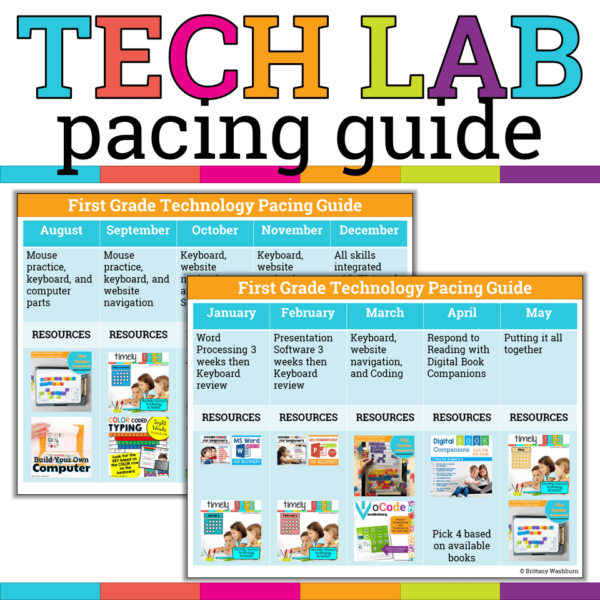
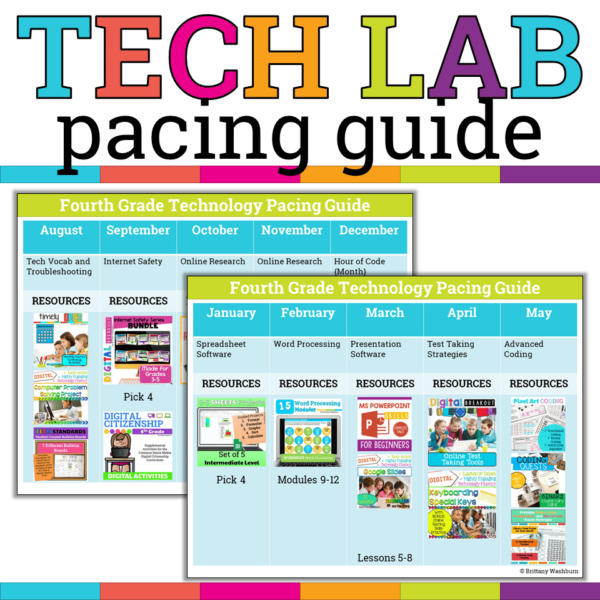

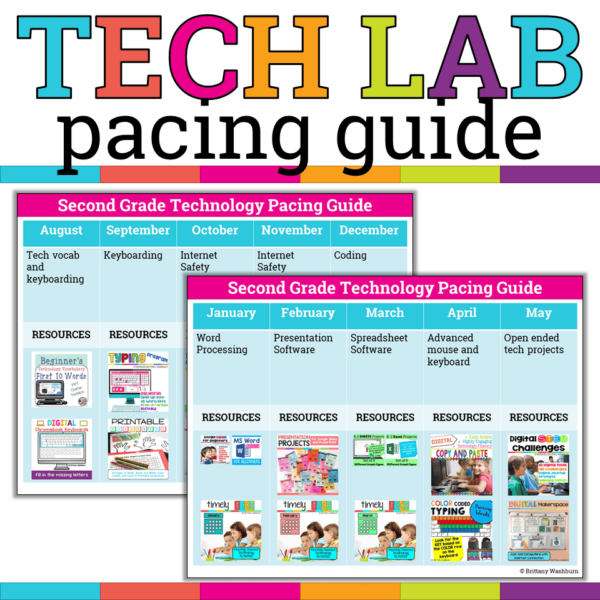
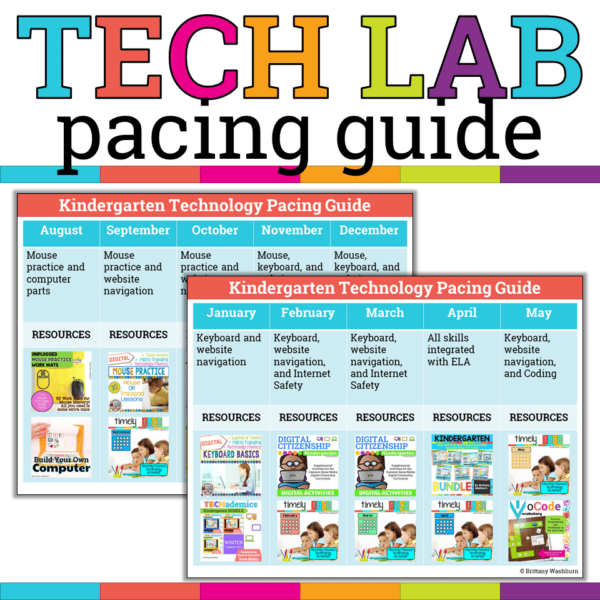
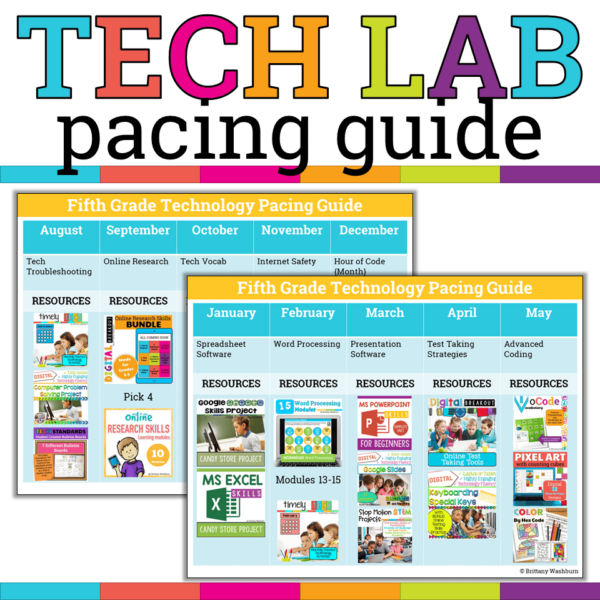



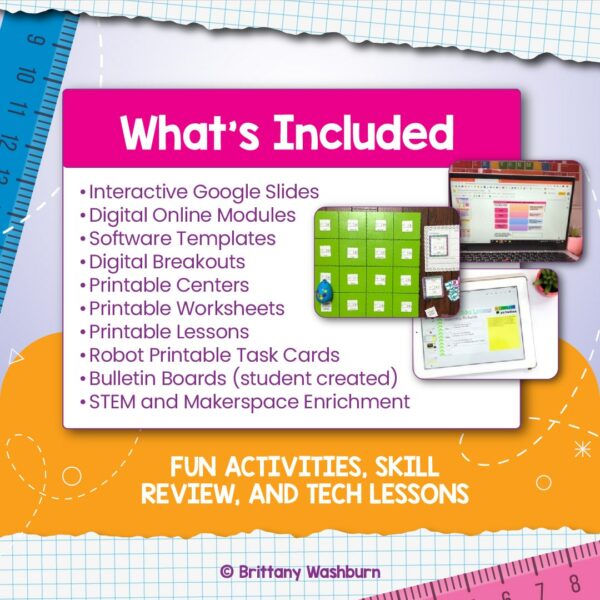
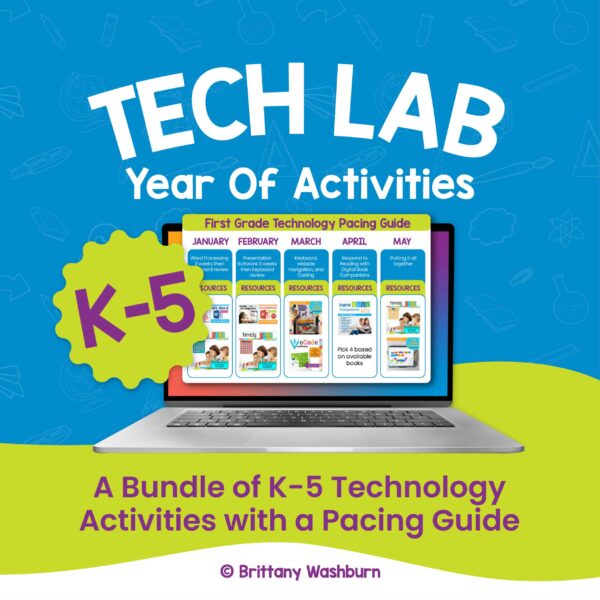


















Buyer (verified owner) –
I will be starting a new position as a Computer Resource Teacher and was nervous about switching from Gen Ed to this position. There is SO much to teach when you are teaching all K-6 and SO many things to plan/standards. Finding Brittany and these resources have been AMAZING and such a big relief! I am going into summer feeling ready to relax and not worry (too much) about entering a new position with this thoughtful, thoroughly planed lessons that have already been done. Also, I had a question on this resource and not only did I get a response so quickly, but she added a resource to make my planning more smooth. So thankful for this amazing bundle!