✅ Shop with Confidence
- 🔒 Secure Checkout – Your payment is safe and protected.
- ⭐ Quality Guaranteed – Store credit refunds if something isn’t right.
- 🎉 Earn Rewards – Get points for every dollar spent & redeem as store credit!
👉 Add to Cart and start using this resource today
Build a Path Coding Concepts Worksheets
$3.00
Introducing the “Build a Path Coding Practice” worksheets – your go-to resource for introducing pre-coding concepts to PreK and Kindergarten students! Designed with young learners in mind, this set of engaging and interactive worksheets is perfect for teachers and homeschooling parents who want to lay a strong foundation for computational thinking, without needing any background in computer science.
Description
-
Develop Essential Skills: These worksheets are more than just a fun activity; they’re a stepping stone to developing crucial skills like spatial awareness, problem-solving, sequencing, and understanding directions – all foundational for future success in coding and beyond.
-
No Tech Required: Dive into the world of pre-coding without any screens or gadgets. This hands-on approach ensures screen-free learning, making it ideal for tactile and visual learners.
-
Easy to Use: With clear instructions and a simple cut-and-paste format, these worksheets are designed for ease of use. You don’t need a computer science degree to facilitate this engaging activity!
-
Printable Worksheets: Ready-to-use sheets with pre-formatted squares and path pieces, designed for easy cutting and pasting.
-
Step-by-Step Guide: Detailed instructions to guide you through the activity, ensuring a smooth and enjoyable teaching experience.
-
Flexible Learning: Whether in a classroom setting or at home, these worksheets are adaptable to various learning environments.
-
PreK and Kindergarten Teachers: Incorporate this resource into your lesson plan to introduce coding concepts in a fun and interactive way.
-
Homeschooling Parents: Confidently teach pre-coding skills at home, even if you’re new to the concept of coding.
-
Childcare Providers: Offer a unique and educational activity that combines learning with play.
You must be logged in to post a review.
Videos
Welcome to my website! My name is Brittany, and I’m excited to introduce myself as a technology standards expert specializing in creating top-notch technology curriculum resources for elementary computer lab teachers. If you’re searching for innovative and effective ways to teach tech skills to your students, you’ve come to the right place.
At the heart of my work is a genuine passion for crafting age-appropriate and engaging activities that empower young learners to become tech-savvy individuals. With my ready-made digital and printable resources, you can reclaim your weekends and rest easy knowing that your planning is taken care of.
With a vast collection of over 1,000 resources, I cater to grades K-8 teachers who are eager to seamlessly integrate technology skills into their lessons. Whether you’re looking to introduce coding concepts, explore multimedia creation, or delve into digital citizenship, I have you covered.
By incorporating my curriculum resources into your classroom, you’ll unlock a world of exciting possibilities for your students. Each resource has been carefully designed to align with technology standards (ISTE Standards for Students), ensuring that your learners receive a comprehensive and well-rounded education.
As you navigate through my product pages, you’ll discover a wealth of practical materials, from interactive presentations and worksheets to engaging project ideas and assessment tools. These resources are designed to save you time and energy, allowing you to focus on what you do best—inspiring young minds.
I understand the unique challenges and opportunities faced by educators in today’s digital age, and I am committed to supporting you every step of the way. Whether you’re a seasoned technology teacher or just starting your journey, my resources are here to assist you in creating an enriching and impactful learning experience.
Thank you for considering my technology curriculum resources. Together, let’s equip your students with the skills they need to thrive in our ever-evolving digital world.


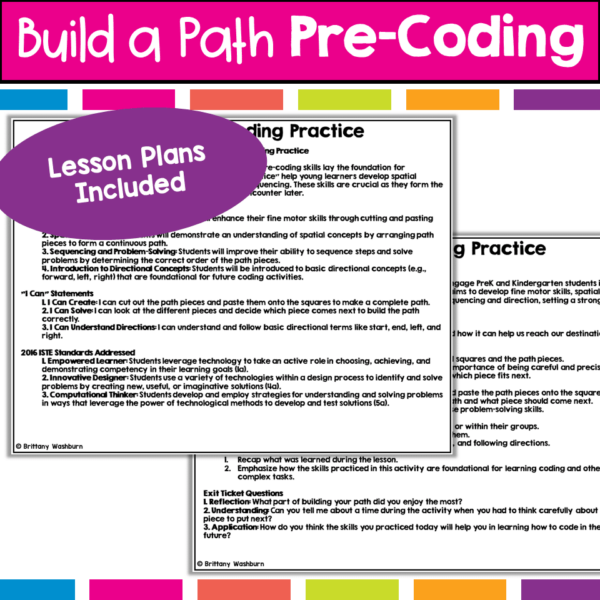
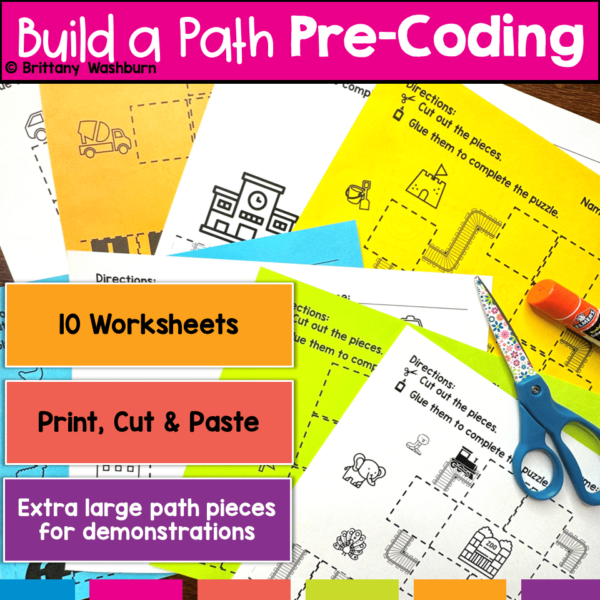
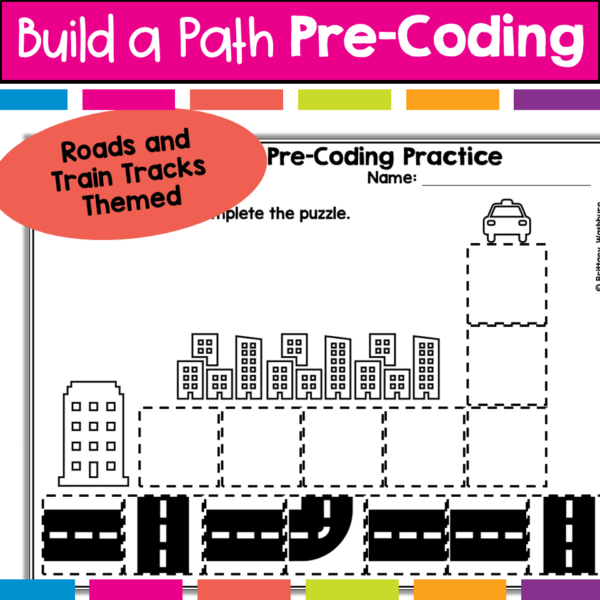
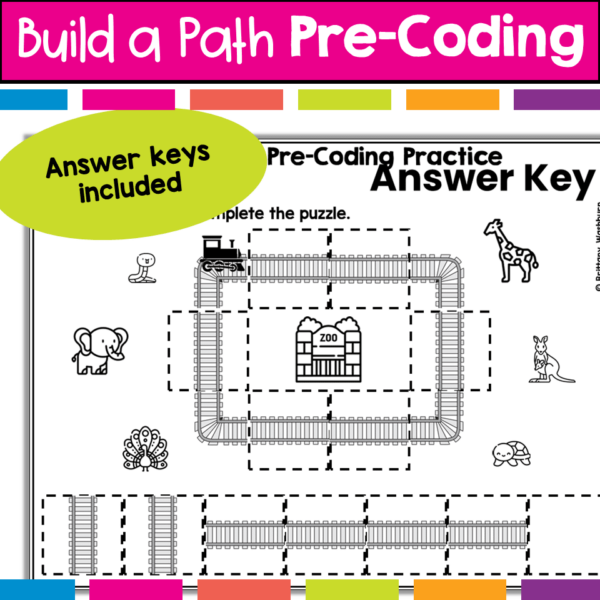
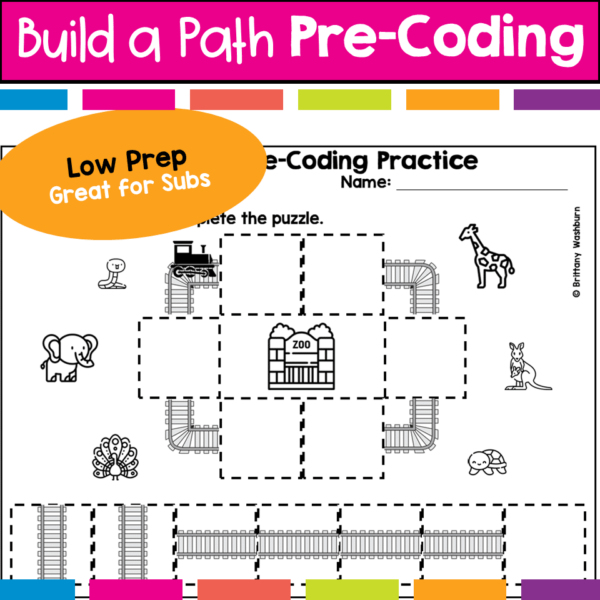











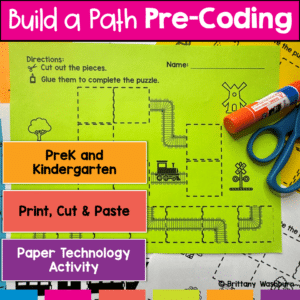
Reviews
There are no reviews yet.