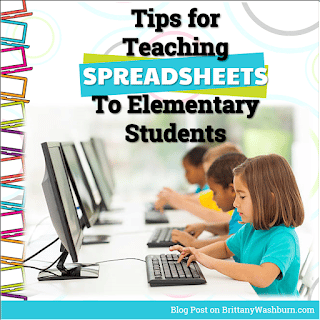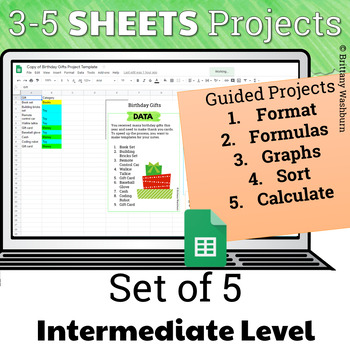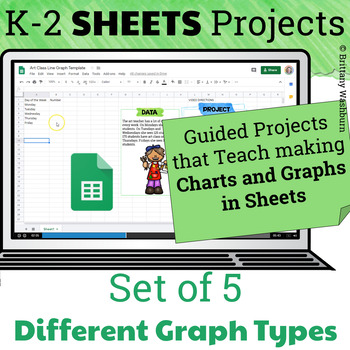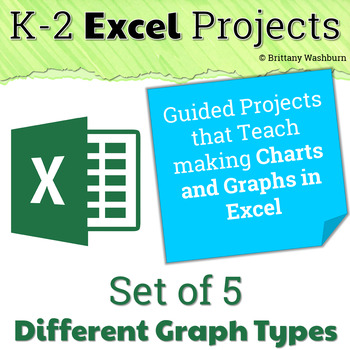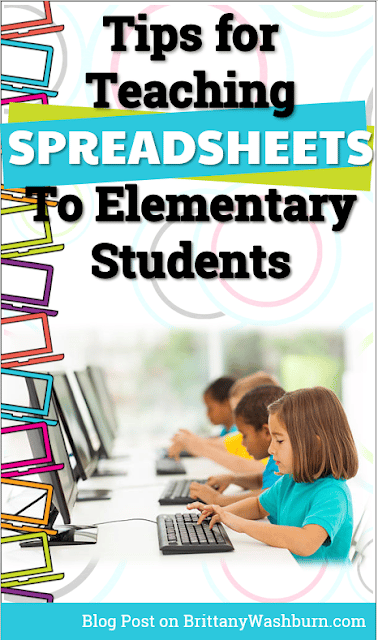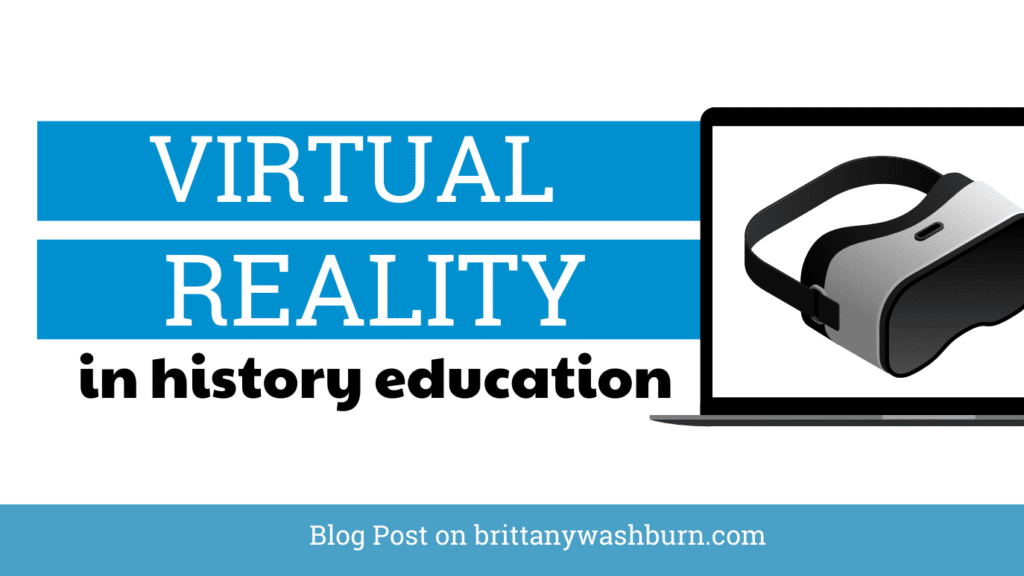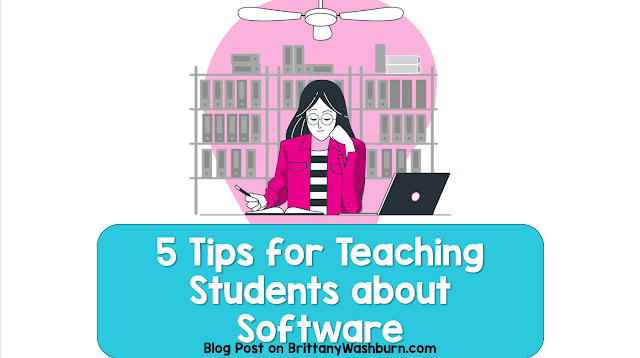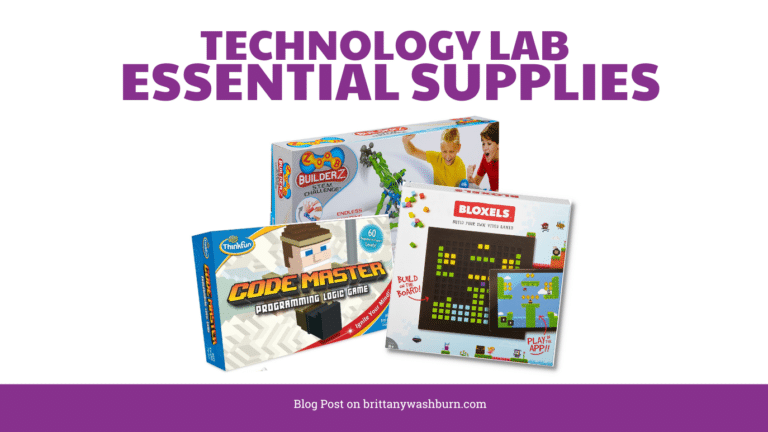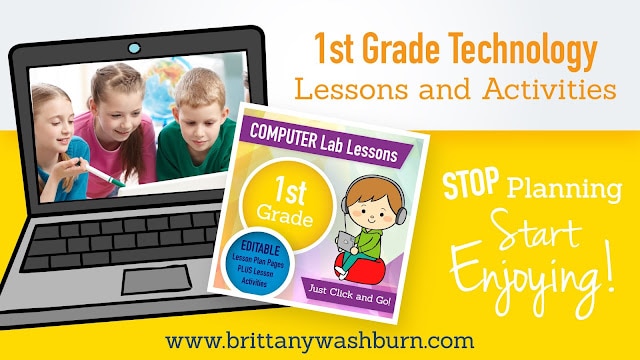6 Tips for Teaching Spreadsheet Software to Elementary Students

Teachers at every school I’ve ever worked have been intimidated when it comes to using spreadsheet software with students.
Even though our math standards have tons of graphing, something about doing it digitally gives people pause. No more!
Let me give you some tips and tricks that will open up this great option of using Microsoft Excel or Google Sheets with your students. It is totally doable!
Give the Task Meaning
Creating charts and graphs is pretty meaningless if they are just some random numbers to calculate. Give students engaging prompts (just like you would with word problems) so that they are invested in the outcome.
It helps if you can make it colorful, too. This image is an example of a first or second grade project for either Excel or Sheets. There are 6 data points and the final graph is a column graph, which students are usually already comfortable creating on paper.
Allow Students to be Self-Paced
 |
| Click this image for a free sample |

Start with a Template for Your Students
solutions.
- Google Classroom or other LMS that requires login
- Private Symbaloo
- Password protected page on your website
- Using a network shared folder
- Make a desktop shortcut of the template or folder of the templates
- Using a program like Lanschool to push the file to student computers
Once you’ve shared the template with your students, they work through the steps of the project independently. You can walk around and answer individual questions as they come up.
Teach Tech Skills that Translate to Other Programs

I love to teach keyboard shortcuts because it makes students feel like they are magicians! This set of shortcuts work in Excel but many also work in any program, like Google Docs or any web pages.
Grade Based on the Whole Process

Follow Similar Formats for K-2 and 3-5
Introduction to Google Docs: Editing, Sharing, and Collaborating with Ease
Google Docs has revolutionized the way we create, edit, share, and collaborate on documents. This…
How to Convert PowerPoint Presentations to Google Slides (and Why You Should)
Teachers often create resources in PowerPoint, but as more schools adopt Google Workspace, it’s becoming…
Discover the Secret to Engaging Young Minds with Innovative Tech Tools
Engaging young minds with innovative technology tools has become an essential strategy for promoting student…
Photo and Video Editing Teaching Guide
Photo and video editing have become increasingly relevant skills in the modern world. The ability…
Exploring Virtual Reality in History Education
In recent years, virtual reality (VR) has emerged as a powerful tool for enhancing education…
Promote Active Learning with Interactive Video Tools
Interactive video tools are revolutionizing the way students learn by promoting active engagement and enhancing…