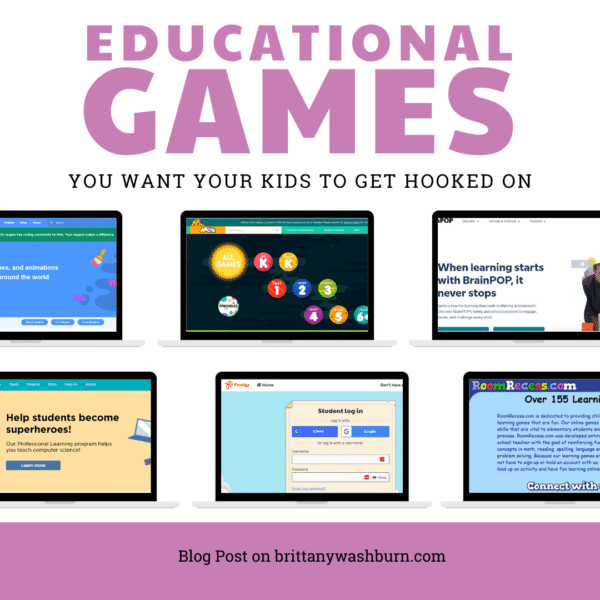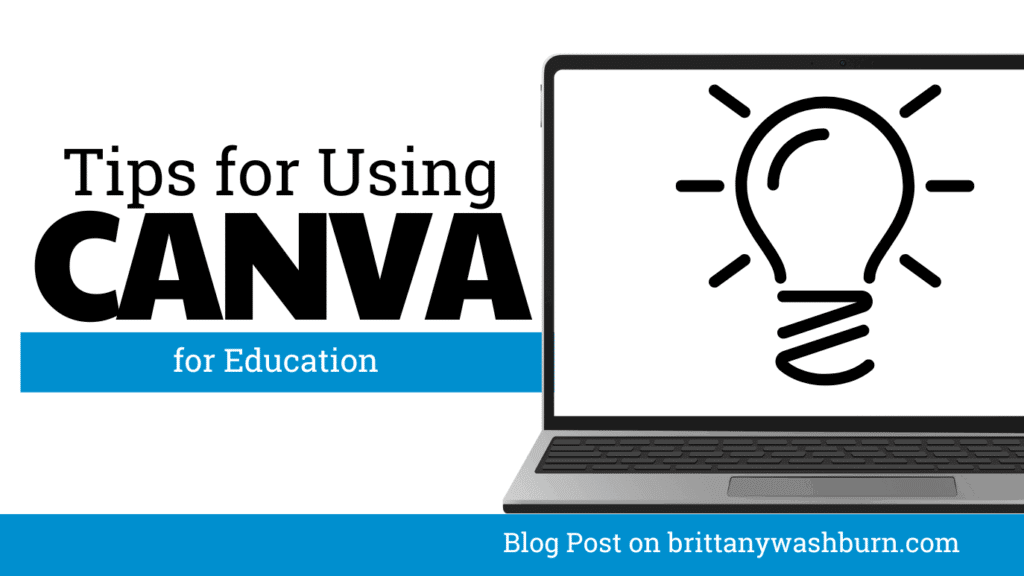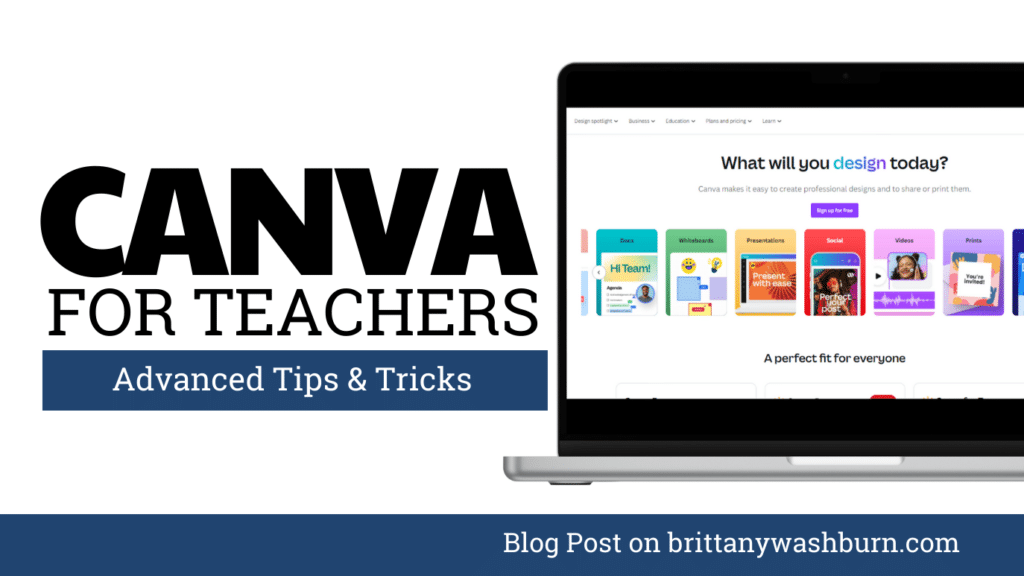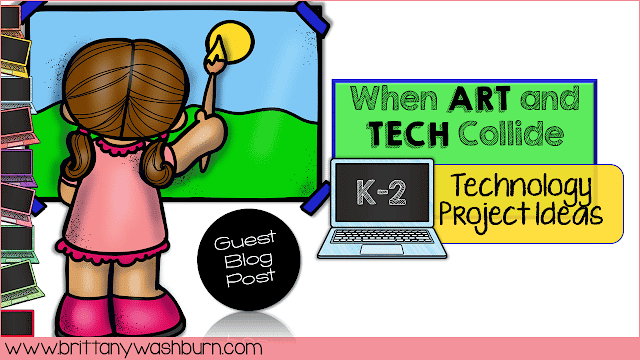Educational Games You Want Your Kids to Get Hooked On
of learning.
First up, are the big major educational game websites.
kinds of random information. The games range from PreK-5th grade. The games can
be played on a laptop or iPhone. Kids even in to middle school seem to enjoy
beating these games when they can. The downside of ABCya is that it isn’t
always the best match for other subjects like science or social studies, but
kids have a ball with it.
grade in math, reading, and technology. Some of the highlights are that they
have mouse skills and typing games. It’s amazing how many kids have never used
a mouse. RoomRecess does not have an iOS app, but they have a whole list of
games that can be played on a mobile device here: http://www.roomrecess.com/pages/MobileGames.html
lot of different skills and subjects, mostly around math and reading, but they
don’t really have the games arranged by age or grade, that could be frustrating
for a kid and teacher.
aged kids. Their game section covers science, math, reading, creativity,
literacy, music, AND social emotional! They have a TON of apps to choose from
in the app store!
children just learning to read and do math. It you’re a parent, there are a lot
of free apps with games for younger kids to learn to read, recognize letters
and sight words, as well as basic math skills.
but these range from Kindergarten to 12th grade and cover pretty much every
subject. BrainPop has apps and games for every subject and uses Common Core
Standards to create its games. If it seems too good to be true, it probably is,
BrainPop require a subscription to access everything, but the free stuff is
still fun!
and applications, let me give you EVEN MORE! There are so many subject and age
specific games that you can find, but let me help you a bit:
For math:
- Hoodamath.com has over 1000
free math games for Kindergarten through 12th grade. And, yep, there’s an
app. - Practicalmoneyskills.com is a great source
for middle school and high school math. It uses sport and practical skills
to help kids understand money better. - Progidygame.com is for first
through 8th grade, and has a free and paid versions. There also is an iOS
application for the math games! - Geoboard is a cool
application that helps kids understand shapes!
For Technology/Coding
- Scratch and Scratch jr.
- Code.org
- Kodable.com is top notch but
costs per month…
Language/Social Studies
- Seterra.com is great for
geography tests and skills. - Duolingo is a great app
for language. - Mindsnacks are even more fun
than Duolingo for language, but costs about $4 per games. - Gus On the Go is a language
application for young kids, but also costs to install on a tablet or smart
device.
Social emotional/mindfulness
- Headspace is a great app
that is subscription based, and they have mindfulness training for kids! - Three Good Things is a super easy
app that help you to keep track of the good things that happen through the
day. It’s less of a game, and more of a daily journal, but it’s great for
helping kids be more aware of what good is happening around them.
How to Access and Use Free Teaching Resources on Google Workspace
Google Workspace offers a wide array of free teaching resources to enhance the learning experience…
Creating Visuals and Simple Graphics with Canva for Education
Visual communication plays a crucial role in education, both engaging students and enhancing learning experiences….
Mastering Canva for the Classroom: Advanced Tips and Tricks
Canva is more than just a design tool—it’s a game-changer for educators looking to enhance…
How to use Pixlr with elementary and middle school students
Pixlr is a free online image editing and design tool that can be a great…
How to use Breakout EDU in the elementary classroom
Breakout EDU is an innovative approach to classroom learning that has been gaining popularity in…
How to use Blooket with elementary students
Teachers are always on the lookout for new and innovative ways to engage their students…