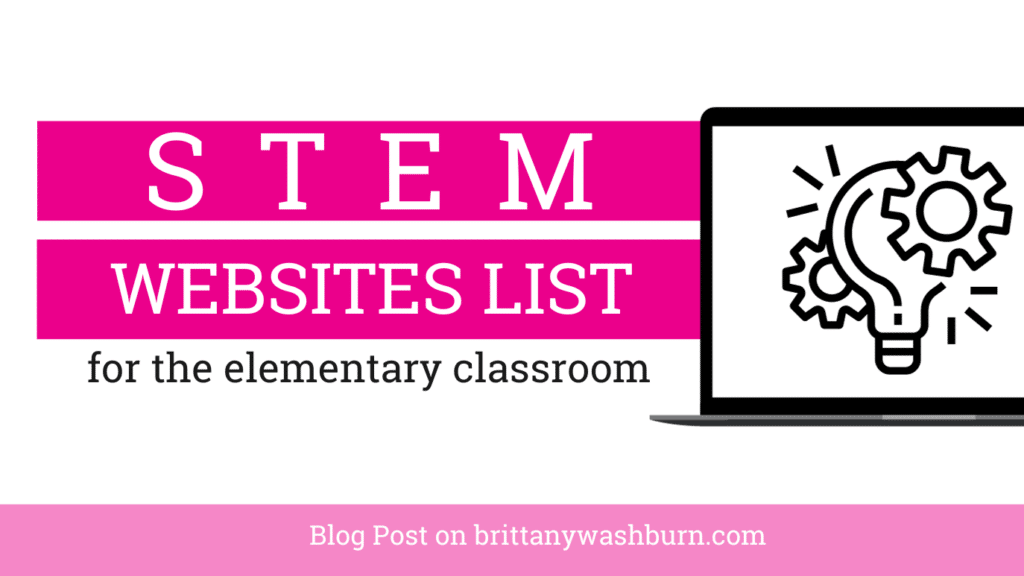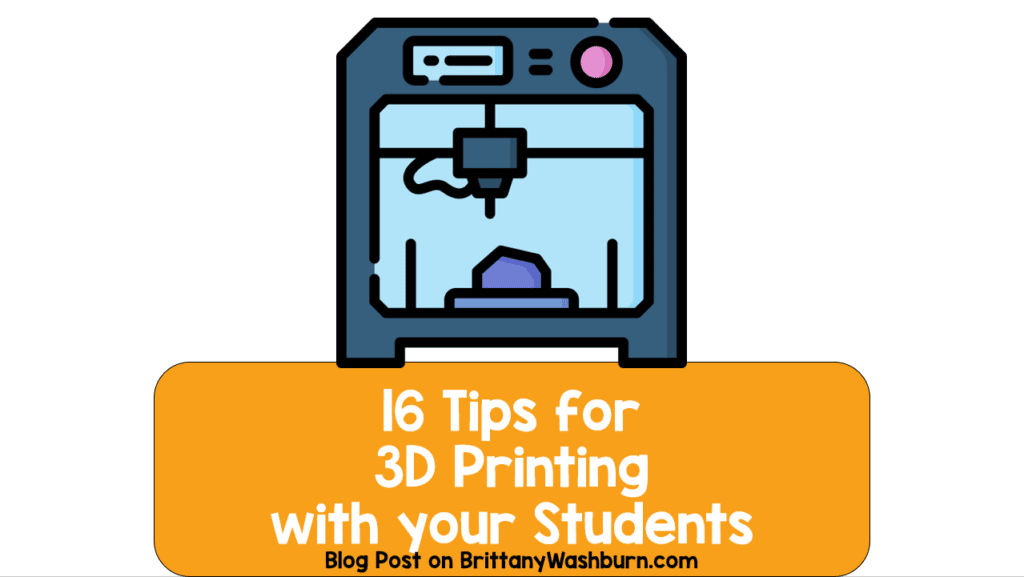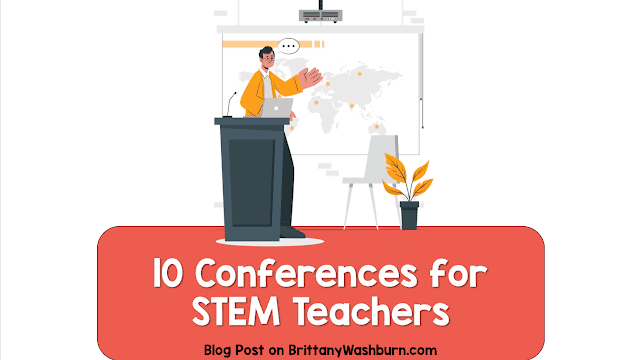Tips for Using LEGO Education in Your Classroom

Ahh, LEGOs. We’ve probably all known the joy of building with them and the pain of stepping on them. But how do you use them in the classroom?
LEGO Education has materials for everything from preschool through secondary school. The LEGO® Learning System is a series that works to deliver engaging, hands-on STEAM learning experiences for students of all ages.
- It combines standards-aligned curriculum units, stackable LEGO bricks, a simple coding progression, intelligent hardware, and professional development, creating limitless possibilities for playful learning.
- It offers solutions that work with or without technology.
- Implement the full system at once or introduce individual solutions over time.
- It provides ongoing teacher support, assessment tools and teacher guides. Check out their bank of lesson plans and the LEGO® Education Community.
- LEGO Education WeDo 2.0 enables elementary school teachers to use coding to bring science to life.
- LEGO MINDSTORMS Education EV3 provides high school teachers with tools to use coding to engage in hands-on learning experiences with real problem solving.
These are some of the tips and ideas for implementing LEGO Education from our teacher community…
- Teachers have confirmed that the software that comes with the Mindstorms has a thorough step by step walkthrough to get you and your class up and running.
- Have your students learn a bit about coding with software like code.org before we build robots.
- Give your students a pdf that shows basic build to learn about parts and function. Then students individually have to complete tutorials to learn the coding (moving, looping, switches, sensors, etc.)
- Once students finish the tutorials they can pick a larger project/mission. Get mats from 4H and set up teams of two or three to try code challenges. Have a First Lego League table for missions, and you can give them challenges to do things like run a maze, climb stairs, go down a ramp, go pick up groceries, or set up a robot fighting arena.
- Do stations to introduce and manage robotics. This allows you to work with smaller groups and rotate.
- Download the SPIKE Prime app and review the LEGO classes. Spend the first class explaining the devices (both software and hardware) and how each one works with practical examples. For the next class, assign two students per kit and have one student build while the other codes.
- Build things yourself first to get an idea of how long it would take, but teachers often say that their kids can usually build it faster than them.
- Make sure to update the EV3s.
- Take advantage of the Carnegie Mellon Robotics Academy Getting Started with a LEGO® Classroom, LEGO Curriculum and other resources.
- Connect with Scratch using LEGO MINDSTORMS EV3 to expand the possibilities… build a robotic puppet to tell stories, invent musical instruments or make game controllers.
- Follow Mr. Hino on YouTube.
- Check out ev3lessons.com and vr.vex.com.
- These testimonials from schools around the United States might give you some further inspiration.

Interested in installing a LEGO Wall? Here’s what our teacher community had to say about that…
- Many teachers recommend buying wall pieces at a dollar store. On the other hand, some cautioned that when using generic plates instead of LEGO plates the LEGOs did not fit properly and they ended up breaking a few LEGOs trying to pry them off.
- Use gorilla tape to attach wall plates to the sides of your tables. You can also attach base plates with 3M foam tape and a little hot glue.
- Build on top of a bulletin board. You can hang it low on the wall for the little ones. If you ever have to move rooms, it can come with you!
- Glue large base plates to the wall. Then place 2×2 bricks spaced out evenly to attach the smaller base plates on which the students create.
- Make sure you use a Lego to space the base plates.
- If you make a green wall, it could double as a green screen background.
- Strive to have several hundred thousand 1×1 bricks to create with.
- If you can manage it, have a wall and countertops with storage built by a millwork company. You can also have built in countertop storage for LEGO robotics, a large LEGO table, and built in LEGO baseplates tucked away in tables/desks.
- Glue your wall to plywood and secure the plywood to the wall. Wooden bins can then be attached to the wall as well.
- Install a portion of gutter to put below your wall to catch/hold LEGOs.
Not able to do a full LEGO program right now, but still interested in other ways that you can use LEGOs in your classroom? Begin by handing out a small bag of duplos to each student along with one of these 25 Ways to Learn at Home with Lego for centers, or even as “homework” in Primary grades.
Above all, anytime you work with LEGOs remember to have fun with it, be creative, and let the kids take the lead.

Integrating STEM Education with EdTech: A Beginners Guide
Integrating STEM Education with EdTech represents a natural synergy that holds immense potential to compliment…
Tips for Using LEGO Education in Your Classroom
Ahh, LEGOs. We’ve probably all known the joy of building with them and the pain…
Engaging Websites for Teaching STEM Concepts to Young Learners
In recent years, there has been an increasing emphasis on Science, Technology, Engineering, and Mathematics…
16 Tips for 3D Printing with your Students
3D printing is a field full of so much possibility! Whether you’re just getting…
Digital Stop Motion Animation Tips and Tricks
Stop motion animation goes digital with fun and engaging design challenges! We all want our…
10 of the Best Upcoming STEM Conferences
Education conferences are a great way to learn tips and tricks for your teaching, find…