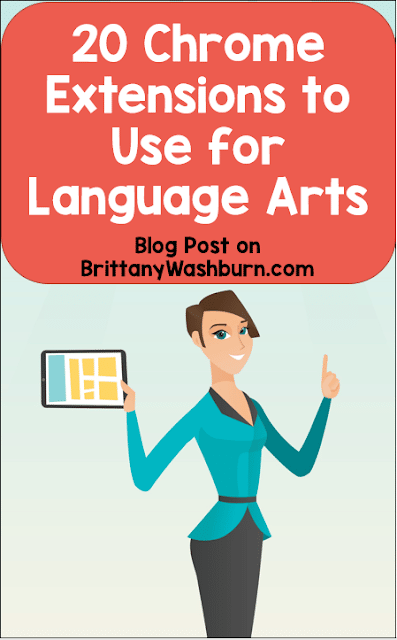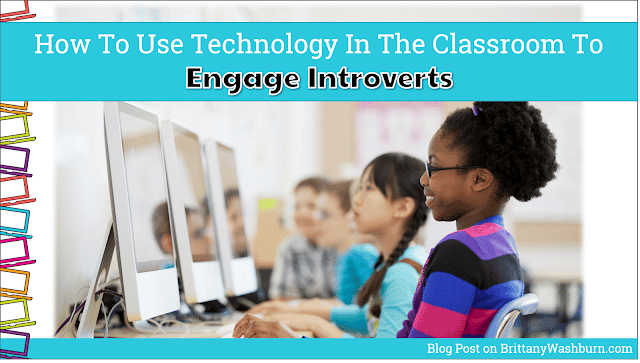20 Chrome Extensions to Use for Language Arts
Chrome extensions can be a teacher’s best friend! They save a ton of time and can also add features we need to make our teaching lives easier. Take a look at these Chrome extensions and apps that are geared towards language arts.
Note-Taking & Organization
Save URLs, text, and images. Take notes on saved content, add labels to your notes, and automatically save everything to Google Keep. Collaborate with study groups by sharing notes.
PDF and document annotation tool that works with Google Drive and Google Classroom, as well as Canvas and Schoology.
Bookmark, archive, screenshot & markup with highlight and add sticky note features.
If you have a bunch of extensions installed but don’t need all of them all the time, this allows you to quickly enable/disable them as needed.
Reading Aids
Night Shift shifts the colors of your browser content to the warmer end of the color spectrum to reduce eye strain.
A screen dimmer and line reader that tracks your mouse to create a horizontal focal point, giving focus to the content being read whilst reducing the visual noise of the surrounding page.
High quality text-to-speech reader capable of seamlessly reading large amounts of text.
Customize and change the appearance of online articles to enhance text readability. Quickly adjust font size, font style, and line spacing on websites, color adjustment to optimize text and background color to your liking, and clutter-clearing tools to remove distracting multimedia. Save favorite style sets to apply them with a single click.
Study Aids
Highlight text on a web page, in a variety of styles. The extension remembers the location & content of each highlight, and attempts to highlight the same passages of text the next time the page is loaded (it does not sync across devices, however).
View definitions easily as you browse the web. Double-click any word to view its definition in a small pop-up bubble, view the complete definition of any word or phrase using the toolbar dictionary, and store a history of words you’ve looked up, so you can practice them later.
View synonyms and antonyms by button in toolbar, right-click or by word selection on any page.
This extension automatically highlights the important content on article pages.
Assignment Completion Aids
From grammar and spelling to style and tone, Grammarly helps you eliminate writing errors and find the perfect words to express yourself.
Automatically create APA style, MLA format, and Harvard referencing style citations with this citation generator.
Help determine if your writing is done correctly by scanning any content for plagiarism with just a couple of clicks.
Teacher Tools
Dualless is a poor man’s dual monitor solution. It splits your browser windows into two by just 2 clicks. The ratio can be adjusted according to your needs.
Easy-to-use PDF tools to edit, convert, merge, split and compress PDF files. Integrated with Gmail.
Easily add voice comments and feedback to shared documents and assignments, integrated into Google Docs, Slides and Sheets, as well as Google Classroom, for easy recording and playback.
Teachers can insert questions, discussions, and insight directly into any website. When students go to that website, they can respond to those questions and discussions, see that insight, and take their own notes.
Highlight some text, then click the icon in the extension bar to see the Flesch-Kincaid grade level of any web page.