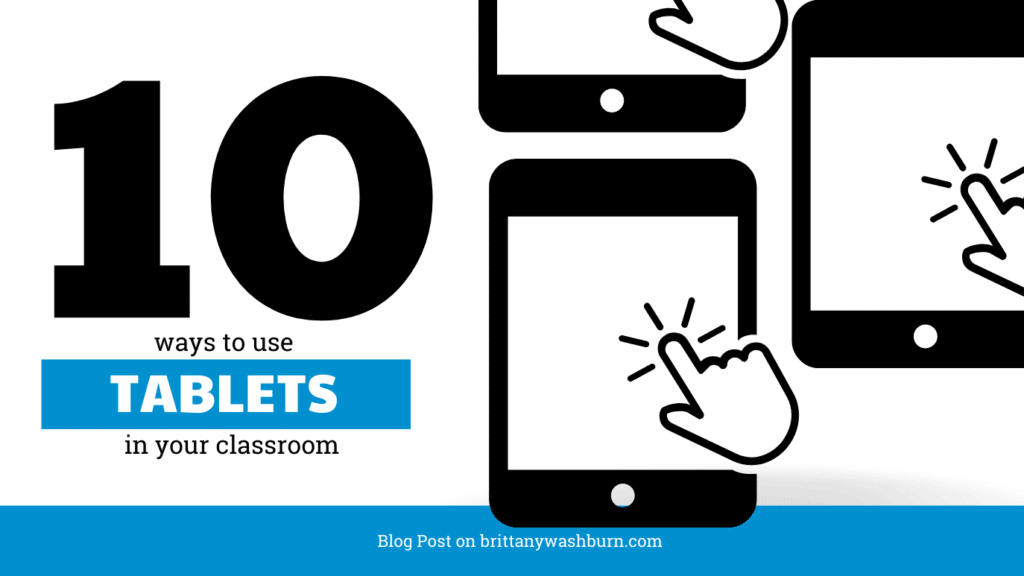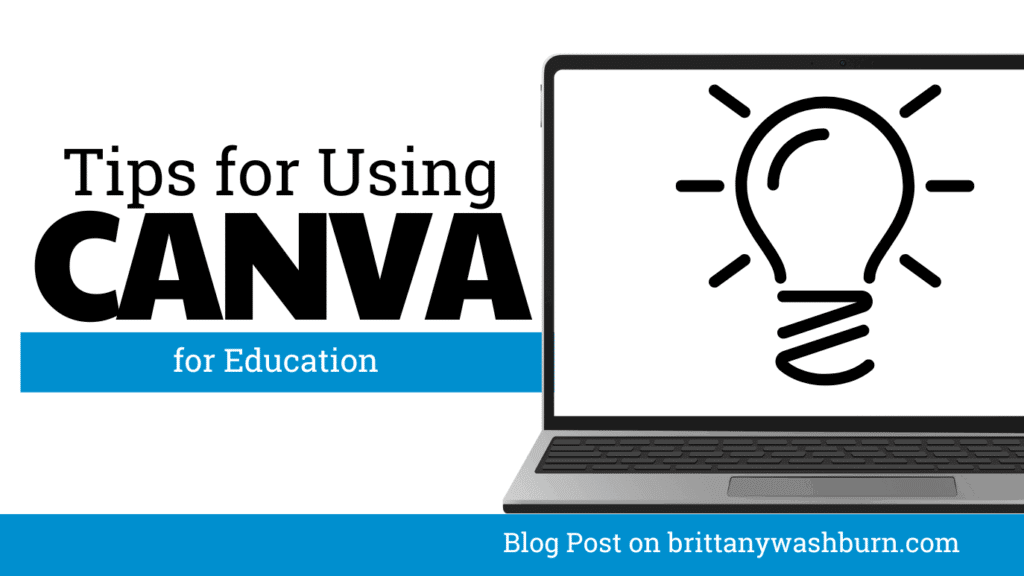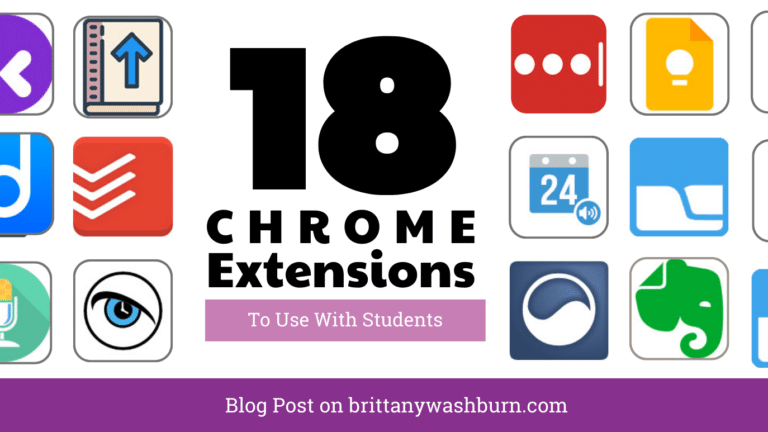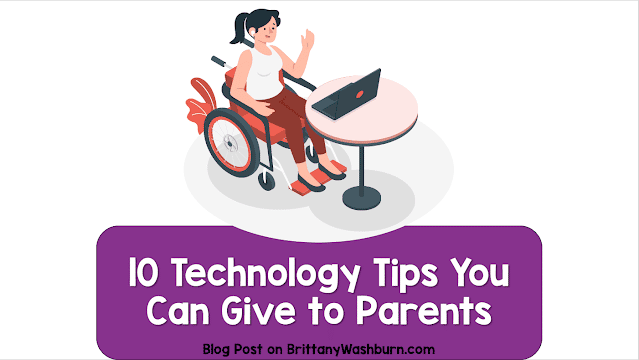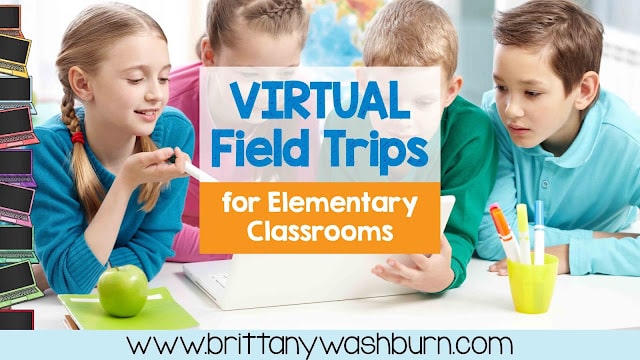How to Use Video Conferencing to Connect with Other Classrooms
In a world where physical distances can often limit opportunities for collaboration, video conferencing emerges as a powerful tool to bridge the gap. The use of video conferencing technology in education has become increasingly prevalent, offering a powerful tool for virtual collaboration and learning. It’s also enabling classrooms to break down physical barriers and engage in meaningful interactions with peers from around the world. This article explores the benefits, strategies, and best practices for utilizing video conferencing to connect with other classrooms, fostering an enriching and dynamic learning experience for students of all ages.
Fostering Global Collaborators
Video conferencing with other classroom is a great way to work on the Global Collaborator ISTE STandard.

The Global Collaborator ISTE Standard is focused on the idea that students must function effectively in a global society, which means working with people from different cultures, backgrounds, and languages. This standard emphasizes the importance of developing cross-cultural communication skills, as well as the ability to work collaboratively across geographical and cultural boundaries.
Planning Engaging Collaborative Activities
Who says learning has to be a solitary adventure? Dive into the world of peer-to-peer collaboration and watch the sparks fly. By pairing up students from different classrooms, you can foster a dynamic exchange of ideas, skills, and cross-cultural knowledge.
Designing Interactive Learning Experiences
Creating engaging collaborative activities for video conferencing sessions involves designing interactive lessons that encourage active participation from all students. Incorporating group projects, virtual field trips, and interactive quizzes can make shared learning fun and impactful. Scavenger Hunts are a fun community building activity as well.
Incorporating Technology for Engaging Sessions
Utilizing technology effectively can enhance the engagement levels during video conferencing sessions. Features like screen sharing, breakout rooms, interactive whiteboards, and online polls can make sessions more interactive and dynamic, keeping students actively involved in the learning process.
Measuring Learning Outcomes and Student Engagement
Dive deep into the sea of learning outcomes and student engagement metrics to gauge the impact of your virtual classroom escapades. You can track things such as student participation and retention rates of the topics discussed. If students collaborate fully on a total project, they can then be further assessed by any group rubrics you already use.
Our Resources

Mystery Skype Kit
Mystery Skype is an educational game where students use Skype (or other video conferencing tools) to connect with another classroom somewhere else in the world. The goal is for each class to guess the location of the other by asking questions. There are two versions – one for a global Mystery Skype and one specific to the United States. Pick the question set that best matches the location of your Mystery Skype.
Finding and Connecting with Other Classrooms
Tools for Classroom Connections
When it comes to connecting classrooms via video conferencing, various platforms are available to facilitate seamless interactions. Platforms like Zoom, Google Meet, and Skype provide user-friendly interfaces for educators to connect their classrooms.
Check out these other Ways to Use Skype in the Classroom as well.
Strategies for Locating Suitable Classroom Partners
Educators can leverage social media platforms, educational forums, and dedicated websites that connect classrooms globally. Engaging in discussions with fellow educators and joining specific groups can help in identifying compatible partners for collaborative projects.
Conducting Successful Video Conferencing Sessions
Setting Up for a Smooth Virtual Classroom Experience
To ensure successful video conferencing sessions, educators should pay attention to technical aspects such as internet connectivity, camera angles, and lighting. Creating a conducive virtual environment with minimal distractions can enhance the overall experience for both educators and students.
Tips for Facilitating Productive Discussions
Facilitating productive discussions during video conferencing sessions requires effective moderation and encouragement of student participation. Setting clear objectives, establishing guidelines for communication, and promoting active listening can foster meaningful discussions and collaborative learning experiences.
Staying Safe Online
If you are setting up regular meetings or individual pen pal pairings, consider setting up monitoring software such as GoGuardian to make sure you are providing students with adequate supervision.
Overcoming Common Challenges in Virtual Classroom Connections
When diving into the world of virtual classroom connections, it’s not uncommon to encounter pesky technical gremlins and connectivity hurdles. Fear not, for with a sprinkle of patience and a dash of troubleshooting prowess, you can conquer these digital monsters like a pro.
Addressing Technical Issues and Connectivity Problems
From wonky audio to laggy video, technical glitches can throw a wrench into your virtual classroom rendezvous. Keep calm and carry on by checking your internet connection, updating software, and doing the classic turn-it-off-and-on-again routine. You can also try scheduling a dry run call with the other teacher a day or so before if schedules allow!
Managing Time Zones and Scheduling Constraints
Ah, the tango of global time zones! Coordinating virtual meetups across different corners of the world can feel overwhelming. Handy tools like world clock converters and scheduling apps can help you navigate the time zone labyrinth.
Conclusion
By embracing this technology and implementing effective strategies, educators can create engaging and interactive virtual experiences that enhance students’ global awareness, communication skills, and academic growth. As we continue to navigate the evolving landscape of education, leveraging video conferencing can pave the way for a more interconnected and enriching learning environment that transcends physical boundaries. We may even be able to cultivates a sense of shared knowledge and community among students worldwide.
Using Screen Recording to Create Quick Tutorials or Instructions for Students
Screen recording has emerged as a powerful tool, offering educators a dynamic way to create…
Top 8 Apps and Programs for Streamlining Classroom Management and Assessment
The integration of technology has become the underpinning which supports teachers as they manage their…
Step-by-Step Guide to Customizing Editable PowerPoint and Google Slides Files for Teachers
Creating engaging presentations is an important skill for educators. Whether you’re teaching a lesson, presenting…
How to Access and Use Free Teaching Resources on Google Workspace
Google Workspace offers a wide array of free teaching resources to enhance the learning experience…
10 Ways to Use Tablets in the Elementary Classroom
Tablets are versatile tools that hold great potential for supporting learning in the elementary classroom…
Creating Visuals and Simple Graphics with Canva for Education
Visual communication plays a crucial role in education, both engaging students and enhancing learning experiences….