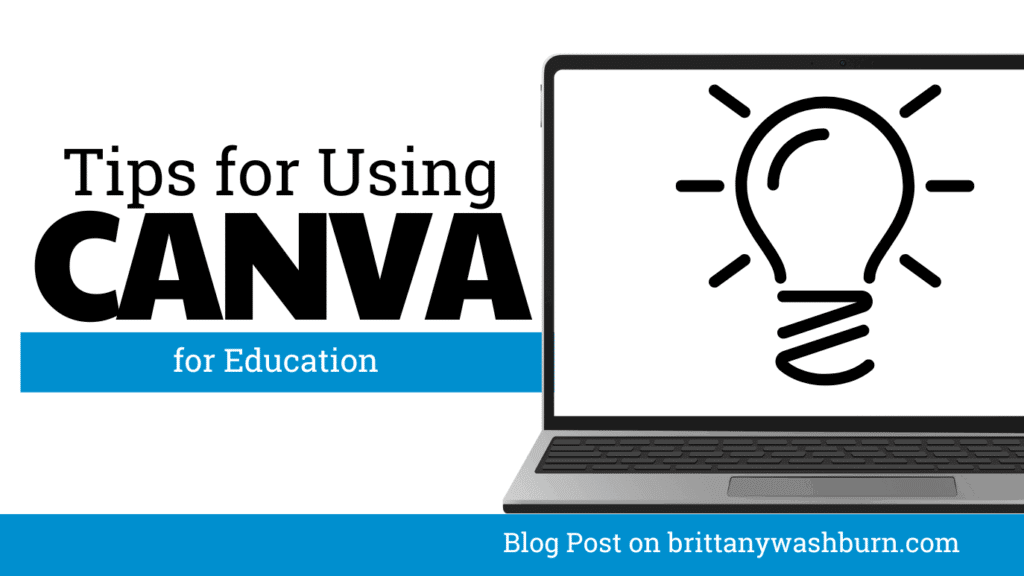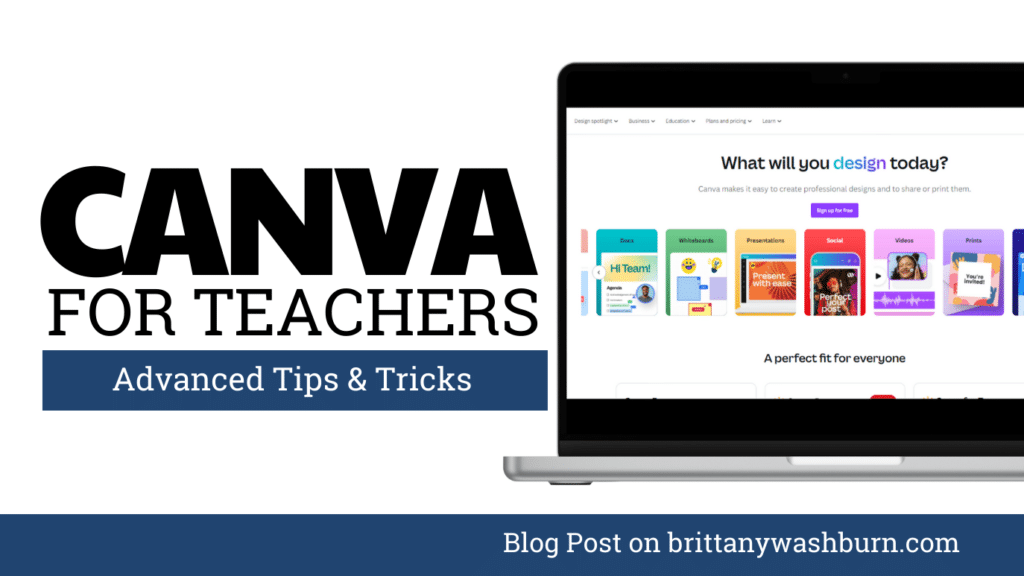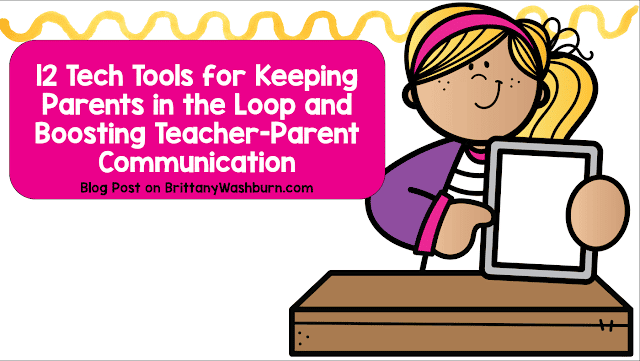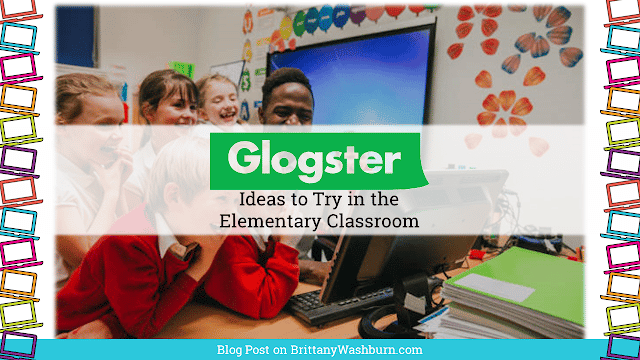How to use Blooket with elementary students

Teachers are always on the lookout for new and innovative ways to engage their students and enhance their learning experience. One such tool that has gained immense popularity in recent years is Blooket. It is an interactive game-based learning platform that has taken the education world by storm. It offers a fun and engaging way for students to learn and is particularly useful for elementary students. This article will provide a comprehensive guide on how to use Blooket with elementary students, including how to set up an account, create and customize games, and integrate it into your lesson plans.

FAQ
1. What age group is Blooket suitable for?
Blooket is a game-based learning platform that is ideal for elementary school students, typically aged between 6 and 12 years old.
2. Is it free to use?
Yes, Blooket is completely free to use. However, there is a premium version available that offers additional features and functionality such as exclusive game modes, verified curriculum, copy & duplicate sets and reports for up to 300 players.
3. Can Blooket be used for remote learning?
Yes, Blooket is a great tool for remote learning. Teachers can create games and share them with their students online, making it easy to engage students who are learning from home.
4. Is it difficult to create games?
Not at all! Blooket is easy to use and creating games is a straightforward process. With just a little bit of practice, teachers should be able to create engaging and exciting games for their students in no time.
1. Introduction to Blooket for Elementary Students
What is Blooket?
Blooket is an online platform that allows teachers to create educational games for their students. The platform offers a range of game options that can be customized to fit various learning objectives and grade levels.
Why Blooket is Great for Elementary Students
Elementary students love games, and Blooket is a perfect way to incorporate fun and interactive learning into the classroom. The platform provides a range of animated and colorful game options to help students stay engaged and interested in the material. Blooket games are also a great way to reinforce knowledge, build teamwork skills, and increase student participation.
2. Creating a Blooket Account and Classroom
How to Sign Up for Blooket
Signing up for Blooket is easy and free. Simply go to the website, click on “Sign Up,” and fill out the necessary information. You can also sign up using your Google or Microsoft account.
How to Create a Classroom
Once you have signed up for Blooket, you can create a classroom by clicking on the “Create Classroom” button on the homepage. You will need to enter your classroom name and grade level. You can then invite your students to join your classroom by sharing the unique classroom code.
3. How to Create and Customize Blooket Games
How to Create a Game
To create a game in Blooket, go to your classroom page and click on “Create Game.” You can choose from a range of game options, including quiz, flashcard, and match. You will need to enter your questions and answer choices, and then select your game settings.
Customizing Your Blooket Game
Blooket allows you to customize your game by adding animations, sound effects, and images. You can also adjust the game settings to suit your students’ needs, such as the time limit, question order, and points system.
4. Engaging Elementary Students with Blooket Games
Using Blooket to Make Learning Fun and Interactive
Blooket games are a great way to make learning fun and interactive for elementary students. The platform offers a range of game options that can be tailored to fit different learning styles and objectives. Students can compete against each other, work in teams, and earn points and rewards.
How to Keep Students Engaged
To keep students engaged, consider using Blooket as a review tool or as part of a larger lesson plan. Vary your game options and settings to keep the material fresh and interesting. Encourage student participation by allowing them to create their own games or by setting up a leaderboard to track their progress. Above all, remember to have fun and enjoy the learning process with your students!

5. Using Blooket for Assessment and Learning Activities
Assessing Student Understanding
Blooket is an excellent tool for assessing student understanding in a fun and engaging way. You can create a game based on a topic you recently covered in class or the entire curriculum. You can use games as formative, summative, or diagnostic assessments.
Using Blooket for Different Learning Activities
You can use Blooket for many different learning activities. For example, you can create a game to introduce or reinforce a new concept, practice vocabulary, or summarize the main ideas. Games can also be a fun way to promote class participation and teamwork.
6. Integrating Blooket into Your Lesson Plans
How to Incorporate Blooket Games into Your Lessons
Integrating Blooket into your lesson plans is easy and effective. Check out our guide for 6 Simple Ways to Integrate Technology into Any Unit Study. You can assign a game as homework, use it for a quick class review, or play it as a whole-class activity. You can also use the platform as a reward system by creating a game that students can only play if they’ve completed their assignments or behaved well.
Examples of Games for Different Lesson Topics
Blooket games can be customized to fit any lesson topic. For example, you can create a Blooket game for math concepts like addition, geometry, or fractions. For science lessons, you can make a game about the solar system or the human body. You can even create a game for social studies topics like geography or history.
7. Tips and Best Practices for Using Blooket with Elementary Students
Setting Up for Success
To ensure your Blooket games are successful with elementary students, it’s essential to set up your games correctly. Make sure the questions are age-appropriate, easy to read, and clearly phrased. Make sure you use bright and engaging colors, graphics, and sound effects. It’s also important to test your games before playing them with students.
How to Monitor Student Progress
Blooket also allows you to monitor student progress and engagement. You can track students’ scores, see which questions they answered correctly or incorrectly, and identify topics that need more attention. You can use this information to guide your lesson planning and provide individualized support to students who need it.
In conclusion, Blooket is an excellent tool for teachers looking for fun, interactive ways to enhance learning for elementary school students. By following the guidelines mentioned in this article, teachers can create an engaging and exciting learning experience for their students. Whether it is for assessment or teaching, It has proven to be an effective and easy-to-use platform. So, why not give it a try in your classroom? Your students will love it!

How to Access and Use Free Teaching Resources on Google Workspace
Google Workspace offers a wide array of free teaching resources to enhance the learning experience…
Creating Visuals and Simple Graphics with Canva for Education
Visual communication plays a crucial role in education, both engaging students and enhancing learning experiences….
Mastering Canva for the Classroom: Advanced Tips and Tricks
Canva is more than just a design tool—it’s a game-changer for educators looking to enhance…
How to use Pixlr with elementary and middle school students
Pixlr is a free online image editing and design tool that can be a great…
How to use Breakout EDU in the elementary classroom
Breakout EDU is an innovative approach to classroom learning that has been gaining popularity in…
How to use Blooket with elementary students
Teachers are always on the lookout for new and innovative ways to engage their students…