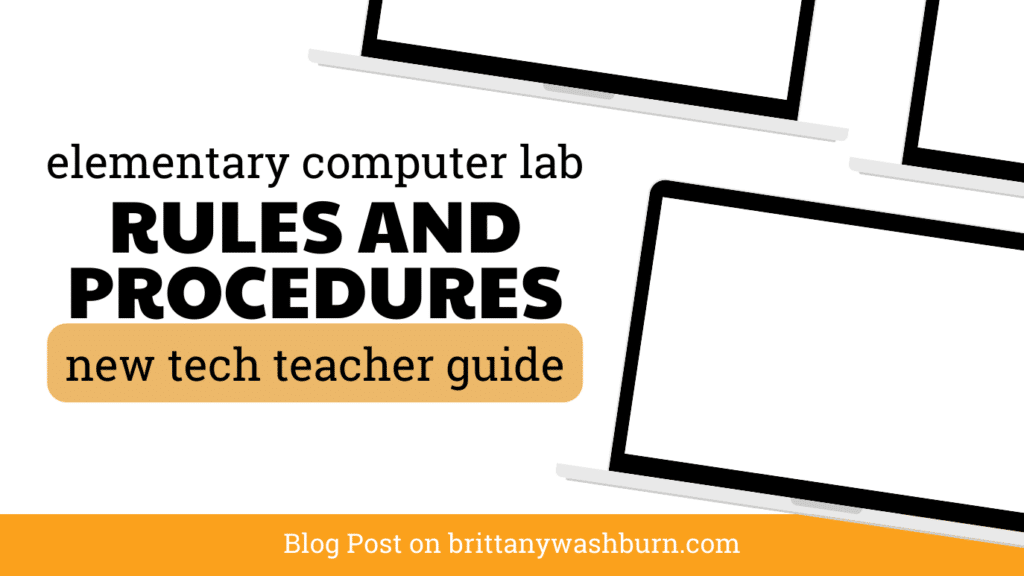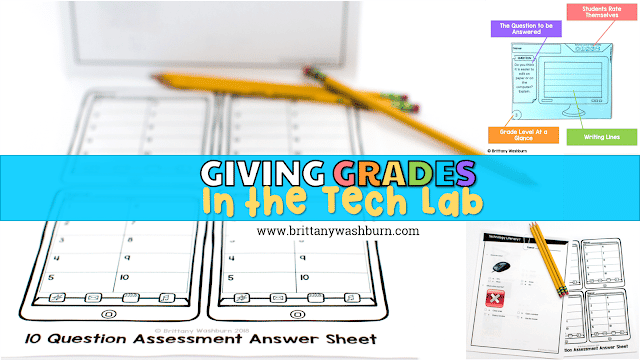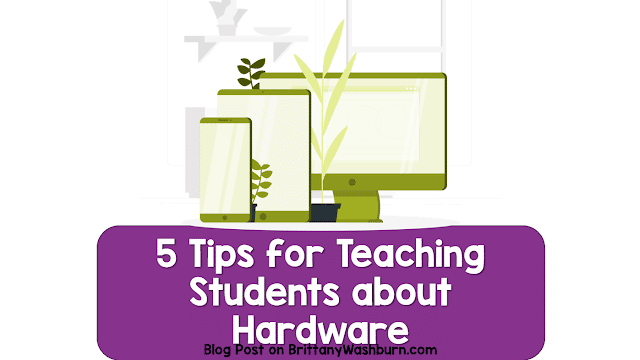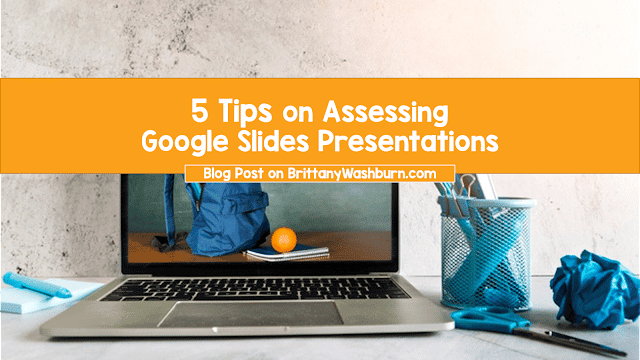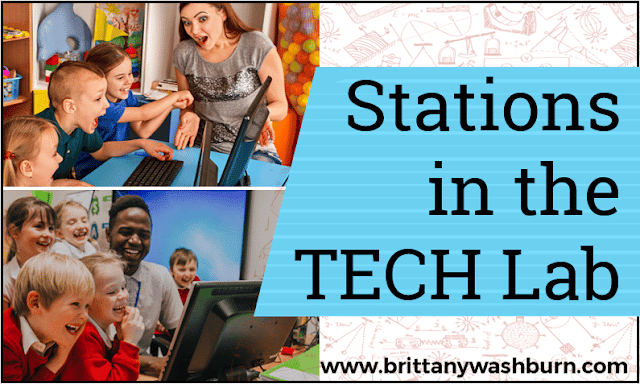Tips for Teaching Elementary Students how to Choose Digital Tools

As technology continues to play an increasingly important role in our daily lives, it is becoming imperative that students gain digital literacy skills at a young age. In many classrooms, teachers are now introducing digital tools to elementary students to help them learn and engage with subject matter. However, teaching young students how to choose the right digital tools can be challenging. In this article, we will discuss tips and strategies for teaching elementary students how to select digital tools that are both age-appropriate and effective in supporting their learning goals.
1. Understand the Learning Goals and Objectives
When introducing digital tools to elementary school students, it is important to identify clear learning objectives and goals. This will help you choose appropriate tools that align with the curriculum and support student learning. Evaluate how the tools you select can enhance the learning experience, and choose the tools that best align with your objectives.
Identify learning goals and objectives
Ask yourself what you want your students to learn and achieve, and how digital tools can help. Are you looking to teach a specific skill, support student creativity, or enhance collaboration? Clearly defining your learning goals will help you choose effective and appropriate tools.
Evaluate how digital tools can support those goals
Once you have identified your learning goals, evaluate how digital tools can support or enhance those goals. Look for tools that align with your curriculum and provide interactive, engaging activities that can help students achieve their learning goals.
2. Focus on Age-Appropriate Digital Tools
When choosing digital tools for elementary school students, it is crucial to consider their cognitive and motor skills. Choose tools with clear interfaces and simple navigation that are easy to use, and match the needs and interests of your students.
Consider cognitive and motor skills
Younger students may have limited motor skills and require more support in using digital tools. Choose tools that are simple to navigate and require minimal typing or mouse usage. Older students may be able to handle more complex tools, but still should have ones that match their abilities.
Choose tools with clear interfaces and simple navigation
Select digital tools with clear, intuitive interfaces that are easy to navigate. Avoid tools with complicated instructions or cluttered screens that may be overwhelming or confusing for younger students.
3. Encourage Active Exploration and Experimentation
Encourage your students to explore and experiment with digital tools to promote creativity and learning. Provide opportunities for trial and error to help students understand how to use them effectively and apply these skills to different areas of learning.
Encourage creativity and open-ended exploration
Choose tools that encourage creativity and open-ended exploration. These types of tools allow students to express themselves freely and experiment with new ideas.
Provide opportunities for trial and error
It is important to allow students to make mistakes and learn from them. Digital tools can provide a safe environment for students to explore and experiment. Encourage them to try different approaches and evaluate the results.
4. Teach Critical Thinking and Evaluation Skills
In today’s digital environment, it is crucial to teach students how to evaluate digital tools for accuracy and reliability. Help your students develop critical thinking skills to assess the credibility of online resources and encourage them to ask questions and seek answers.
Teach students how to evaluate digital tools for accuracy and reliability
Teach your students how to assess digital tools for accuracy and reliability. This includes evaluating the credibility of websites, understanding how search engines work, and identifying potential sources of bias.
Encourage students to ask questions and seek answers
Encourage your students to ask questions and seek answers when using digital tools. Teach them how to evaluate the quality of information they find online and how to find trustworthy sources. This will help them develop the critical thinking skills they need to navigate the digital world safely and effectively.

5. Emphasize Digital Citizenship and Online Safety
In today’s digital age, it is crucial to teach students about online safety practices and responsible digital citizenship. As a teacher, you need to emphasize the importance of staying safe online and following cybersecurity practices. Teach young students to recognize phishing scams, avoid suspicious links and websites, and protect their personal information. You can also introduce the concept of responsible digital citizenship, which includes respecting other people’s privacy, practicing good digital etiquette, and being mindful of the online content they share.
6. Foster Collaborative Learning and Peer Feedback
Digital tools provide an excellent opportunity for elementary students to work collaboratively and learn from one another. Encourage your students to use them to work together on projects, share ideas, and provide feedback to their peers. You can also provide opportunities for peer review and feedback to help students develop critical thinking skills.
7. Integrate Digital Tools into Existing Curriculum
Integrating digital tools into your curriculum can enhance the learning experience and help students engage more effectively with the subject matter. Identify opportunities where these tools can be used effectively, and provide training and support for teachers to integrate them into their lessons. For example, you can use educational apps and online resources to teach math or language arts.
8. Continuously Monitor and Assess Digital Tool Usage and Effectiveness
Monitoring and assessing digital tool usage and effectiveness is a critical element of teaching with technology. Regularly assess the effectiveness of digital tools in promoting learning outcomes and monitor student usage to identify areas for improvement. Use this data to adjust your teaching strategies and provide students with a better learning experience. By continuously monitoring and assessing digital tool usage and effectiveness, you can ensure that your students are getting the maximum benefit from these tools.
By following these tips and strategies, teachers can help their students become confident and capable digital learners. Teaching students how to choose the right digital tools can be challenging, but with careful consideration and guidance, students can learn to use technology in a way that enhances their learning experience. By integrating digital tools into the classroom and emphasizing digital citizenship and safety, students will become better equipped to navigate the digital world and succeed in their academic pursuits.
FAQ
What are some examples of age-appropriate digital tools for elementary students?
Age-appropriate digital tools for elementary students include websites and apps that offer interactive and engaging activities to support learning goals. For example, educational games such as Mathletics or Prodigy can help reinforce math concepts, while websites such as Storyline Online or National Geographic Kids can supplement reading and social studies curriculum.
How can I ensure that the tools I choose are safe and reliable?
Before introducing digital tools to students, take the time to evaluate their safety and reliability. Look for tools that have been reviewed and recommended by other educators, and read online reviews to gauge their effectiveness. It is also important to educate students on how to navigate the internet safely and responsibly, and to teach them how to identify reliable sources of information.
How can I ensure that digital tools are integrated into existing curriculum in a meaningful way?
When integrating digital tools into existing curriculum, it is important to consider how they can support and enhance teaching and learning goals. Look for opportunities to incorporate these tools into existing lesson plans, and seek out ones that align with specific learning objectives. It may also be helpful to provide professional development opportunities for teachers to learn how to effectively integrate digital tools into their curriculum.
What should I do if a digital tool is not working effectively in the classroom?
If something is not working effectively in the classroom, it may be necessary to reassess its use. Consider whether the tool aligns with learning goals and if it is providing a meaningful benefit to students. If not, it may be necessary to look for alternative tools or methods of instruction. It is also important to monitor student usage and gather feedback to identify any issues or areas for improvement.

Looking for a Supportive Tech Teacher Community? Join My Facebook Group!
Hey there, fellow teacher! If you’re anything like me, you love teaching technology, but you…
First Year Technology Teacher Milestones
Starting your first year as a technology teacher can feel like a whirlwind of new…
Differentiating in the Computer Lab
Let’s be real—teaching in an elementary computer lab means juggling a wide range of learning…
Rules and Procedures for the Elementary Computer Lab
Establishing and maintaining rules and procedures are essential for ensuring that the computer lab is…
Tips for Teaching Elementary Students how to Choose Digital Tools
As technology continues to play an increasingly important role in our daily lives, it is…
Tips for Self Care for Teachers
Teaching is a rewarding and fulfilling profession, but it can also be stressful and emotionally…