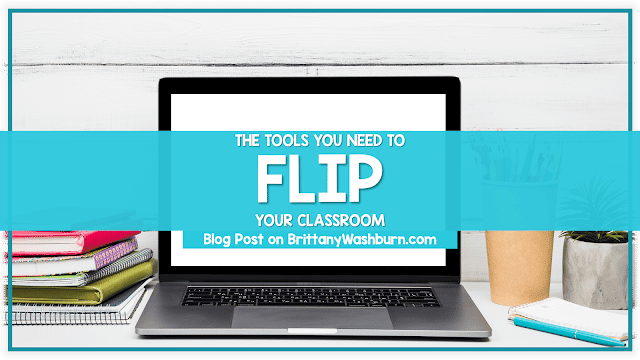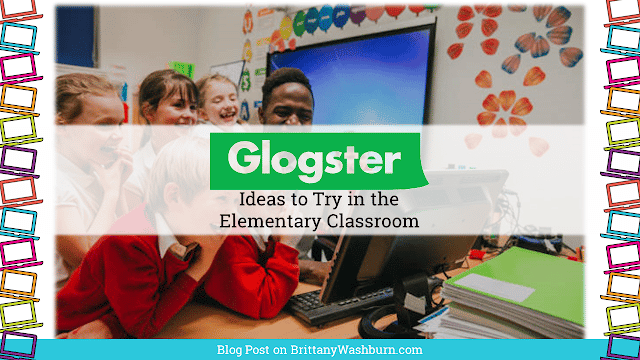Chromebooks in the Classroom: How to Use Them Effectively for Elementary Students
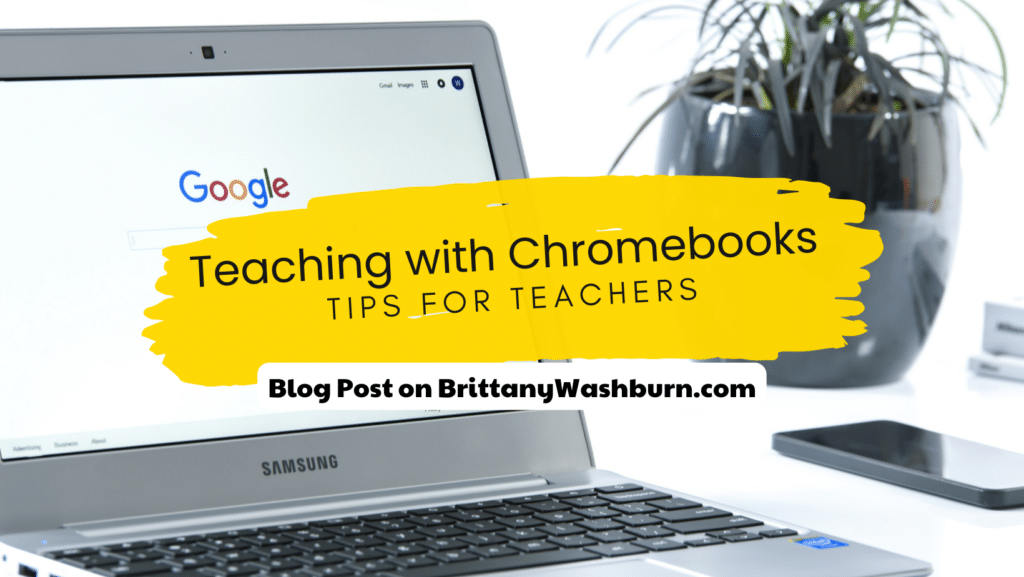
The Chromebook is one device that has significantly impacted the classroom experience for students and teachers alike. Chromebooks offer many benefits for elementary school students, such as accessibility, affordability, and ease of use, making them an ideal tool for enhancing learning. However, to maximize the potential of Chromebooks, elementary teachers need to know how to use them effectively in the classroom. In this article, we will explore useful tips and techniques for teaching with Chromebook, which will help elementary teachers to integrate this technology into their classroom and enhance their students’ learning experience.
Introduction to Chromebook in Elementary Education
In recent years, Chromebooks have become a popular tool for both teachers and students in the classroom. These lightweight laptops offer a simple and affordable solution for incorporating technology into the curriculum. In this article, we’ll explore the reasons why Chromebooks are a great tool for elementary education, the benefits they offer, and how to choose the best model for your classroom.
Why Chromebook is a Great Tool for Elementary Education
Chromebooks are an excellent tool for elementary education for several reasons. Firstly, they are lightweight and portable, making them easy to transport between classrooms or for students to take home for homework. Secondly, they are relatively affordable, making them a cost-effective solution for schools with limited budgets. Finally, Chromebooks are easy to use, with a simple interface that makes them accessible to students of all ages.
Benefits of Using Chromebook in Elementary Education
Using Chromebooks in the classroom offers several benefits for both teachers and students. For students, Chromebooks provide access to a variety of educational tools and resources that can enhance their learning. These devices can help students develop technology skills that are essential for the modern workplace. For teachers, Chromebooks offer an efficient way to manage assignments, create engaging lesson plans, and track student progress.
Choosing the Right Chromebook for Your Classroom
When choosing a Chromebook for your classroom, there are several factors to consider, such as durability, battery life, and performance. Additionally, you’ll need to select a model that is appropriate for the age range and needs of your students. In this section, we’ll explore the key considerations when choosing a Chromebook and some of the best models for elementary classroom use.
Factors to Consider when Choosing Chromebook for Elementary Students
When choosing a Chromebook for elementary students, durability is a critical consideration. Look for models that offer reinforced edges, spill-resistant keyboards, and a sturdy build. Battery life is also an essential factor to consider. The device should be able to last for an entire school day without needing to be recharged. Finally, performance is another critical consideration, and you’ll want to make sure the Chromebook has enough processing power to handle the software and applications your students will be using.
Best Chromebook Models for Elementary Classroom Use
There are many excellent Chromebook models available that are perfect for elementary classroom use. Some top models to consider include the Acer Chromebook Spin 311, Lenovo Chromebook Duet, and HP Chromebook x360 11 G3 EE. These models offer a balance of durability, battery life, and performance, making them ideal for classroom use.
Tips for Managing Chromebooks in the Classroom
Once you’ve selected the right Chromebook model for your classroom, it’s essential to have a plan for managing the devices effectively. In this section, we’ll explore some useful Chromebook management strategies for elementary teachers and how to create a routine that works well for your students.
Chromebook Management Strategies for Elementary Teachers
One of the crucial aspects of managing Chromebooks in the classroom is setting rules and guidelines for device use. Make sure you establish clear expectations for how students should handle the devices, including how they should be stored, how to carry them, and what to do if there are technical issues. Additionally, you’ll want to create an inventory system to keep track of the devices and ensure they stay in good condition.
Creating a Chromebook Routine and Expectations in the Classroom
Creating a routine for Chromebook use in the classroom can help ensure that everyone is on the same page and using the devices effectively. Consider setting a specific time during the day when students can use the Chromebooks and establish rules for what types of activities are appropriate. You may also want to designate specific areas of the classroom where students can work with the devices to minimize distractions.
Best Educational Chromebook Apps for Elementary Students
Finally, in this section, we’ll explore some of the best educational Chromebook apps for elementary students. These apps can help students develop essential skills in reading, math, science, and social studies.
Top Chromebook Apps for Language Arts and Reading
Some of the top Chromebook apps for language arts and reading include Lexia Core5 Reading, Reading Eggs, and Grammarly. These apps offer engaging activities that can help students develop essential literacy skills.
Best Chromebook Apps for Math and Science
For math and science, some of the best Chromebook apps to consider include Mathletics, Prodigy Math Game, and Vernier Graphical Analysis. These apps offer interactive activities that can help make learning math and science more engaging.
Chromebook Apps for Social Studies and Geography
Finally, for social studies and geography, some top Chromebook apps include Google Earth, National Geographic Kids, and GeoGuessr. These apps offer immersive experiences that allow students to explore different parts of the world and learn about new cultures.
Top Teaching Strategies for Chromebook Integration
Chromebooks have become a go-to technology for schools looking to upgrade their classrooms. These affordable and versatile laptops are perfect for elementary schools, but integrating them properly into teaching requires a bit of strategy. Here are some top teaching strategies for Chromebook integration:
Collaborative Learning Strategies Using Chromebook
One of the main advantages of using Chromebooks in the classroom is their ability to facilitate collaborative learning. Teachers can use Google Classroom and other collaboration tools to create group projects, document sharing, and real-time editing. Encourage students to work together and use collaborative tools to help them stay organized and on track.
Project-Based Learning with Chromebook
Chromebooks provide an excellent opportunity for project-based learning. They can be used to research, write, create, and share multimedia projects with other students in the class. Teachers should encourage students to think creatively and offer ways for them to showcase what they have learned through the use of digital storytelling, videos, and other multimedia formats.
Chromebook Integration with Classroom Management Software
Teachers can use several classroom management software programs to monitor Chromebook usage, prevent distractions, and ensure that students are on-task. Features include viewing student screens, locking and unlocking student devices, and sending direct messages to individual students or the entire class. Teachers can also use software like Hapara to manage and organize student work in Google Classroom.
Creativity and Collaboration with Chromebook
Chromebooks are great for creative and collaborative work, and there are several ways teachers can incorporate these elements into their teaching.
Ways to Foster Creativity and Collaboration in the Classroom with Chromebook
Teachers should encourage students to be creative with their Chromebooks by incorporating design thinking, problem-solving, and brainstorming exercises. Teachers can also facilitate group discussion and project development using online collaboration tools and shared document editors like Google Docs.
Tools and Techniques for Encouraging Student Collaboration with Chromebook
There are several Chromebook apps that encourage student collaboration, such as Kahoot, Padlet, and Nearpod. These apps enable teachers to create interactive quizzes, presentations, and brainstorming sessions that encourage group participation.
Assessing Student Learning with Chromebook
Chromebooks are also an excellent tool for assessing student learning, and there are several ways to use them for formative and summative assessments.
Using Chromebook for Formative and Summative Assessments
Teachers can use online quizzes, surveys, and other tools to provide formative and summative assessments for their students. Google Forms and Quizlet are great examples of Chromebook apps that work well for formative and summative assessments.
Tracking Student Progress with Chromebook
Teachers can use student work logs, grade books, and digital portfolios to track student progress over time. These tools can help teachers identify areas of improvement, assess student growth, and provide feedback to parents.
Troubleshooting Chromebook Issues in the Classroom
While Chromebooks are excellent tools for learning, they can sometimes present technical difficulties. Here are some strategies for troubleshooting Chromebook issues in the classroom.
Common Chromebook Problems and How to Fix Them
Some common Chromebook issues include slow performance, connectivity problems, and issues with software updates. Teachers can troubleshoot these issues by restarting the device, clearing the cache, and ensuring the internet connection is strong.
Preventative Measures for Chromebook Maintenance and Troubleshooting
To prevent issues from happening, teachers should create a Chromebook maintenance schedule. This should include updates, backups, and regular virus scans. Teachers should also ensure that students are using the Chromebooks properly to prevent physical damage. When issues do arise, having a designated IT support system in place can help quickly resolve the problem.
In conclusion, Chromebook can revolutionize the elementary classroom experience when used effectively. By choosing the right model, managing it appropriately, and integrating it with the right apps and teaching techniques, elementary teachers can harness the power of this technology to facilitate creative, collaborative, and meaningful learning experiences for their students. Although there might be some challenges along the way, with the right approach, elementary teachers can successfully use Chromebook as an effective tool for teaching and learning.
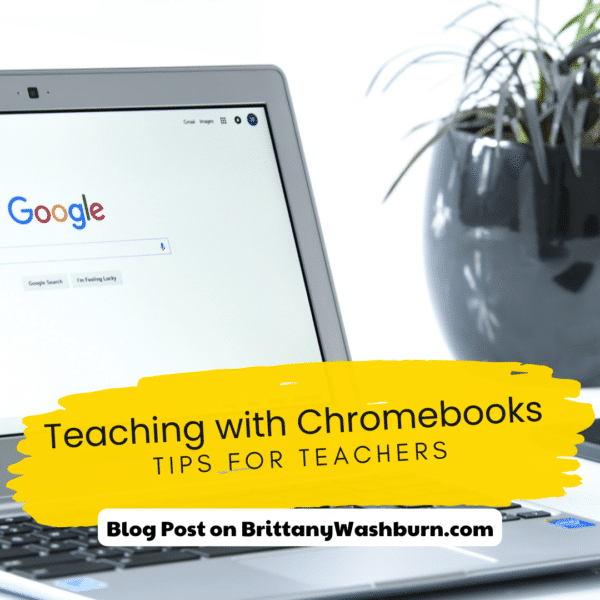
Frequently Asked Questions (FAQ)
What age group is Chromebook most suitable for?
Chromebook is most suitable for elementary school students, ranging from kindergarten to fifth grade.
Do I need any special training to effectively use Chromebook in the classroom?
Chromebook is a user-friendly device that requires minimal training to use effectively in the classroom. However, it is essential to have some basic knowledge of the device, such as how to manage it and use it for educational purposes.
What are the advantages of using Chromebook in the classroom?
Chromebook offers several advantages, such as accessibility, affordability, ease of use, and versatility. It enables teachers to implement a range of teaching strategies and equip students with the necessary digital literacy skills for the 21st century.
What are some common problems that may arise when using Chromebook in the classroom?
Some common problems that may arise when using Chromebook in the classroom include technical issues like connectivity problems or slow performance, security issues such as students accessing inappropriate content, and management issues like students not following the rules set for Chromebook use.
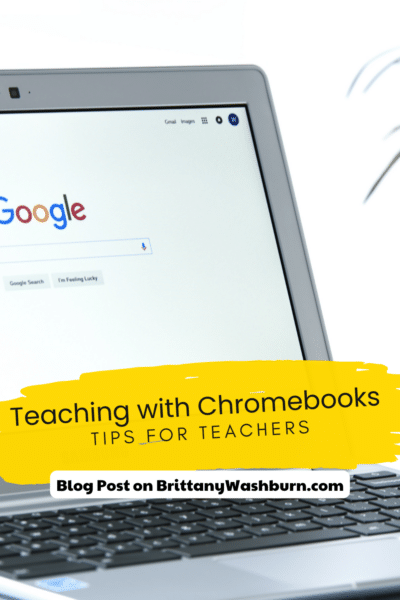
Check out these resources for technology integration: