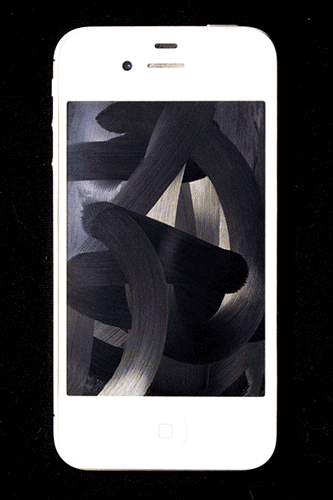Keeping Your Classroom Devices Clean
If you’re trying to keep your immune system strong during cold and flu season, remember to clean your devices like your laptop and smart phone. This goes double for shared devices in the classroom or computer lab.
These tips and tricks will make the process go smoothly for you and your students.
*All links are Amazon Affiliate Links, which means I make money if you click through and purchase. This helps me keep this blog running and I appreciate your support!
1. The worst offender is our smart phones because they rarely leave our hands. Imagine our freshly washed (for 20 seconds, with hot water and soap) hands and then we pick up the same germy phone again. Eww.
Take the time to remove the case and clean the whole phone. It is amazing what stuff can get under the phone case and stay there!
During cold and flu season, take the time to regularly clean your phone. Daily wipe downs with a screen-safe cloth will help.
The best course of action is to have students wash their hands before even touching computers, but that isn’t always possible. In that case, a squirt or spray of hand sanitizer is really useful.
If your computers are set up in rows, have a bottle at the entrance to the row so that students can get some on their way to their seats.