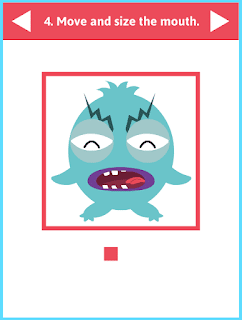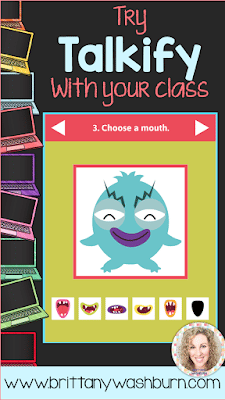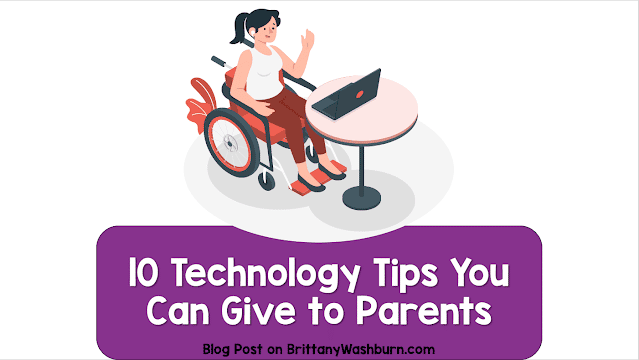How to use Talkify with your Class as a Response to Reading Tool
What is Talkify?
I’m glad you asked! Talkify is an interactive resource from ABCYa.com that is my new favorite tool for my non-readers. After we read a story (this works with any text) I have my students use Talkify to answer some questions about the text. I created a choice board with 9 options, and we usually have time to do 3 of them.
How to use Talkify
These pictures walk you through what you will see on the screen for Talkify. Basically, students choose a monster, give it a mouth, allow the microphone, record, and save. It really is so simple that anyone can use it.
My students are able to use it with the computer’s built in microphone, but if you have an external microphone the quality will be even better. I really love that the final product can be saved without having an account- a downfall of many interactive tech tools these days.
So, what do I have my students do with this awesome tool?
There are unlimited possibilities with Talkify. With my youngest students (preK and Kinders) I use it as a post reading response tool. I created this free download so you can try it too. Each of the challenge ideas can be used with any book and shouldn’t require any prep other than the student thinking about his/her response for a moment. Talkify allows you to record as many times as needed until you’re happy with the result.
Do you have other ideas for how to use Talkify? Let me know in the comments.