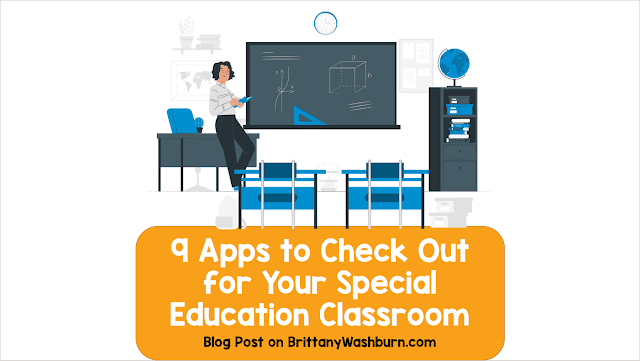9 Apps to Check Out for Your Special Education Classroom
I am always on the lookout for tech tools to make teacher’s lives easier. Here some apps that would be especially beneficial in special education classrooms.
Free Apps:
First things first. The biggest and best add-ons you can utilize in your special education classrooms (as well as encourage your gen ed teachers to let your kiddos use when in their classrooms) to support learning are two sides of the same coin – speech to text and text to speech. There are many options for this, just search in your favorite app store. If you use Google Suite, “voice typing” is already present in the Tools menu (or use multi-language options like SpeechTexter) while Google Text-to-Speech or Read Aloud will take care of the other side. For your less verbal students, there are also AAC options like Sounding Board for Apple or LetMeTalk for Android to get them communicating more effectively.
Montessori Numbers (Apple)
- This app lets students touch buttons and move things around on the screen to count numbers, move blocks and solve problems and equations. This app is helpful for visual and kinesthetic or movement-based learners, and through the use of repetitive elements helps students more easily retain knowledge of how numbers and equations work.
Clicker Docs (Apple, Windows/Mac, Chrome Extension)
- Clicker Docs helps children with all kinds of disabilities to advance in writing and vocabulary skills. A variety of features are included, such as text prediction, automatic grammar and spelling correction, and vocabulary customization. You can also customize the app to include longer or harder words for more advanced students.
Time Timer (Apple, Android, Windows/Mac)
- This app is helpful for kids who struggle with telling or measuring time. Utilizing a visual representation of time rather than numbers, it quickly and easily helps kids understand how much time they have to complete a task. It is especially useful to children with dyscalculia or other number-related disabilities.
- Otismo uses Applied Behavior Analysis (ABA) as the main approach used throughout 13 areas with over 80 activities or stories, allowing for fast feedback and motivating tasks in each game. The reporting section allows you to track the progress of your students, which makes it useful to share between home and school so everybody knows what has been worked on.
Paid Apps:
The Social Express (Apple, Windows/Mac)
- The Social Express is a great resource for children on the autism spectrum as well as other kids who have difficulty developing social skills and responding to social cues. It shows children animated images of people in different situations and scenarios to help kids learn what to do in similar situations with many different kinds of people, from parents and teachers to classmates and playmates.
Choiceworks (Apple)
- This app helps children complete daily routines, as well as understand and control their feelings and improve skills such as taking turns and not interrupting. Created with the support of leading hospitals and child development specialists, it is designed for caregivers or teachers to provide clear and consistent support to foster independence, positive behavior, and emotional regulation at school, at home and in the community.