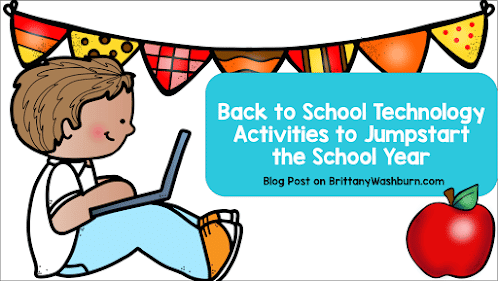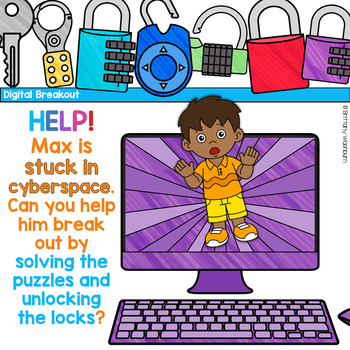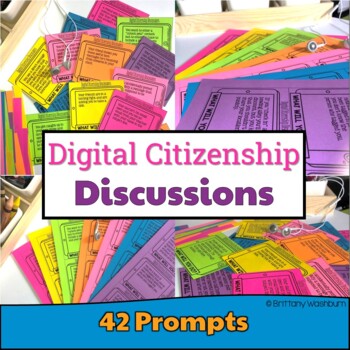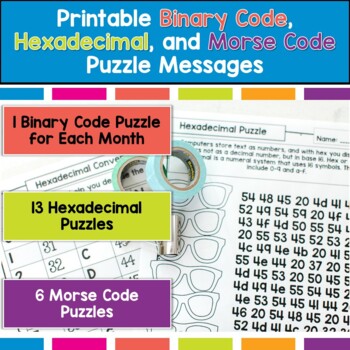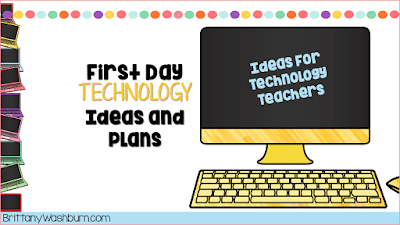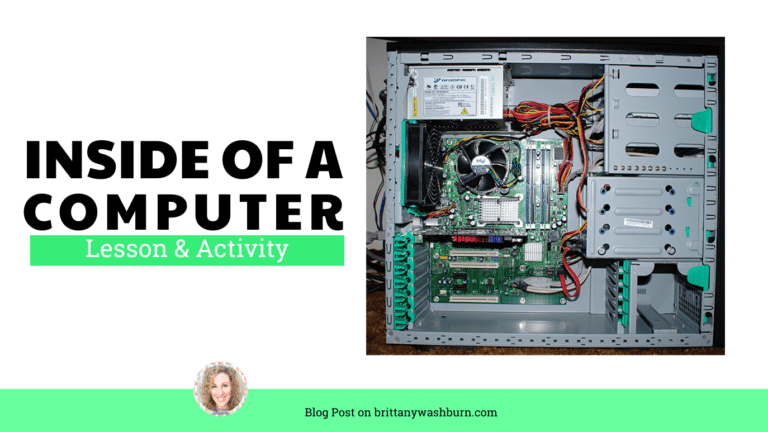Back to School Technology Activities to Jumpstart the School Year
Here are a few ideas that technology teachers can use during the first month of school to get students excited for a year of tech learning. Tech needs and interests differ as students grow, so there’s a little something for every age level. Each level also includes an unplugged activity in case you are still smoothing out your tech at the beginning of the year!
Primary
Unplugged:
Build Your Own Computer (Brittany’s Own!)
- Students assemble and color a paper computer, learning the name and function of each part as they go.
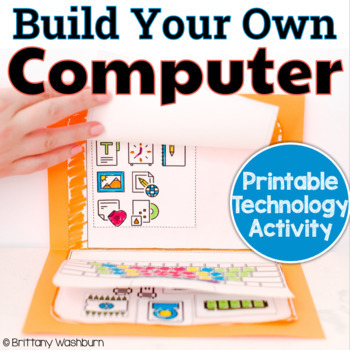
Coding:
- Coding for pre-readers, with symbols instead of written words on snap-together code blocks.
Something Fun:
- A small collection of games from Funbrain to help your young learners master control of their mouse and/or trackpad.
Middle Elementary
Unplugged:
- This lesson has students explore why people use passwords, learn the benefits of using passwords, and discover strategies for creating and keeping strong, secure passwords
Coding:
- A puzzle game based on coding; it secretly teaches you programming logic as you play.
Something Fun:
Make an Avatar Digital Glyph Activity (Brittany’s Own!)
- Students will be asked to work across slides in either Google Slides or PowerPoint, copy and paste between slides, resize pieces, layer pieces, group pieces, and save their finished work as an image file. All while completing an engaging get-to-know-you activity.
Upper Elementary
Unplugged:
You Can Say That Again! – Text Compression
- This collection of twenty activities is designed to aid the teaching and learning about data compression through engaging games and puzzles using cards, string, crayons and lots of running around.
Coding:
- Program the Minecraft Agent to collect data about forest fires.
Something Fun:
Digital Breakout Challenges (Brittany’s Own!)
- Using technology and problem solving skills, students decipher codes to help save Max from cyberspace. This is a great activity to introduce students to the escape the classroom challenges, and it is fully digital! This breakout activity can be done in Google Slides or PowerPoint.
Middle School
Unplugged:
Digital Citizenship Discussion Prompts (Brittany’s Own!)
- All Digital Citizenship Standards are addressed with these 42 task card style discussion prompts.
Coding:
- Code a Dance Party and share it with friends. Featuring Katy Perry, Shawn Mendes, Lil Nas X, Panic! At The Disco, Jonas Brothers, and many more.
Something Fun:
- Let students make their own quizzes.
Early High School
Unplugged:
Crack the Code Puzzles (Brittany’s Own!)
- Binary Code, Hexadecimal, and Morse Code Encoded Messages with silly phrases as well as technology facts. These are still Tech lessons but on paper!
Coding:
- Students can design their own animated mission patch, imagine their life as an Artemis astronaut on the Lunar Gateway, and more.
Something Fun:
- Improve and practise listening skills with the best music videos. Students fill in the gaps to the lyrics as they listen to their favourite songs.
Late High School
Unplugged
- This activity teaches Cryptographic protocols by showing how to accomplish a simple, but nevertheless seemingly impossible task—making a fair random choice by flipping a coin, between two people who don’t necessarily trust each other.
Coding:
- Students develop programming skills and build their own animal classifier.
- Build a drone frame in ten steps with NCLab’s 3D Modeling app.
Something Fun:
Science Lab Safety Mannequin Challenge (Brittany’s Own!)
- Join the mannequin challenge craze while practicing science lab safety! This resource walks your students through planning, rehearsing, filming, and reflecting on a mannequin challenge.