Technology Color By Keyboard Shortcut Printables
$3.00Students learn about popular keyboard shortcuts with a quick lesson and then commit them to memory with 5 color by keyboard shortcut worksheets. Perfect for an offline activity!
Showing 97–128 of 1081 resultsSorted by popularity

Students learn about popular keyboard shortcuts with a quick lesson and then commit them to memory with 5 color by keyboard shortcut worksheets. Perfect for an offline activity!
Coding Pixel art lessons and activities. This resource brings art and math into computer science because each activity results in creating pixel art and patterns. Students will learn three different ways to program or code throughout the activities. Perfect for problem solving or STEM time in the classroom.

The goal of this kit is to provide everything you need to make your classroom ready for the Hour of Code event during computer science week. It includes vocab posters, pre and post assessments, encouraging quotes posters, choice boards with hour of code activities, editable parent letter, and bulletin board header letters.

Teach students how to follow and decompose algorithms with these Build an Ice Cream digital activities. 2 types of digital activities ask students to follow an algorithm to put an Ice Cream together and then look at a pre-built ice cream and type their own algorithm for it.
Use these activities as a crash course to understanding what an algorithm is, how to write one, follow one, and decompose one. I even included printable posters and vocabulary cards.

Students are going to love discovering what Halloween themed design is hidden in the spreadsheet software mystery picture and you’ll love that they are practicing so many different skills. While students may be familiar with paper and pencil mystery pictures, it takes it to a whole new level to do it digitally. Students will really master the toolbar in Google Sheets or Microsoft Excel. The activity has them filling 100 cells in the table per design, making it a mastery activity.

PowerPoint Skills are valuable to all students, but can be tricky to teach with limited access to technology and time. This complete teaching unit makes it easy for the teacher and engaging for students. Designed for upper elementary/middle school students, (depending on background knowledge) this unit contains 14 instructional videos, 14 guided notes pages, and 14 activities for PPT skills that every student needs.

Bring hands on learning into your computer science and technology education with Coding Quests board games.
This board game practices If/Then/Else language while students move their pirate characters through a path filled with obstacles. Can they get their treasure safely back to the port?

Digital activities for the book 7 Technology Themed Picture Books that are perfect for grades K-2. Each digital book companion has 12 total digital activities that will help students expand their understanding of this great read aloud storybook. I designed this for technology teachers so that you can read the same book to all 3 grade levels and then assign them different activities. You can read it again the next year with fresh activities for the next grade!

Using technology and problem solving skills, students decipher codes and complete activities to learn the internet safety topics. The activities are housed in a Google Slides file and students enter their codes into a locked Google Form.

TECHademics Keyboarding Digital Activities are web based, which makes them perfect for distance learning. This Keyboard practice set has 8 digital activity pages that help students become familiar with the keyboard. Students will get practice with the mouse or trackpad and keyboard. These digital keyboard activities are perfect for kindergarten and first grade students who need to learn the keyboard layout.

Challenge your students during STEM or Makerspace time to complete the Pixel Art Designs using whatever small motor materials you have on hand. 3 Levels of Design Cards mean that you can use this with ANY grade level of students. Tons of photos included and ideas for materials to use. Be sure to check out the images!

Using technology and problem solving skills, students decipher codes and complete activities to learn about computer keyboards. The activities are housed in a Google Slides file and students enter their codes into a locked Google Form. If you’ve been wanting to try an escape room or digital breakout with your students, this is a great place to start.

180 Spiral Review technology lessons that teach presentation, word processing, and spreadsheet software over 36 sessions for each grade level. These will make a great addition to your technology curriculum for the computer lab. The skills build on each other throughout each unit so students really master the programs.

Timely Tech is designed to help your students build tech skills while incorporating monthly themed digital activities. When I teach my students with monthly themed activities that bring in the other subject areas, I find that they are more engaged and empowered to learn.
This set includes the full year of Timely Tech resources all in one purchase.

Learning keyboarding can be super boring and tedious for students. This set of formatting activities aims to bring engagement and a sense of purpose to the practice of typing. By the time students finish all 11 U.S. Holidays they will have practiced each of the keyboard rows four times. Students will also (hopefully) have a sense of pride over the final outcome and an understanding of the learning objective.

Students are going to love creating their own Digital Glyph Winter Snowman Scene and you’re going to love all of the technology skills work they are getting. This resource works on so many great technology skills. While students may be familiar with paper and pencil glyph activities, it takes it to a whole new level to do it digitally.

Digital interactive slides for grades K-1 students with a February theme. Timely Tech is designed to help your students build tech skills while incorporating monthly themed digital activities.
When I teach my students with monthly themed activities that bring in the other subject areas, I find that they are more engaged and empowered to learn. There is intentionally lots of repetition from month to month with these Timely Tech activities because students are building both tech and academic skills.
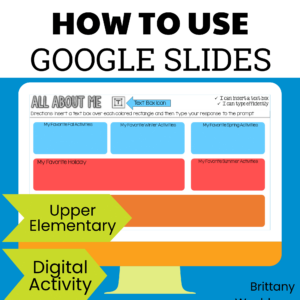
A crash course in how to use Google Slides. 9 Google Slides features and functions presented in an “All About Me EBook” perfect for upper elementary and middle school students.

3 lessons for any beginner Google Slides user. Adding pictures, font and text, and slide layouts. By the end of the 3 lessons students should be able to open a blank Slides template and create something original.

TECHademics is a line of web based digital activities that aims to teach technology skills to our youngest learners while also working on academic content. Web based means that they work in any browser on any device! Nothing to download and no logins needed. It is the dream for distance learning and 1:1 classrooms.

Students color 5 worksheets with icons that represent the different things we can do with a computer mouse (click, click and drag, right click, double click, etc.). Perfect for an offline activity!

5 lessons for any beginner Google Sheets user. By the end of the 5 lessons students should be able to open a blank Sheets template and create charts, graphs, and use formulas as well as manipulate the column and row sizes.

Start your year off right with this bulletin board or display for keyboarding or typing. Learning targets from 5 WPM and 85% accuracy all the way up to 50 WPM and 100% accuracy so you and your students can see their progress.

Introduce a lesson on computers with this eBook that goes over ways to take care of a computer, such as being careful touching and carrying it, keeping programs updated, and deleting unused files from time to time. Great for a warm up activity in the computer lab or classroom. Share the PDF with students for a paperless experience or print the nonfiction text out as a booklet.

On each printable worksheet there are 3 keyboards for a total of 60 fill in the keyboards activities. There are 3 different keyboard layouts (PC, Chromebook, and Mac) so that students are exposed to different keyboard types. Great for exit ticket, sub activity, early finisher option, low-tech day, and the list goes on!

Digital Activities to supplement the Common Sense Media Digital Citizenship Curriculum for grades K-5. Each grade level is in a separate google slides file.

Digital and Print Exit Ticket questions that are specific to the technology skills learned from grade K-5. 240+ questions and blank templates so that you can make your own. The printable version is 4 to a page to save on paper, and digital is in both PPT and Slides.

Students are going to love creating their own digital glyph fall scene and you’re going to love all of the technology skills work they are getting.
This resource works on so many great technology skills. While students may be familiar with paper and pencil glyph activities, it takes it to a whole new level to do it digitally.
They will be asked to work across slides in either Google Slides or PowerPoint, copy and paste between slides, resize pieces, layer pieces, group pieces, and save their finished work as an image file. All while completing an engaging get-to-know-you activity.

15 coded keyboard secret messages in 5 sets of 3 fun themes. Both printable and digital versions are included so you can choose the format that works best for you.

As requested, here is a set of keyboarding activities that help students practice the shift key. This set of 6 Designs require students to use the whole keyboard including the shift key characters. The goal of text formatting activities is to bring engagement and a sense of purpose to the practice of typing. Students will also (hopefully) have a sense of pride over the final outcome and an understanding of the learning objective.

Digital Fall Themed Coding Activities for your grades 2-5 students. These are fully digital and can be used through Google Slides or PowerPoint. Let your students learn about computer languages in a fun and engaging way. These activities are independent click and go lessons on binary, coding, and problem solving. Perfect for the ISTE standard Computational Thinking. They would even be great for your STEM time in class or your Maker Space during the Hour of Code!

Digital sight word builders work on so many great technology skills including drag and drop, working with shapes, and finding letters on the keyboard. While students may be familiar with hands on block building activities, it takes it to a whole new level to do it digitally. 4 sets of 25 sight words.