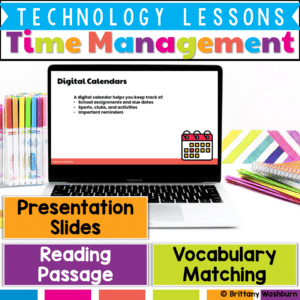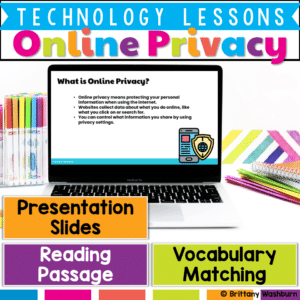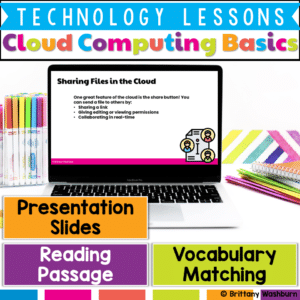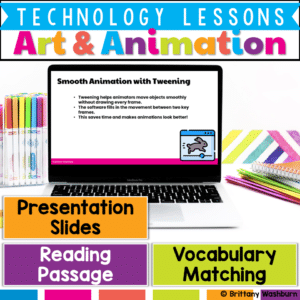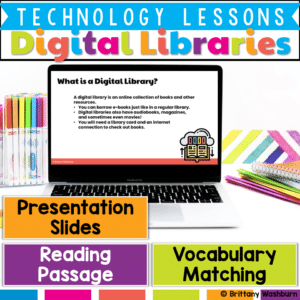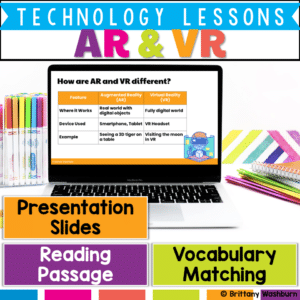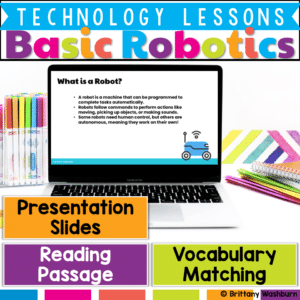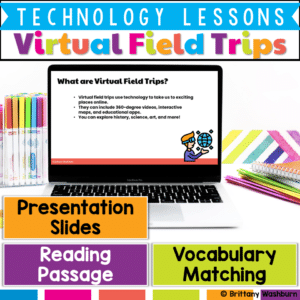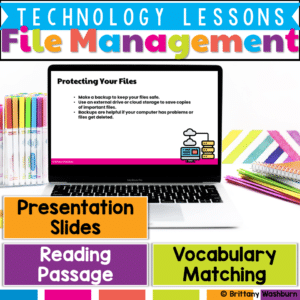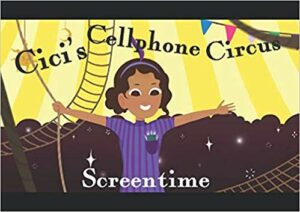$12.99
Cici’s Circus: Balancing Screentime and Responsibility
Step right into the big top with Cici and her circus family! In Cici’s Cellphone Circus, Cici is thrilled to finally get her first cellphone on her 10th birthday, something she’s dreamed of since she was seven. But between connecting with her friends and playing on apps, Cici soon forgets about her trapeze practice, chores, and responsibilities.
When her family notices that she’s always glued to her phone, they know it’s time for a change. Together, they come up with a set of rules that help Cici balance her new phone privileges with her duties. Through these simple guidelines, Cici learns a valuable lesson about responsibility and screentime, making this a fun and relatable story for both kids and parents.
This engaging story is perfect for 10-year-olds, helping them understand the importance of balancing technology with everyday life. With charming illustrations and a hidden story within the art, young readers will be captivated as they explore Cici’s world.
Ideal for teachers and parents, Cici’s Cellphone Circus sparks important conversations about digital habits and setting boundaries for kids who are just starting to use technology. Whether at home or in the classroom, this book will inspire students to think about their own screentime and the responsibilities that come with it.
Key Features:
- A relatable story about getting a first cellphone and learning responsibility
- Encourages healthy habits for balancing screentime and life duties
- Engaging illustrations with hidden stories to captivate young readers
- Perfect for classroom discussions or reading at home with family