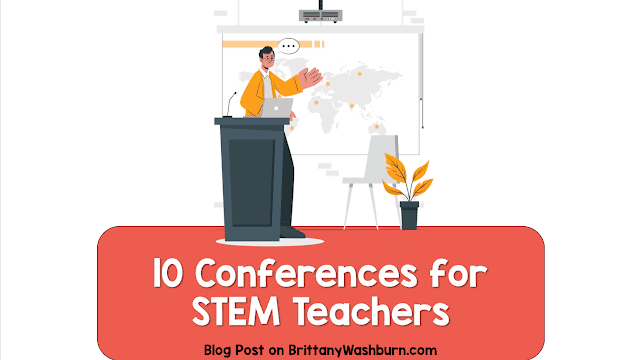Creating a Makerspace: Tips, Curriculums & More
Makerspaces have emerged as vibrant hubs of creativity and innovation, particularly in elementary schools. These collaborative environments empower young learners to explore, experiment, and engage in hands-on projects that foster critical thinking and problem-solving skills. Creating a makerspace in an elementary setting not only enhances the curriculum but also cultivates a culture of curiosity and collaboration among students. We will provide you with practical tips, innovative curriculum ideas, and essential resources to successfully establish and manage a makerspace that meets the unique needs of elementary learners. Whether you are starting from scratch or looking to enhance an existing program, this guide will equip you with the knowledge and strategies needed to inspire creativity and engage young minds in meaningful ways.
Introduction to Makerspaces in Elementary Education
A Makerspace is a creative, hands-on environment where students can tinker, build, and let their imaginations run wild. It’s like a magical workshop filled with tools and materials that spark innovation. In essence, it’s a place where kids can transform their ideas into reality—think of it as a playground for the mind, complete with 3D printers, crafting supplies, and maybe even a sneaky robot or two.
The Evolution of Makerspaces in Schools
Makerspaces have evolved from niche geek havens into essential educational hubs. As the demand for STEM education surged, so did the concept of making as a way of learning. Today, makerspaces are popping up in elementary schools everywhere, creating a culture of curiosity and innovation.
Benefits of Makerspaces for Young Learners
Children are natural inventors. A makerspace gives them the freedom to explore their creativity without the fear of mistakes. When kids design, build, and experiment, they’re not just making messes; they’re learning to think outside the box (or, in some cases, to build a new box altogether). Whether it’s creating art or engineering marvelous contraptions, the possibilities are endless, and so is their creativity.
These creative havens encourage teamwork and collaboration, turning students into mini-entrepreneurs and problem solvers. Kids learn to communicate, compromise, and celebrate each other’s successes—skills that will serve them well in life (and in avoiding the dreaded group project meltdown).
Makerspaces are all about experiential learning. Here, students tackle real-world problems by building prototypes, coding apps, or designing solutions to everyday challenges. This hands-on approach not only reinforces classroom concepts but also fosters critical thinking. So, while they’re busy crafting their next invention, they’re also mastering the art of problem-solving!
Essential Components of an Effective Makerspace
Tools and Equipment: What You Need
To create a stellar makerspace, you’ll need the right tools to unleash that creativity. Consider staples like 3D printers, robotics kits, simple hand tools, and even sewing machines to cover a variety of interests. It’s not just about the high-tech gadgets though; a good pair of scissors and a hot glue gun can go a long way.
Materials: Choosing the Right Supplies
Choosing the right materials can make or break your makerspace. Stock up on everything from cardboard and paper to more specialized supplies like electronics and craft items. Check Out These Cool Robotics Kits for Kids, and Tips for Using LEGO Education in Your Classroom. You can even encourage your students to think sustainably by incorporating recycled materials!
Technology Integration: Software and Hardware Considerations
Ensure students have the tools they need to innovate. Invest in user-friendly software that aligns with your curriculum, such as coding platforms, design software, and even online collaboration tools.
Designing Your Makerspace: Space and Resource Considerations
Choosing the Right Location
When it comes to your makerspace, location is everything! You’ll want a dedicated area that can handle a little chaos (think: glitter, glue, or a few stray LEGO bricks). Also consider things like proximity to power outlets for tech and natural light for workspaces.
Layout and Accessibility for All Students
Designing the layout of your makerspace should focus on creating a space that is open, inviting, and easy to navigate. Create zones for different activities and ensure that everything is accessible to all students, regardless of their abilities. Keep pathways clear, and make sure tools and supplies are within reach.
Budgeting for Your Makerspace
While the logistics of starting a makerspace can feel like an uphill battle, it doesn’t have to break the bank! Start small and prioritize essential tools and materials. Look for grants, partner with local businesses, and tap into your community for support. Remember, a makerspace thrives on ingenuity—even with a smaller budget, you can create a vibrant space for learning!
Curriculum Integration: Aligning Makerspace Activities with Learning Standards
Connecting Makerspace Projects to Core Subjects
When crafting a makerspace, the goal isn’t just to build cool gadgets and gizmos (though that’s definitely a plus). It’s about tying those projects back to core subjects like math, science, and language arts. For example, students can design a simple bridge using geometric principles in math class or create a stop-motion animation to showcase a piece of creative writing with technology. By embedding these projects within subject areas, you’re providing students with a hands-on approach to learning that boosts retention and excitement about the material.
Assessing Learning Outcomes Through Makerspace Activities
Assessing the impact of your makerspace may seem tricky at first—after all, how do you grade creativity? However, it can be done! For instance, rubrics can be created that emphasize collaboration, innovation, and problem-solving skills. Additionally, encourage reflection through journals or group discussions after projects. Just remember, in a makerspace it’s more about the learning journey than the shiny final product.
Suggested Projects and Activities for Elementary Makerspaces
STEM-Focused Projects
STEM (Science, Technology, Engineering, and Mathematics) is the backbone of many makerspaces, and for good reason! Engage your young inventors with projects like building simple machines from everyday materials or coding a basic game using block programming. Activities like creating a weather station can bridge science and math while incorporating data collection and analysis. The beauty of STEM projects is how they offer endless opportunities for exploration—watch your students’ imaginations soar as they experiment!
Art and Design Activities
From 3D printing sculptures to building intricate dioramas, art and design activities let students express themselves while learning essential design principles. Consider projects that blend technology and traditional art, such as digital art creation or designing a community mural. These activities not only foster creativity but also help students learn about aesthetics, color theory, and even cultural significance.
Community-Centric Initiatives
Makerspaces can extend beyond the classroom and into the community! Engage students with projects that have a real-world impact, like creating resources for a local charity or organizing a community clean-up campaign. They could even design innovative solutions to community issues. Such initiatives not only enrich learning but also instill a sense of responsibility and teamwork. Plus, nothing says “I’m a responsible citizen” like a group of elementary students building a park bench.
Facebook Community Ideas
When asked about their Makerspaces, our Facebook Community were more than happy to share what works for them!
Recommended Programs
TeacherGeek Kits come with instructions and aligned with standards.
Stem in a Box has curriculum and works with rotating stations.
Find fun, both easy and difficult projects on Science Buddies. The programs has lesson plans, lists of things for each project. (K-5)
MIT’s Edgerton Center‘s K-12 Maker team prepares teachers to lead engaging and relevant learning experiences… through professional development workshops and free online resources. Teachers transform from direct instructors to facilitators of meaningful projects that utilize creative, current technologies.
Primary tools for those making their own way without a curriculm are: Google Workspace (Slides, Sites, Docs, Drive, Gmail) Tinkercad, Scratch, StoryJumper, Code.org App Labs, and Canva for Education.
Recommended Projects
Tinkercad‘s Build a Food Truck and Canva (brochures, promotional videos, slides, build a restaurant menu, etc.) took up a semester for Adina L.
Another tech teacher, Tina V., collaborated with homeroom teachers to create a maker space project extension or whatever they were doing in class. For example, with third grade, they were doing national parks so in her class, we designed projects in Canva to create a stand, and she laser cut it on rubber material and then on the day of presenting the project, students from all over the school were able to stamp after they learned about that students project.
Carol L. has been working on adding some robotics and/or Makey Makey to turn some of the curriculum focus to design thinking.
My Makerspace Resources
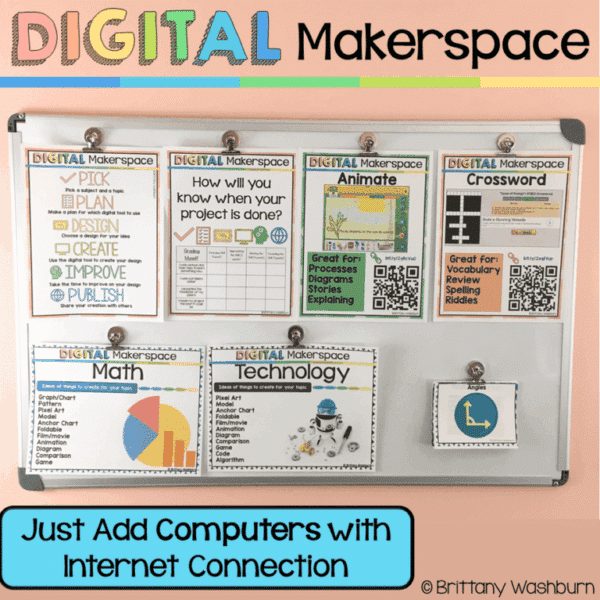
Digital Makerspace and STEM Tasks
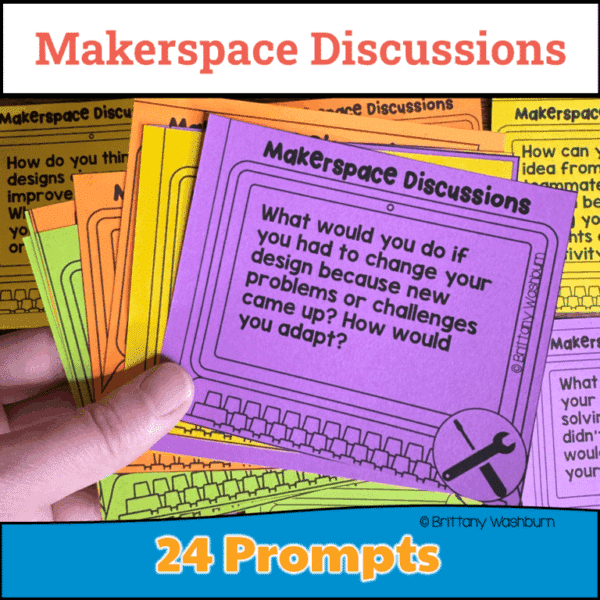
Makerspace & STEM Lab Discussion Prompts Printable Cards
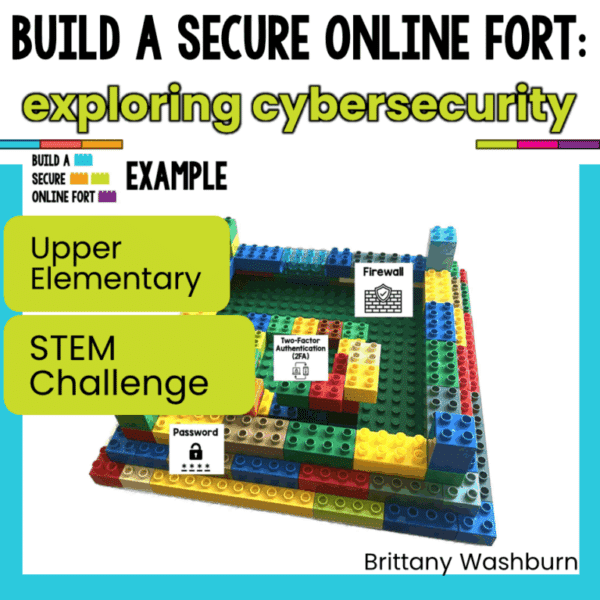
Build a Fort with Cybersecurity Measures STEM Challenge
Tips for Engaging Students and Encouraging Creativity
A thriving makerspace needs to be more than a collection of tools; it should be a welcoming and supportive environment. Establish clear guidelines that promote collaboration and respect. Set up cozy corners for brainstorming. Don’t overlook the importance of celebrating failures—because they’re often stepping stones to success. Students should feel safe to express ideas and take on challenges.
Encouraging Risk-Taking and Experimentation
In the world of makerspaces, mistakes are basically badges of honor. Encourage students to embrace trial-and-error learning by framing failures as adventures rather than setbacks. Create challenges that push comfort zones—think timed design contests or scavenger hunts for problem-solving. Remind them that some of the greatest inventions were born from blunders. The key is to cultivate a mindset where not knowing the answer is just the first step in a thrilling quest for knowledge.
Incorporating Student Feedback and Ideas
The best part of a makerspace? The students! Make sure their voices are heard by regularly soliciting feedback and brainstorming new project ideas. Host “idea sessions” where they can propose their dreams—whether it’s a robot that brings donuts or a virtual reality field trip to Mars. Empowering students to shape their learning environment fosters ownership and can lead to innovative projects that you might never have thought of.
Resources for Educators: Tools, Grants, and Community Support
Online Resources and Networks for Makerspace Educators
The internet is a treasure trove of resources for makerspace educators! Websites like Maker Ed and Edutopia provide a wealth of articles, tutorials, and lesson plans designed specifically for makerspaces. Don’t forget to check out social media groups such as my own for like-minded educators where you can share ideas, ask questions, and celebrate victories—no matter how small.
Finding Grants and Funding Opportunities
Various grants exist specifically for educational projects, including those for makerspaces. Sites like DonorsChoose and the Nea Foundation offer funding routes, often fueled by passionate community supporters. Keep an eye on local businesses too; many are eager to support educational initiatives that foster innovation.
Partnering with Local Organizations and Experts
Local organizations can be invaluable partners in enhancing your makerspace. Reach out to nearby businesses, universities, and tech companies to see if they offer workshops, mentorship, or resources. Collaborating with community artists, scientists, or engineers can enrich your students’ experiences and expose them to new possibilities. Who wouldn’t want to hear about the wonders of STEM from someone with real-life experience working in the field?
Final Tips
Creating a makerspace is a journey filled with discovery, learning, and fun. By integrating compelling projects, maintaining a supportive environment, and utilizing available resources, you’ll set the stage for an exciting and enriching experience for both students and educators. Establishing a makerspace in an elementary school can be a transformative experience for both students and educators. By providing a space where creativity, collaboration, and hands-on learning thrive, you can inspire young learners to explore their interests and develop essential skills for the future.
As you embark on this journey, remember to stay flexible and open to new ideas, adapting the makerspace to meet the evolving needs of your students. With the right resources, projects, and support, your makerspace can become a cornerstone of innovation and discovery in your educational community.