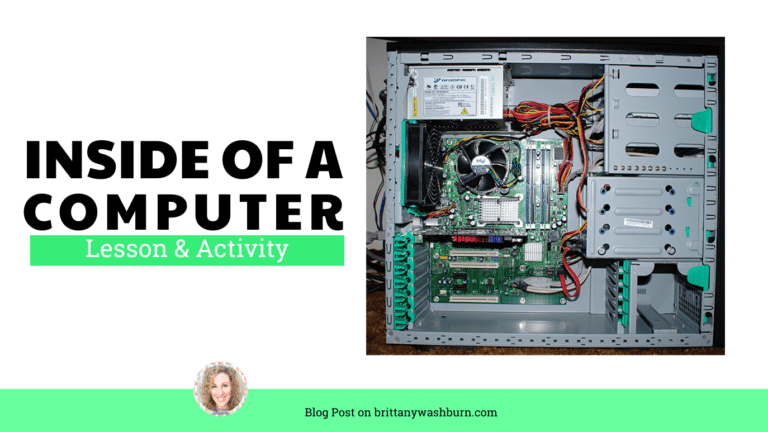Tech Activities that Develop Fine Motor Skills

There have been several studies that found proficiency with fine motor skills were found to enhance cognitive skills later in the elementary years. Preschool, early elementary and special ed spend so much time focusing on them for good reason! Fine motor skills are a big deal.
So what skills are ‘fine motor skills’?
Academics skills, such as:
- Pencil skills (scribbling, coloring, drawing, writing)
- Scissors skills (cutting, using tweezers/tongs)
- IT use (e.g. mouse and stylus manipulation)
Play:
- Building skills (lego, blocks, puzzles, train tracks)
- Doll dressing and manipulation
- Sand and play dough projects
- Beading/threading activities
- Pulling toys on ropes
Self care, such as:
- dressing (tying shoelaces, zippers, buttons, belts)
- eating (using cutlery, opening lunch boxes and food bags)
- hygiene (cleaning teeth, brushing hair, toileting)
Fine motor development supports the implementation of age appropriate materials to enhance and encourage maturation of finger dexterity, wrist stability, pincer grasp, palmar grasp and hand arches.
What tech activities can we do to help develop fine motor skills?
Fine motor skills that are involved in using a touch screen include tapping, swiping, scrolling and dragging. Ipad apps that develop young children’s fine motor skills include:
Teaching strategies can encourage fine motor development too. Have young children…
- exercise fingers before working with technology equipment.
- practice pointing to letters on a keyboard. Here are 10 fun typing games for kids.
- practice holding and using the mouse on the computer. Check out these Mouse Control Games.
- use a pencil or crayon to draw a picture of something they see on a computer.
- practice cutting out or tracing the dotted line of a computer-generated picture.
- use a finger to trace a picture on the computer screen.
- finish an incomplete picture on a computer.
Upper elementary and middle school students can improve their fine motor skills further with tech activities when they use Little Bits, Robots, Solar Robots, Bristlebots, etc. At the high school level, you can even do soldering projects!
Interact with Computer Hardware
Interacting with computer hardware at any level can sharpen fine motor control. Build up a store of “dead mice”, broken keyboards, non-functional computer towers and other defective hardware from wherever you can get them around your school. Students can begin working on skills such as typing, maneuvering mice, plugging in usb or headphone jacks, opening and closing laptops/chromebooks and even removing or installing graphic cards, RAM or fans without risking damage to your schools inventory of functional hardware.
My Resources
If you’re not equipped to take apart tech right now, my Build Your Own Computer Activity uses tons of cutting, coloring, and manipulation of small pieces of paper to create a lift-the-flaps laptop.

There are also several cut and paste activities in my Technology Vocabulary Worksheets which will hone fine motor skills.

Finally, my Sorting Matrix Coding includes 12 digital slides with moveable fine motor building materials including building blocks, play dough, pattern blocks, and counters – without the mess! Plus, it has everything you need to teach students about conditionals and let them practice using If/Then/Else coding language and terminology.

Conclusion
Many tech activities demand the use of fine motor skills. That means that you are sure to find ways to work developing them into your school day!