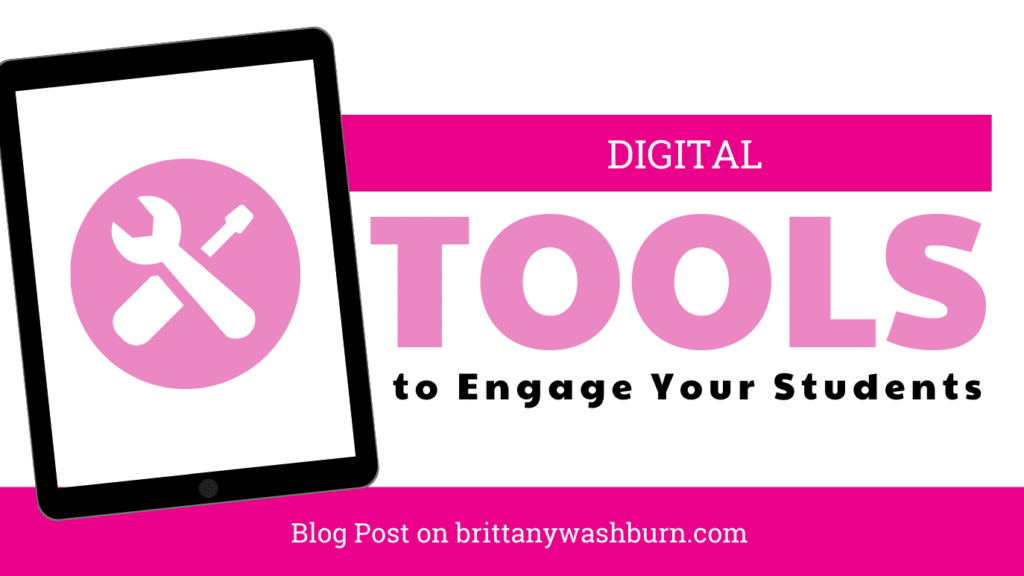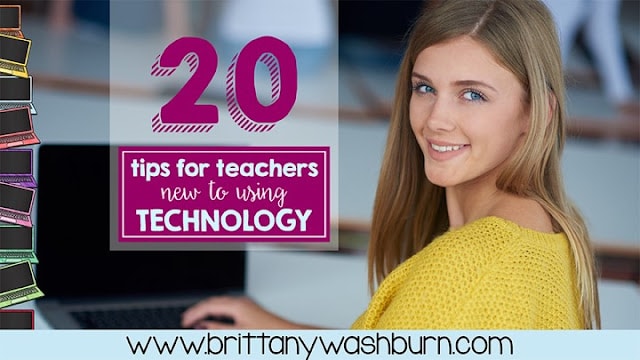Student Tech Skills for Computerized Testing

Computerized testing has become the norm in many educational institutions. As a result, it is essential for students to have the necessary tech skills to navigate online testing interfaces and perform their best on assessments. In this article, we will explore the key tech skills required for computerized testing, the importance of developing a tech skills curriculum for students, and strategies for incorporating tech skills practice into the classroom. We will also discuss ways to test and assess students’ tech skills proficiency and address common challenges and barriers in tech skills training. By the end of this article, you will have a comprehensive understanding of how to prepare students for success in computerized testing.
1. Understanding the Importance of Tech Skills in Computerized Testing
Why Tech Skills are Crucial in Modern Testing
Technology has revolutionized the way we conduct tests and assessments in the modern day. As a result, tech skills have become a crucial aspect of computerized testing. Students with strong tech skills are better equipped to navigate computer-based testing software and complete assessments effectively.
Advantages of Technology-based Testing over Traditional Testing Methods
Technology-based testing offers many advantages over traditional testing methods. For instance, technology-based testing is faster, more reliable, efficient, and offers more accurate results. Furthermore, technology-based testing is more flexible and adaptable to a wide range of testing requirements. This means that students who are well-versed in technology-based testing have a competitive edge over their peers who are not.
2. Identifying the Key Tech Skills Required for Computerized Testing
Basic Computer Skills Required for Computerized Testing
The fundamental computer skills required for computerized testing include familiarity with basic computer hardware and software, typing skills, and the ability to navigate computer interfaces. Students must be able to use a mouse, keyboard, and other input devices with ease. They should also be able to troubleshoot common technical issues that may arise during testing.
Specialized Tech Skills Needed for Specific Types of Computerized Testing
Depending on the type of computerized testing, specialized tech skills may be required. For example, students taking a programming exam may need to have programming skills, while students taking a video editing exam require video editing skills. It is therefore essential to identify the specific tech skills needed for a particular exam or assessment.
3. Creating a Tech Skills Curriculum for Students
Importance of Developing a Curriculum for Tech Skills
To prepare students for computerized testing, it is essential to develop a curriculum that focuses on tech skills development. A well-rounded tech skills curriculum should take into account the specific testing requirements and types of assessments that students will be taking. The curriculum should also be designed to cater to different learning styles and abilities.
Steps to Designing an Effective Tech Skills Curriculum
Designing an effective tech skills curriculum involves several steps. First, identify the specific tech skills required for the different types of computerized testing. Next, develop a course outline that includes learning objectives, lesson plans, and assessment methods. Finally, integrate multimedia resources, hands-on activities, and assessments to ensure that the curriculum is engaging and effective.
4. Providing Access to the Latest Digital Tools and Resources
The Importance of Digital Tools and Resources in Tech Skills Training
In addition to a robust tech skills curriculum, providing students with access to the latest digital tools and resources is crucial in preparing them for computerized testing. Digital tools such as coding software, online tutorials, and practice exams can enhance students’ knowledge and skills.
How to Choose the Best Digital Tools and Resources for Tech Skills Training
Choosing the best digital tools and resources involves considering several factors, such as the specific testing requirements, ease of use, and level of engagement. It is also essential to consider the cost of digital tools and resources and ensure that they are accessible to all students. By providing students with access to the latest digital tools and resources, educators can help them excel in computerized testing and beyond.
5. Incorporating Tech Skills Practice into the Classroom
As computerized testing becomes more prevalent in schools, it’s important for educators to incorporate tech skills practice into the classroom. This can help students feel more comfortable with the testing process and improve their overall performance. Here are some strategies for teaching tech skills in the classroom:
Strategies for Teaching Tech Skills in the Classroom
- Integrate technology into regular classroom activities and assignments.
- Use educational websites and software to help students develop tech skills.
- Provide opportunities for students to collaborate on technology projects.
- Assign tech-savvy students as classroom tech helpers.
- Encourage students to practice basic computer skills, such as typing and file management.
Creating a Realistic Testing Environment for Students
To prepare students for computerized testing, it’s important to create a realistic testing environment in the classroom. This can help students become familiar with the testing software and reduce test anxiety. Here are some ways to create a realistic testing environment:
- Use the same testing software in the classroom as will be used for the actual test.
- Set up the classroom in a way that simulates the testing environment.
- Provide students with practice tests that use the same format and timing as the actual test.
- Encourage students to take practice tests in the classroom to become familiar with the testing software.
6. Preparing Students for Online Test Navigation and Interface
One of the biggest challenges for students taking computerized tests is navigating the online test interface. Educators can help students overcome this challenge by teaching them how to use the tools and features of online tests. Here are some ways to prepare students for online test navigation and interface:
Understanding the Navigation and Interface of Computerized Tests
- Familiarize students with the layout of the test interface, including navigation tools and sections.
- Show students how to move between sections and questions.
- Teach students how to mark and review questions for later.
- Review how the testing software allows students to flag questions for review or skip them altogether.
Teaching Students How to Use the Tools and Features of Online Tests
- Make sure students understand how to use the online testing tools, such as calculators or graphing tools.
- Review how to use the scratch pad or note-taking area.
- Show students how to use the highlighter tool to mark important information in test questions.
- Remind students to use the “help” or “support” features of the testing software to find answers to technical questions.
7. Testing and Assessing Tech Skills Proficiency
Assessing students’ tech skills proficiency is an important part of tech skills training. Regular assessment can help educators identify areas where students may need additional practice or support. Here are some ways to assess students’ tech skills mastery:
The Importance of Testing and Assessing Tech Skills Proficiency
- Regular assessment can help educators identify students who may require additional practice or support.
- Assessment can help educators track progress and adjust instruction as needed.
- Assessing tech skills proficiency can help educators identify gaps in tech skills training or identify areas for improvement.
Ways to Assess Students’ Tech Skills Mastery
- Use formal assessments, such as quizzes, tests, or projects, to assess tech skills proficiency.
- Use informal assessments, such as observations or classroom discussions, to identify areas where students may need additional practice or support.
- Consider using online tools, such as educational software or online quizzes, to assess tech skills proficiency.
8. Addressing Challenges and Overcoming Barriers in Tech Skills Training
Teaching tech skills can come with its own set of challenges and obstacles. It’s important for educators to identify these challenges and develop strategies to overcome them. Here are some common challenges in teaching tech skills and strategies to overcome them:
Common Challenges in Teaching Tech Skills
- Technical difficulties, such as software glitches or network problems.
- Resistance to technology from students or faculty.
- Lack of access to technology or bandwidth issues.
- Difficulty keeping up with changing technology.
Strategies to Overcome Barriers to Tech Skills Training and Mastery
- Develop a plan to address technical difficulties before they arise.
- Encourage buy-in from students and faculty by emphasizing the importance of tech skills.
- Find ways to supplement or work around access limitations, such as using mobile devices or providing additional tech resources.
- Stay up-to-date on technology trends and seek professional development opportunities to stay current.
In conclusion, preparing students for computerized testing requires a comprehensive approach to tech skills training. By developing a relevant curriculum, providing access to digital tools and resources, and incorporating tech skills practice into the classroom, educators can equip students with the necessary skills to excel in online assessments. By continually testing and assessing students’ tech skills proficiency, educators can ensure that students are well-prepared for the digital age. With these strategies in mind, students can approach computerized testing with confidence and perform their best on assessments.

FAQs
1. Can students with limited access to technology still succeed in computerized testing?
Yes, even students with limited access to technology can succeed in computerized testing. However, it is essential to provide them with opportunities to practice and develop necessary tech skills. This can be achieved by offering hands-on training sessions, providing access to digital tools and resources, and creating a realistic testing environment in the classroom.
2. How can educators assess students’ tech skills proficiency?
There are various methods to assess students’ tech skills proficiency, including online tech skills assessments, project-based assessments, and performance-based assessments. Educators can also incorporate tech skills mastery into grading rubrics for assignments and projects.
3. How can educators overcome barriers to tech skills training?
One of the most significant barriers to tech skills training is a lack of resources or access to technology. Educators can overcome this by partnering with local organizations, accessing grants or funding, and utilizing open educational resources. Another common challenge is resistance to change. Educators can address this by offering professional development opportunities, collaborating with colleagues, and communicating the benefits of tech skills training to students and parents.
4. Can tech skills training benefit students beyond computerized testing?
Yes, tech skills training can benefit students beyond computerized testing. In today’s digital age, tech skills are increasingly valuable in the workforce and day-to-day life. By teaching students essential tech skills, educators can equip them with the tools they need to succeed in various careers and navigate the digital world.

Top 5 Technology Tools for Engaging Young Learners
Technology has revolutionized the way we approach education, especially when it comes to engaging our…
Tablets in the Classroom: More Than Just Games
In the realm of education, tablets are not just tools for playing games or watching…
From Screen Time to Dream Time: Balancing Tech Use and Play-Based Learning
Predictions for the future of educational technology
Technology has revolutionized nearly every aspect of modern life, and education is no exception. With…
The Future-Ready Classroom: Preparing Elementary Students for a Digital World
The role of technology in the classroom has evolved from a mere supplement to instruction,…
Digital Tools to Engage Your Students in Fun Learning Activities
Digital tools bring a fun aspect to learning, making it easier for students to engage…