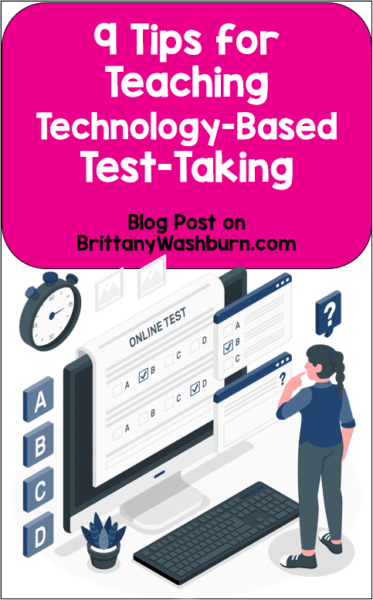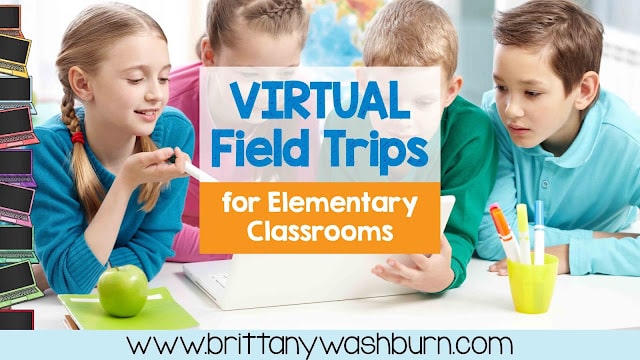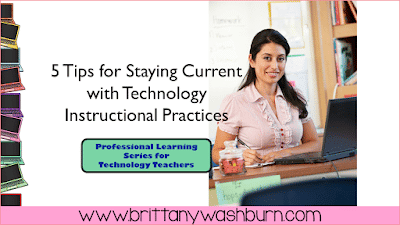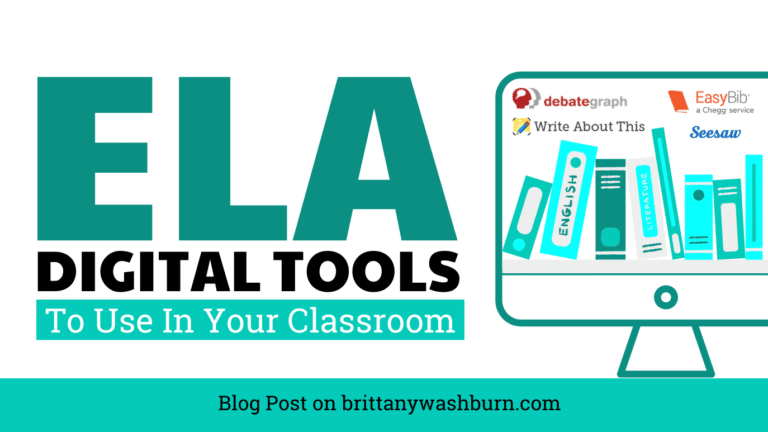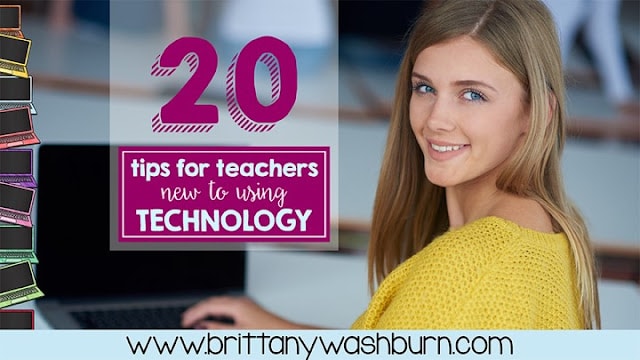9 Tips for Teaching Technology-Based Test-Taking

Standardized tests used to be paper and pencil, but more and more of them are now taken online instead. The good news is, you can finally stop fretting over your utter failure to improve that one kid’s handwriting. The bad news is, technology based tests require a whole skillset of their own and those skills are something you need to equip your students with.
Get Students to Buy In
Ensuring students are proficient with online test taking tools lets them concentrate on showing what they know about the subject matter being tested, not on what they know about how to operate the tools. Be transparent with kids about this to get some buy-in when you are teaching about them. Equate it to being asked to do their math homework using a calligraphy brush for the first time, or testing their words per minute typing on a Dvorak keyboard layout for the first time.
Focus on Keyboarding
The ability to type accurately and quickly is essential for technology based test taking. I bet you were already working on this one!
Learn Through Play
Get your kids practicing online test taking skills while having fun with my Online Test Taking Tools and Strategies Digital Breakout! Using technology and problem solving skills, students decipher codes and complete activities to learn and practice the Technology Enhanced Item types to prepare them for online testing. Online test taking tools included:
- Reading directions
- Drag and drop
- Dropdown menus
- Multiple selection
- Hot spots
- Typing in a text box
- Slider
- Sequence
- Fill in the blanks
Use Interactive Files
Technology based tests have multimedia files, drag and drop items, and other interactive components. Make your own for your students to use, populated with whatever subject matter you would be teaching anyway to get two birds with one stone.
Build in Practice Throughout the Year
Make it a part of your normal routine to work on the skills bit by bit, perhaps as a warm up, an exit ticket, or an early finisher activity. Have the students read articles on sites like Newsela, or use Google Classroom and teach students how to work out equations on scratch paper then transfer their work into the dialogue box. Building in practice incrementally like this will allow multiple opportunities to practice each skill, as well as make the whole process feel less forced.
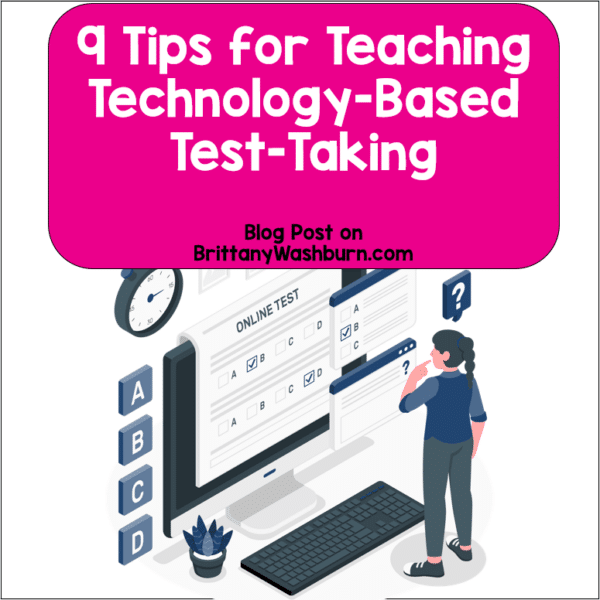
Try Similar Formats
Try formats that visually resemble the actual test they are going to take as closely as possible.
Rehearse Using Assistive Tools
Some of your students will have access to assistive technology that lets them receive accommodations such as having the questions read to them, voice to text to type their responses, or access to a calculator. Go over common icons for these tools, how to look for them and how to open and use them.
Practice Time Management
While this isn’t exclusive to technology based test-taking, time management and pacing are extremely important in any testing environment. Try some quick timed games first, and then progress to timing more academic tasks once they see it as a fun activity.
Don’t Forget the Basics
Reading instructions carefully, reviewing test taking terminology, ignoring distractors, note taking, highlighting, crossing off answers, etc. are all important to learn. Many online tests have their own versions of these study aids that you can train kids to look for.
Save this post to get back to later: