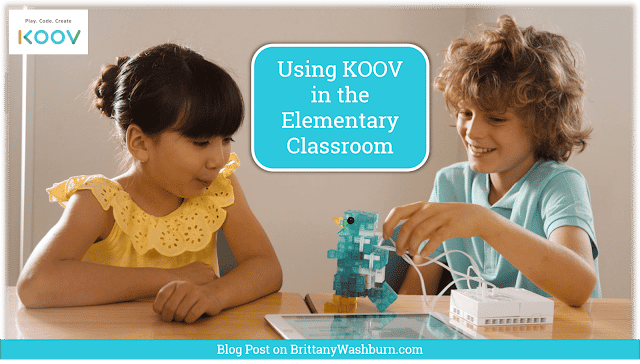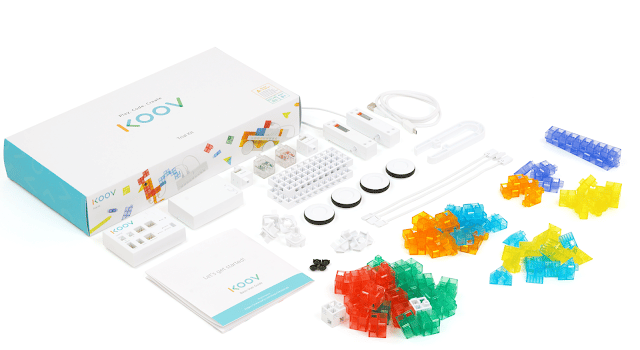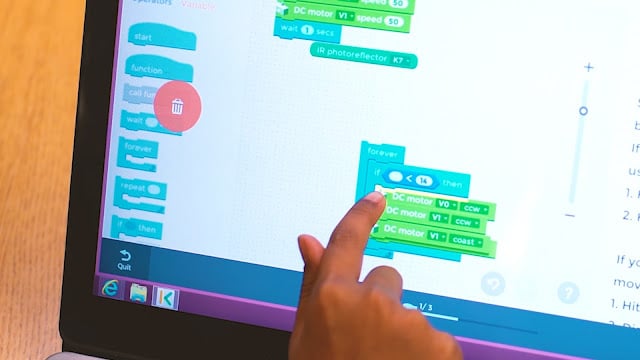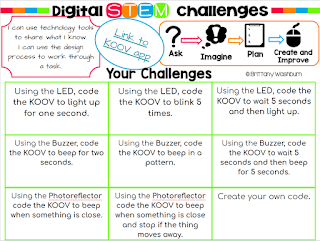Using the KOOV Kit in the Elementary Classroom
One of the coolest parts of the job as a tech teacher is getting to test out robots. In this blog post I’m going to tell you all about KOOV from Sony. They are paying me to write this blog post, but all of the opinions are my own. I really think it will make a great addition to any STEM or Computer Lab classroom.
Features of KOOV
First I want to tell you about the KOOV Trial Kit. They also have an Educator Kit that includes more parts, but the Trial Kit can definitely get you started and see if it is a good fit for your classroom.
One of the things that sets KOOV apart from other coding kits is that students can actually build with it! The kit comes with KOOV blocks in 7 different shapes and 7 different colors, which is ideal for learning about 3D building.
To help students learn the fundamentals of coding, there are these sensors that can be programmed. The kit comes with 5 sensors that include LEDs, a buzzer, IR Photoreflector, motors, and the KOOV Core. This combo is perfect for building models that can interact with their surroundings.
In addition to all of the physical pieces, there is a great app with a user-friendly interface that makes it perfect for elementary students. Students use the drag and drop coding blocks to program the sensors, so it should be a familiar experience to other coding programs we use. It is the same app that is available in the full Educator’s Kit.
Using KOOV in the Elementary Classroom
Interested in 9 Digital STEM Challenges to go along with KOOV? There is a file in the TRY section of my Free Resource Library that you can use with students. Just sign up for a free account and then navigate to the “Activities to TRY” area and look for the picture of KOOV to find the activity.
You know I’m always talking about ways to bring collaboration into the tech lab. When we think of coding, sometimes the image that pops into our mind is someone with noise canceling headphones working for hours over his/her laptop. That doesn’t appear very collaborative.
That is why I love this next generation of classroom coding kits. They practically require collaboration and problem solving skills. Students can work through the challenges together until they get it right.
The digital STEM challenges I provided really only go over the very basic commands that are possible with KOOV. There is so much more to do using the 3D building blocks that the possibilities are nearly limitless.
Q&A
I’m pulling the Q&A directly from the KOOV website
There are no additional charges for the KOOV App, Classroom Management software or for student logins/licenses.
Special Deal
New information about the First Annual Sony KOOV Challenge
In March 2020 Sony will host the First Annual Sony KOOV Challenge in the USA. To sign up to participate in the challenge, please go please go HERE