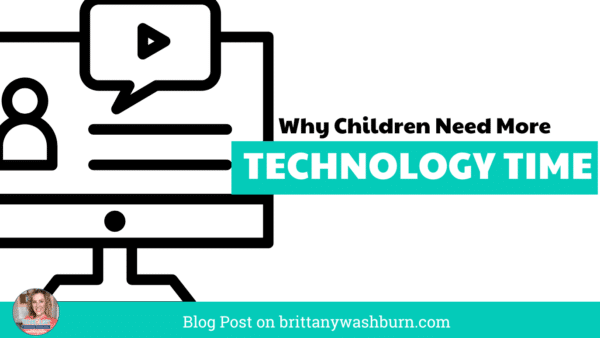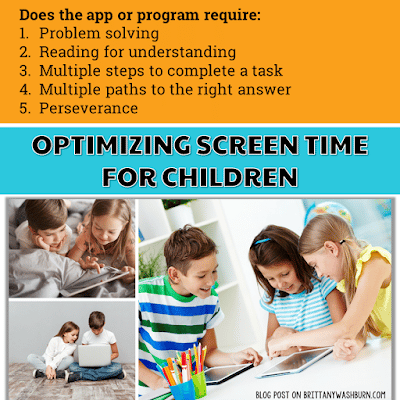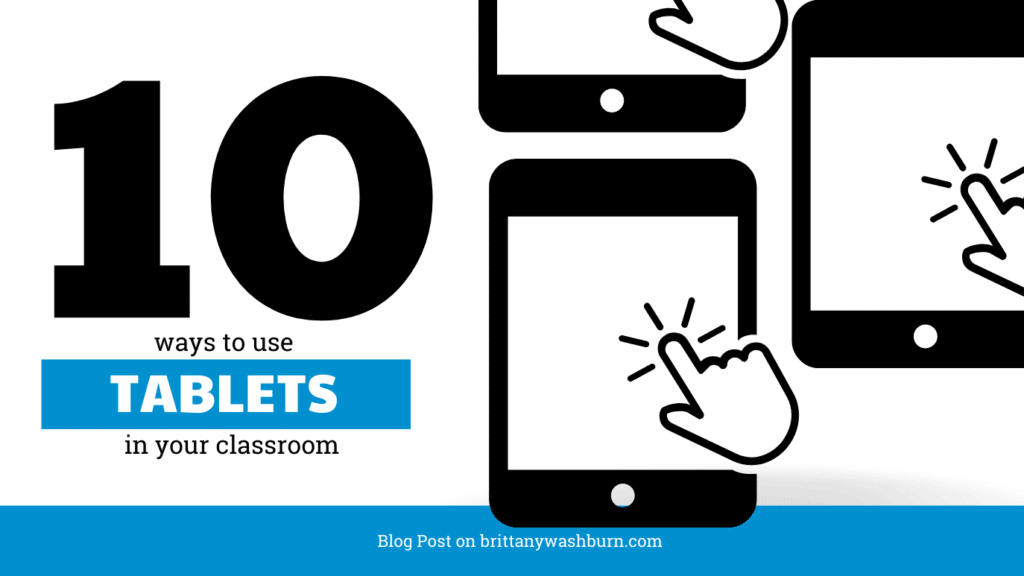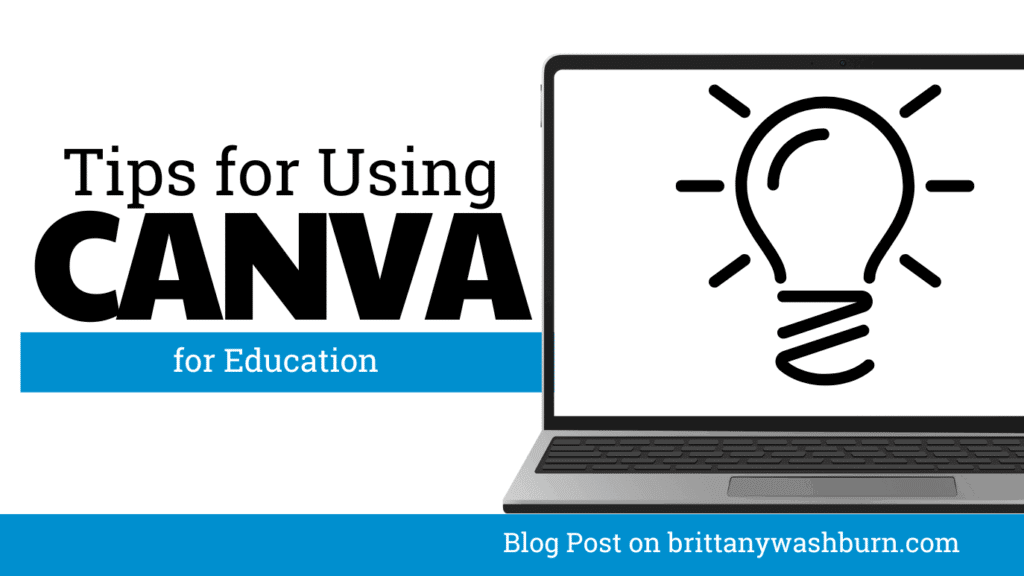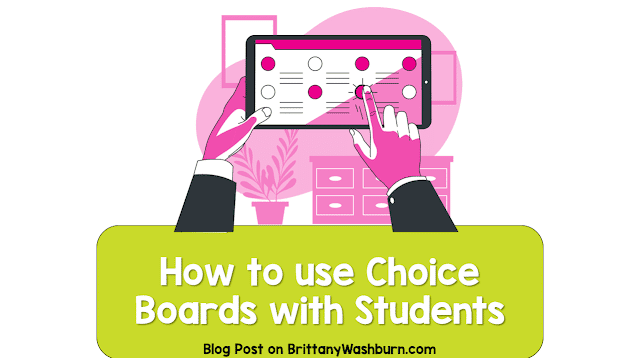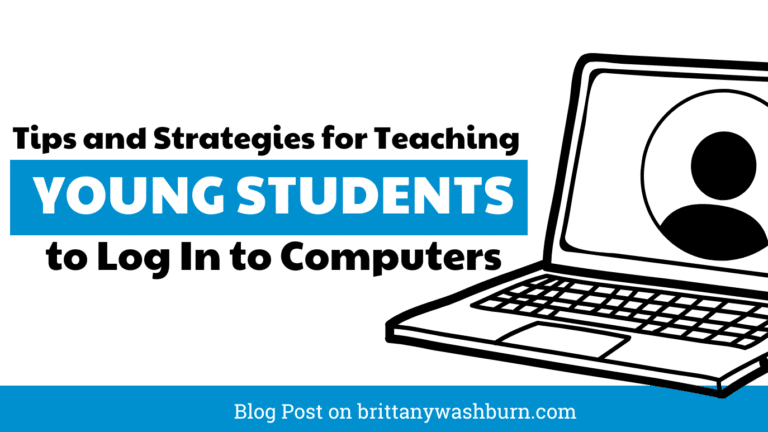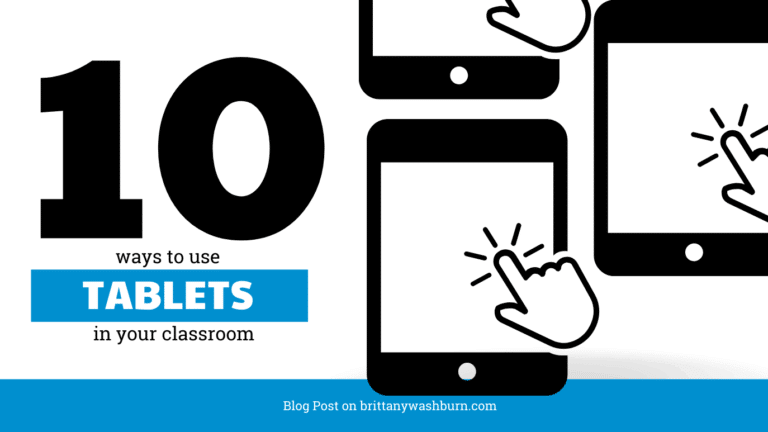Why Children need MORE Technology Time
But kids are always on devices, am I right? It is true, children these days are averaging about six hours a day if they are between 8 and 12 years old. That is an incredible amount of time when you add it all up. So why are these same kids struggling to take online standardized tests in school?

Teachers do have more technology available in our classrooms than ever before. It is really rare these days to see a classroom without a projector and at least a few student computers. In more well-funded districts there are even classrooms in which every student has a device of their own.
Teachers are trying to incorporate all of this technology while having little training themselves. They are doing a great job with the resources they have! Schools could really benefit from stepping up the resources they provide to teachers. Getting the devices into the classrooms was a great first step but now we need to take it to the next level, particularly if students are going to be expected to take their standardized tests on computers.
How Can We Optimize Screen Time for Our Children?
It comes down to the type of activities they are doing when they are on these devices. As I’m sure you could guess, mindless activities are not ideal. Here is a quick list you can use when considering if a specific activity is appropriate.
Does the app or program require:
- Problem solving
- Reading for understanding
- Multiple steps to complete a task
- Multiple paths to the right answer
- Perseverance
Technology Class(es)
Tina Says: It’s not enough for a lot of reasons. A big one is the inability to cover all of the skills they need to learn–I can’t even cover *half* of the important skills in 30 minutes a week. Factor in school delays, calamity days, assemblies, field trips, and safety drills, and they don’t actually get that 30 minutes per week each and every week anyway. Also, many classroom teachers think the kids should be learning to type in Technology class and nowhere else. There’s simply no way for kids to become proficient at keyboarding when they are only in Technology for 30 minutes a week. Even if keyboarding is all we did for 30 minutes, they still wouldn’t be proficient. And yet those all important standardized tests involve typing multiple paragraphs as early as 3rd grade!
Beyond keyboarding, kids need to learn about and understand Digital Citizenship (Staying Safe, creating strong Usernames & Passwords, Cyberbullying, Copyright, Digital Footprints, how to log into websites and programs and how to manage that login information, how to create digitally, how to communicate and collaborate, how to curate and organize digital artifacts, how to correctly use search engines, how to critically evaluate websites, how to do research and include citations and attributions, how to use computational thinking & problem-solving skills (coding, robotics, STEM, etc.), Digital Literacy, Digital Commerce…and that’s just off the top of my head. There is more! How on earth could 30 minutes be enough?
Glenda brings up a great point that 30 minutes is actually about 22 minutes.. students have to get into the room logged on etc.. then there is time to line up students and exit class. 30 minutes does allow for questions errors with technology.Why is technology a class that should be 30 minutes long but not math or ela or social studies ?It has to become a valued class as part of the school’s curriculum.
Teresa explains: Biggest reason is that the students need time to use their problem solving to master a skill. With a 30 minute class we tell them how to do it and they may or may not remember but they are building the expectation that the teacher will fix their problems. As a teacher I cringe every time I have to end a class before the kids were successful or I have to solve the problem so they can more on.
Michelle shared: I am speaking from a high school technology integration specialist perspective. Students need time to be okay with trying things. When they are rushed for time, they just want someone to tell them how to do something. Part of technology classes should include troubleshooting and figuring out a new program or website with limited instructions. This is hard to do in 30 minutes. In my district we have zero required computer instruction class time for K-8 and only electives in the high school. This makes it difficult to give them a chance to use skills they will need when they leave school. I find my students afraid to click on something because it might not be the correct thing. I want them to click on things so that they can better remember what each click does. I want them to be risk takers and try something new without wanting a step by step instruction sheet. I am thankful for teachers who want to integrate technology, but we are always dealing with a large learning curve. Our students know how to be consumers of technology on mobile devices, but they do not know how to be creators of technology. We are really failing our students by not giving them time to learn. We are a 1:1 laptop district and technology should be integrated. We are trying our hardest but there are only two specialists for the entire district (8 schools).
Christina says: Learning to use technology can no longer be viewed as optional. It is a necessity for our students to learn to use technology for their future classes and jobs. Thirty minutes a week is not enough time to learn how to type, code, use a computer and the many more things Technology teachers are excepted to teach students.
Technology teachers not only need enough time, but they also need to work together with the classroom teachers to enhance what is happening for the students. With a bit of preparation time, projects and units can be planned that will require all of the critical 21st century skills our students need.
We have a duty to the next generation to prepare them for life today, not how it used to be. That means they need to type efficiently, navigate software programs like pros, and read from a screen deftly before they are even asked to take a test on a computer. This won’t be accomplished by watching endless YouTube videos or playing Fortnite every weekend.
If you’re looking for some educational screen time for the children in your life, I have some great options set up on these 2 pages of my curriculum website:
Grades K-2 links
Grades 3-5 links
Any suggestions of things you’ve discovered that I should add to these pages? Let me know in a comment.
Transitions into and out of Screen Time
- Out of sight out of mind. Only bring out the tech when screen time is allowed.
- Have comparable “unplugged” activities that work on the same skill or have the same set of characters. That way children aren’t only seeing the activity on a screen.
- Start and finish with physical movement activities. I love GoNoodle for this!
- A timer is a must. And it should be visible to everyone. And depending on your kid(s) there need to be audible warnings that time is almost up. One strategy I use a lot is asking the child to verbally tell me how much time is left (not just say “yeah I heard you”).
- Debrief after the tech time. Ask what they learned, what they liked and disliked about it, what they might do differently next time, etc.
Check out some other posts:
Using Screen Recording to Create Quick Tutorials or Instructions for Students
Screen recording has emerged as a powerful tool, offering educators a dynamic way to create…
Top 8 Apps and Programs for Streamlining Classroom Management and Assessment
The integration of technology has become the underpinning which supports teachers as they manage their…
Step-by-Step Guide to Customizing Editable PowerPoint and Google Slides Files for Teachers
Creating engaging presentations is an important skill for educators. Whether you’re teaching a lesson, presenting…
How to Access and Use Free Teaching Resources on Google Workspace
Google Workspace offers a wide array of free teaching resources to enhance the learning experience…
10 Ways to Use Tablets in the Elementary Classroom
Tablets are versatile tools that hold great potential for supporting learning in the elementary classroom…
Creating Visuals and Simple Graphics with Canva for Education
Visual communication plays a crucial role in education, both engaging students and enhancing learning experiences….