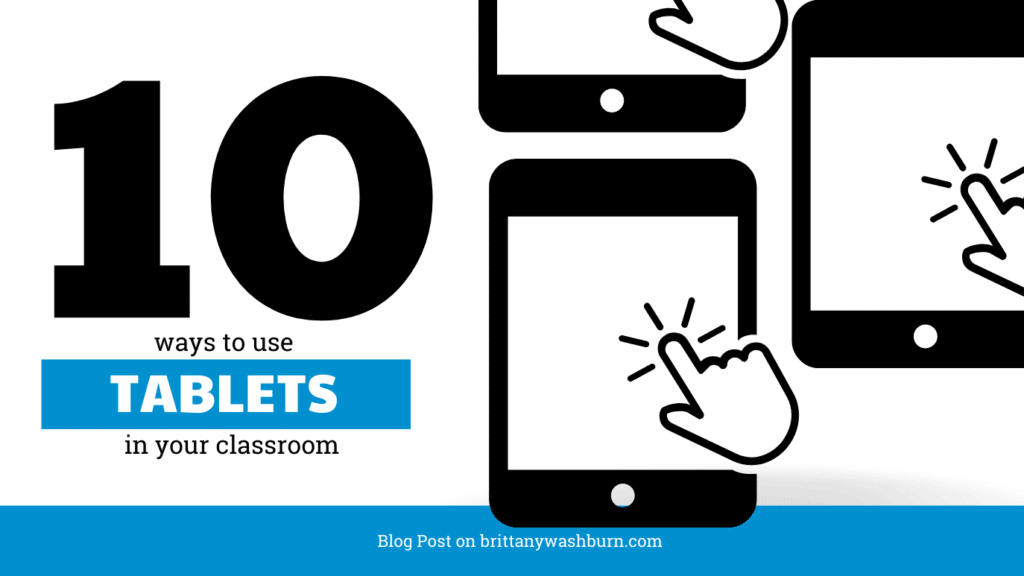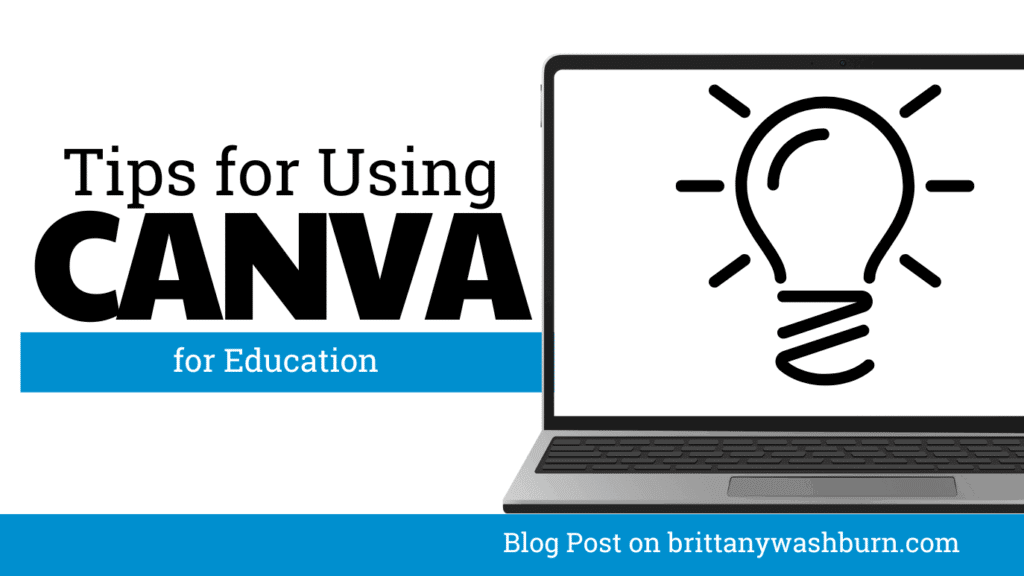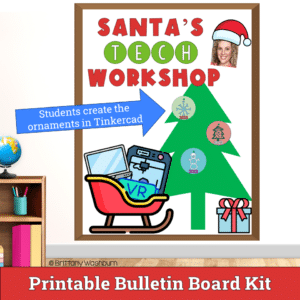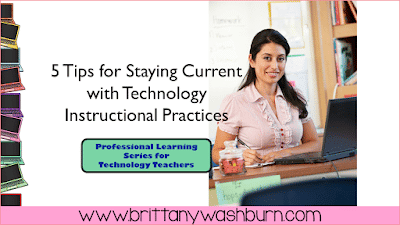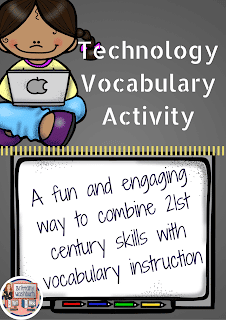50 Things Students can Create with Technology

As teachers, we have an incredible opportunity to harness the power of technology and equip our students with the tools they need to thrive in the 21st century. One area where technology truly shines is in providing students with the means to showcase their knowledge and creativity through digital tools and devices.
Gone are the days of traditional assessments that limit students to pen and paper. Instead, we can empower our young learners to leverage a plethora of digital resources and platforms, allowing them to express their understanding and showcase their talents in ways never before imaginable. By embracing these digital tools, we can cultivate an environment that fosters innovation, collaboration, and a genuine love for learning.
By incorporating these digital tasks into our teaching repertoire, we empower students to become active creators rather than passive consumers of information. We open doors to authentic learning experiences that foster collaboration, digital literacy, and future-ready skills.
50 things that can be created using technology
- Stories
- Poems
- Presentations
- Videos
- Games
- Interactive simulations
- Digital art
- Music
- Code
- Websites
- Blogs
- Podcasts
- E-books
- Quizzes
- Surveys
- Data visualizations
- 3D models
- Virtual reality experiences
- Artificial intelligence applications
- Augmented reality projects
- Mobile apps
- Computer animations
- Digital comics
- Computer-generated imagery (CGI)
- Computer-aided design (CAD) models
- Robotics projects
- Digital portfolios
- Online courses or tutorials
- Social media campaigns
- Digital photography
- Digital scrapbooks
- Online newsletters
- Interactive timelines
- Computer-generated music
- Digital marketing campaigns
- Virtual field trips
- Online exhibitions
- E-learning platforms
- Video game mods or levels
- Interactive infographics
- Digital storyboards
- Online fundraising campaigns
- Virtual presentations or speeches
- Data analysis projects
- Computer-generated simulations
- Computer-generated poetry
- Interactive language learning apps
- Web-based research projects
- Online coding challenges or competitions
- Educational video tutorials
50 Things Elementary Students can do with Devices
- Create a digital storybook using storytelling apps.
- Write and illustrate a digital poem using writing and drawing apps.
- Make a simple presentation with pictures and text using presentation software.
- Record a short video explaining a concept or sharing knowledge.
- Design a basic educational game using game creation tools.
- Explore interactive simulations to understand scientific concepts.
- Create digital artwork using drawing or painting apps.
- Compose a short piece of music using music creation apps.
- Solve coding puzzles and complete coding challenges.
- Build a basic website using drag-and-drop website builders.
- Start a class blog and write posts on different topics.
- Record and publish a podcast discussing a subject of interest.
- Create a simple e-book with a story or informational content.
- Develop quizzes using online quiz-making platforms.
- Conduct surveys and analyze data using survey tools.
- Create visual representations of data using graphing software.
- Build and design 3D models using kid-friendly modeling software.
- Take virtual reality tours of historical places or natural wonders.
- Use artificial intelligence apps to learn and practice new skills.
- Explore augmented reality apps for interactive learning experiences.
- Make a drawing or painting using basic drawing apps.
- Record short audio clips or songs using music recording apps.
- Experiment with coding blocks and create simple programs.
- Design a basic webpage with text, images, and links.
- Share a short story or informational piece on a class blog.
- Create a mini podcast episode discussing a favorite topic.
- Make a digital flipbook with illustrations and captions.
- Develop fun quizzes or trivia games using online tools.
- Conduct a class survey and create simple charts or graphs.
- Design a 3D model of a favorite animal or object.
- Take a virtual tour of a museum or historical site online.
- Use voice recognition tools for language practice or dictation exercises.
- Try interactive coloring apps with various themes.
- Record and edit a short video explaining a concept or demonstrating a skill.
- Build a simple computer game using visual programming tools.
- Create a digital poster or infographic on a favorite topic.
- Make a digital storyboard for a story or presentation.
- Participate in online fundraising campaigns for a cause.
- Practice giving a virtual presentation or speech to the class.
- Collect and analyze data using simple charts or graphs.
- Use interactive simulations to explore science or math concepts.
- Create simple rhymes or poems using poetry apps.
- Learn and practice vocabulary with interactive language learning apps.
- Conduct online research and summarize findings in a report.
- Participate in coding challenges or coding competitions online.
- Explore educational video tutorials on various subjects.
- Create a digital collage using images and stickers.
- Make a mini animated video using animation apps.
- Build a basic website to showcase artwork or projects.
- Use online drawing tools to create digital greeting cards or invitations.
So, teachers, let’s embark on this digital journey together, igniting the passion for knowledge within our students. Let’s embrace the power of technology to unlock their creativity, amplify their voices, and shape them into confident, capable, and adaptable learners of the digital age.

Using Screen Recording to Create Quick Tutorials or Instructions for Students
Screen recording has emerged as a powerful tool, offering educators a dynamic way to create…
Top 8 Apps and Programs for Streamlining Classroom Management and Assessment
The integration of technology has become the underpinning which supports teachers as they manage their…
Step-by-Step Guide to Customizing Editable PowerPoint and Google Slides Files for Teachers
Creating engaging presentations is an important skill for educators. Whether you’re teaching a lesson, presenting…
How to Access and Use Free Teaching Resources on Google Workspace
Google Workspace offers a wide array of free teaching resources to enhance the learning experience…
10 Ways to Use Tablets in the Elementary Classroom
Tablets are versatile tools that hold great potential for supporting learning in the elementary classroom…
Creating Visuals and Simple Graphics with Canva for Education
Visual communication plays a crucial role in education, both engaging students and enhancing learning experiences….