Monthly Software Program Projects Bundle
Original price was: $20.00.$16.00Current price is: $16.00.12 projects for each of the 3 main software programs taught in the computer lab. Presentation programs, word processing, and spreadsheet software.
Showing 321–352 of 1083 resultsSorted by popularity

12 projects for each of the 3 main software programs taught in the computer lab. Presentation programs, word processing, and spreadsheet software.

Try digital animation with your students with a simple and engaging Easter Egg project! Students choose from background options and then add shapes and clip art graphics to make a scene. Then they duplicate the slide and make a small change over and over (about 50 times) to animate the scene. Once the stop motion animation is complete students publish it to the web and can optionally make it into a GIF using a website tool.

Students can practice both academic and technology skills together with the right activities. These Valentine’s Day theme digital phonics activities work in Google Slides or as an interactive PowerPoint on any type of device that has these programs. There are 18 Valentine’s Day themed activity slides to help them practice click and drag and basic typing skills. Students will also navigate between slides in the software program.

Students can learn and memorize the keyboard shortcuts by completing 10 engaging secret picture tile puzzles. These puzzles are great mouse or trackpad practice as well as being an opportunity to practice navigating a Google Slides or PowerPoint file.

Teach students about computer science with digital sorting activities for Conditionals. 2 types of digital activities ask students to act like a computer to sort items based on a condition and then take a look at a set of items and create their own condition before they sort.
Use these activities as a lesson on understanding what conditions are in computer science. Digital poster and vocabulary cards included.

9 Digital Breakouts for the Online Research Skills topics most relevant to upper elementary and middle school students. By the end of completing these challenges, students will be ready to dig into online research confidently.

Timely Tech is designed to help your students build tech skills while incorporating monthly themed digital activities. When I teach my students with monthly themed activities that bring in the other subject areas, I find that they are more engaged and empowered to learn. This set includes October themed activities

Introduce lessons on computer basics with these eBooks. Great for a warm up activity in the computer lab or classroom. Share the PDF with students for a paperless experience or print the nonfiction text out as a booklet.

Teach students how to follow simple programs and conditions (if/then/else) with these Dress a Snowman digital coding activities. 2 types of digital activities ask students to follow the 3-part program to Dress a Snowman (10 slides) and then follow if/then/else directions to Dress a Snowman (10 slides). Code Builders Basics is an easier version of the Code Builders series meant for primary grades students.
Use these activities as a lesson on understanding what a program is, how to follow a program, and what conditionals are. Unlike the harder Code Builders series, Code Builders Basics do not require students to resize the pieces or adjust layers. They just drag and drop the pieces into place on the pre-built Snowman template.

3 Christmas Digital Keyboard shortcuts “games” that can be completed on any device. There are 12 keyboard shortcuts included and these 12 are repeated throughout the 3 games. This gives students an opportunity to master them. There is a 1 page poster included for you to use to introduce the keyboard shortcuts if your students are new to them.

Using technology and problem solving skills, students decipher codes and complete activities to learn Coding Vocabulary on the topic of Algorithms.

Engage your tech lab students with Digital Keyboard Puzzles! This resource includes 21 digital puzzles housed in Google Slides with 2 levels of challenge for differentiation.

Even our youngest learners can master graphic design basics with digital design activities like this Recreate a Valentine’s Day Scene challenge. Students will drag the provided clip art pieces into the work area and then resize and layer the pieces until it looks exactly like the model. I’ve provided 5 challenges that are increasingly more difficult and require more tech skills and perseverance.


Stop Motion Animation goes Digital with this Valentine’s Day Digital Animation Project! Students add the provided graphics to make the Valentine’s Day scene. Then they duplicate the slide and make a small change over and over (about 20 times) to animate the scene. Once the stop motion animation is complete students publish it to the web and can optionally make it into a GIF using a website tool.
You can have an adorable and stylish classroom while still maintaining a highly academic environment! This set of Microsoft Icons Posters is perfect for decorating your computer lab, media center, or classroom while inspiring your students to do their best work.

Keyboard shortcuts “game” that can be completed on any device. The interactive PDF has a Crayrons theme, where students get to collect crayons with each correct answer. Interactive PDFs are easy to use and students can practice their tech skills from any device!

You can have a beautiful, user-friendly, timeless class website with this technology themed website design kit. I designed the kit with a technology teacher in mind, but any teacher could also benefit from having ready-made graphics. There are editable buttons and banner text to make it your own!

TECHademics is a line of web based digital activities that aims to teach technology skills to our youngest learners while also working on academic content. Web based means that they work in any browser on any device! Nothing to download and no logins needed. It is the dream for distance learning and 1:1 classrooms.
Students can learn and memorize the web browser icons by completing 10 engaging digital secret picture tile puzzles. These puzzles are great mouse or trackpad practice as well as being an opportunity to practice navigating a Google Slides or PowerPoint file.
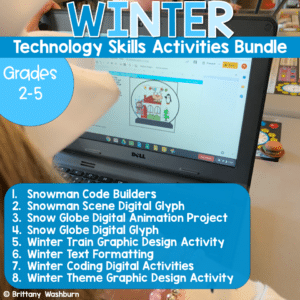

TECHademics is a way to teach technology skills to our youngest learners while also working on academic content. This 1st Grade Math and ELA set for Fall has 12 different math and ELA skills while working on technology skills for the mouse and keyboard.

Students are going to love creating their own Digital Glyph Saint Patrick’s Day Scene and you’re going to love all of the technology skills work they are getting. Digital Glyphs work on so many great technology skills. While students may be familiar with paper and pencil glyph activities, it takes it to a whole new level to do it digitally.

Timely Tech is designed to help your students build tech skills while incorporating monthly themed digital activities.

Halloween Digital CVC word practice slides for Google Slides or PowerPoint. This set has 10 slides of CVC word building and typing practice. There is an Halloween theme on the secret pictures to make it engaging.
Digital Secret Picture Tile Puzzles are great mouse or trackpad practice as well as being an opportunity to practice navigating a Google Slides or PowerPoint file.

Try digital animation with your students with a simple and engaging Spring theme project! Students choose from background options and then add shapes and clip art graphics to make a scene. Then they duplicate the slide and make a small change over and over (about 50 times) to animate the scene. Once the stop motion animation is complete students publish it to the web and can optionally make it into a GIF using a website tool.
This resource works on so many great technology skills. While students may be familiar with using snap cubes (or counting blocks or whatever you call them) to make designs, it brings the skill to a whole new level to do it digitally. 10 Superhero Theme designs in 4 different levels for differentiation between grade levels k-5.

This is an editable file of a QR code worksheet for students to review technology vocabulary words. Includes the student worksheet, directions, and answer key for teachers.

Earth Day Math and Literacy Activities for your Primary Students. 7 paperless digital interactive notebook slides to review these topics:
Earth Day Vocabulary
Earth Day Terms ABC Order
Word Families
Punctuation Practice Sentences
Missing Numbers
Measuring inches and temperature

Unlock the potential of your young students with the “I Can Log In Kit”! Designed specifically for elementary teachers and parents, this kit provides all the tools and resources needed to help children master the essential skill of logging into technology accounts. Say goodbye to log in struggles and hello to confident, tech-savvy students!
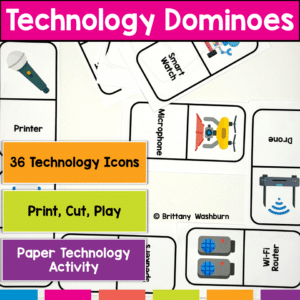
Get Ready to Level Up Your Computer Parts Unit with Tech Dominoes! If you’re looking for a fun and interactive way to reinforce your students’ tech knowledge, look no further. Introducing Tech Dominoes – the game that makes learning technology terms a blast! With printable paper domino cards, you can turn any class into an exciting tech adventure.

Try digital animation with your students by allowing them to create their own Fall themed scenes! Students choose from background options and then add shapes, text, and clip art graphics to make a scene. Then they duplicate the slide and make a small change over and over (about 50 times) to animate the scene. Once the stop motion animation is complete students publish it to the web and can optionally make it into a GIF using a website tool.