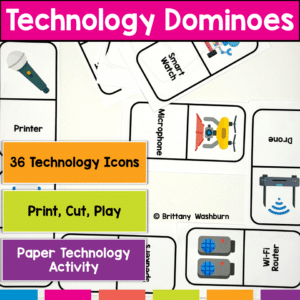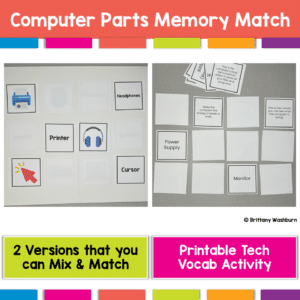Showing 353–384 of 1081 resultsSorted by popularity
-
Sale!
 80 digital prompts for middle school students on various technology topics that are perfect for bell ringers and exit tickets.
80 digital prompts for middle school students on various technology topics that are perfect for bell ringers and exit tickets. -

Computer Skills Task Cards – MS Office Skills
$3.00Computer Skills Task Cards. Use these task cards as essential questions to guide your student’s learning and/or as an assessment tool. They are ideal for intermediate grades students. Each card was designed to guide a lesson using the MS Office suite of products. All of the lessons could be done in MS PPT as an introduction and then students can transfer their knowledge to the other MS Office products like Word and Excel.
-

If you Give a Mouse an iPhone Digital Companion Activities – Grades 3-5
$3.00Digital activities for the book If you Give a Mouse an iPhone that are perfect for grades 3-5. 12 total digital activities that will help students expand their understanding of this great read aloud storybook. I designed this for technology teachers so that you can read the same book to all 3 grade levels and then assign them different activities. You can read it again the next year with fresh activities for the next grade!
-

I Can Log In Kit
$6.00Unlock the potential of your young students with the “I Can Log In Kit”! Designed specifically for elementary teachers and parents, this kit provides all the tools and resources needed to help children master the essential skill of logging into technology accounts. Say goodbye to log in struggles and hello to confident, tech-savvy students!
-

Technology Dominoes Printable Computer Lab Activity
$3.00Get Ready to Level Up Your Computer Parts Unit with Tech Dominoes! If you’re looking for a fun and interactive way to reinforce your students’ tech knowledge, look no further. Introducing Tech Dominoes – the game that makes learning technology terms a blast! With printable paper domino cards, you can turn any class into an exciting tech adventure.
-

Apple Orchard Scene Digital Glyph Activity
$3.00Students are going to love creating their own Digital Glyph Apple Orchard Scene and you’re going to love all of the technology skills work they are getting. This resource works on so many great technology skills. While students may be familiar with paper and pencil glyph activities, it takes it to a whole new level to do it digitally.
-

Easter Digital Pixel Art STEM Challenges
$4.00This resource works on so many great technology skills. While students may be familiar with using snap cubes (or counting blocks or whatever you call them) to make designs, it brings the skill to a whole new level to do it digitally. 10 Easter designs in 4 different levels for differentiation between grade levels k-5.
-
Sale!

Coding Quests Board Games BUNDLE
Rated 4.60 out of 5$20.00Original price was: $20.00.$16.00Current price is: $16.00.Bring hands on learning into your computer science and technology education with Coding Quests board games.
This BUNDLE includes all 3 Coding Quests games in one!
-

Troubleshooting and Managing Digital Files Mini Unit
$3.50Do your students need to learn about basic computer troubleshooting and managing their digital files? This mini 3 lesson unit will teach your middle school students everything they need to be able to start the troubleshooting process when things go wrong.
The 3 lessons include:
Basic Troubleshooting Techniques
Keyboard Shortcuts
Working with Digital Files
-

All About Me Book with Technology Theme
$3.50All About Me Book – with a Technology Theme
13 Flip-flap activity pieces with technology themed graphics -

Technology Parent Resource Flipbook
$3.00Do your student’s parents ever ask about what standards are used and what units are taught in technology class? Do they ask for a list of safe websites to use at home? If yes, then this resource is for you!This flipbook is editable so you can add your own standards, grade level overviews and units, and resources for students to use at home. -

Substitute Binder and Forms for Technology Teachers
$4.00Needing a substitute as a technology teacher comes with so many tasks that it can be easy to get overwhelmed or forget something important. This substitute binder is completely editable and will hopefully help you feel in control of your computer lab the next time you need to be out.
-

Digital Design Activities Quick Tech Kindergarten
$3.00Technology Integration made easy with Quick Tech! Help students master digital design with these quick tech digital activities! Perfect to reinforce digital creative skills throughout the school year without wasting precious instructional time. The activities included are all ideal for kindergarten students in interest and complexity.
-

November Themed Digital Mystery Picture Puzzles
$3.00Digital Click and Drag Mystery Pictures work on so many great technology skills. While students may be familiar with using 100s charts in their math lessons, it brings the skill to a whole new level to use them as mouse or trackpad practice. This set includes 5 November/Thanksgiving themed designs in 2 different levels for differentiation between grade levels k-5.
-

Transportation Themed Text Formatting Activities
$4.00Learning keyboarding can be super boring and tedious for students. This set of 4 Transportation Themed text formatting activities aims to bring engagement and a sense of purpose to the practice of typing. Students will also (hopefully) have a sense of pride over the final outcome and an understanding of the learning objective.
-

Digital Hundreds Chart Mystery Pictures | St Patrick’s Day Theme
$3.00Students are going to love discovering what St Patrick’s Day themed design is hidden in the hundreds chart mystery picture and you’ll love that they are practicing so many different skills. While students may be familiar with paper and pencil hundreds charts, it takes it to a whole new level to do it digitally. Students will really master the toolbar in whatever program you use. The activity has them filling 100 cells in a table per design, making it a mastery activity.
-

Digital Hundreds Chart Mystery Pictures | Ocean Theme
$3.00Students are going to love discovering what ocean themed design is hidden in the hundreds chart mystery picture and you’ll love that they are practicing so many different skills. While students may be familiar with paper and pencil hundreds charts, it takes it to a whole new level to do it digitally. Students will really master the toolbar in whatever program you use. The activity has them filling 100 cells in a table per design, making it a mastery activity.
-

Click and Drag Practice with Alphabet Activities
$3.50Students can practice both academic and technology skills together with the right activities. These alphabet activities work in Google Slides or as an interactive PowerPoint on any type of device that has these programs. There are 17 activity slides to help them practice uppercase and lowercase letter matching, sorting vowels and consonants, sorting uppercase and lowercase letters, complete the word with the right vowel, make a real word with word families, and finding the word that is not like the others.
-

All About Me Laptop for Back to School
$3.00Are you looking for the perfect back to school low-prep way to get to know your technology class students? This fun Back to School All About Me laptop is perfect! Just print and color.
Also included is an end of year keepsake for your computer lab students. This fun end of year memory laptop is perfect for technology classes! Give your students the opportunity to remember their school year forever while staying on theme (technology). Guaranteed to keep students engaged!
-

Citing Sources Booklet
$4.00Introduce a lesson on Online Research Skills with this eBook that goes over Citing Sources. In this booklet students learn about citing sources and giving credit to authors of creative works. Share the PDF with students for a paperless experience or print the nonfiction text out as a booklet.
-

Build a Zoo Digital Glyph Activity
$3.00Students are going to love creating their own Build a Zoo Digital Glyph and you’re going to love all of the technology skills work they are getting. Digital Glyphs work on so many great technology skills. While students may be familiar with paper and pencil glyph activities, it takes it to a whole new level to do it digitally.
In this Build a Zoo activity, students will be asked to work across slides in either Google Slides or PowerPoint, copy and paste between slides, resize pieces, layer pieces, group pieces, and save their finished work as an image file. All while completing an engaging get-to-know-you activity.
-

Design a Mother’s Day Digital Card – Glyph Activity
$3.00Students are going to love designing their own Digital Cards for Mother’s Day and Father’s Day and you’re going to love all of the technology skills work they are getting. Digital Glyphs work on so many great technology skills. While students may be familiar with paper and pencil glyph activities, it takes it to a whole new level to do it digitally.
-

Ocean Theme Digital Pixel Art
$4.00This resource works on so many great technology skills. While students may be familiar with using snap cubes (or counting blocks or whatever you call them) to make designs, it brings the skill to a whole new level to do it digitally. 10 Ocean Theme designs in 4 different levels for differentiation between grade levels k-5.
-

TECHademics – Spring 1st Grade Math & ELA
$6.00TECHademics is a way to teach technology skills to our youngest learners while also working on academic content. This 1st Grade Math and ELA set for Spring has 12 different math and ELA skills while working on technology skills for the mouse and keyboard.
-

Save A File – Technology Sanity Savers Series
$1.50Teach students how to save a file in a way they will never forget.
Have you given up on having your students save files on school computers because they never remember the steps to follow? I was so frustrated that they would “forget” how to save every single time, even after showing them again and again. I came up with a way to teach them that makes them so much more independent when using the school computers! -

Computer Parts Memory Match Printable Cards
$3.00Get Ready to Level Up Your Computer Parts Unit with a Printable Memory Match Game! If you’re looking for a fun and interactive way to reinforce your students’ tech knowledge, look no further. Introducing Computer Parts Memory Match – the game that makes reviewing technology terms a blast! With 2 sets of printable computer parts cards, you can turn any class into an exciting tech adventure.
-

Gingerbread Digital Glyph Activity
$3.00Students are going to love creating their own Build a Gingerbread Scene Digital Glyph and you’re going to love all of the technology skills work they are getting. Digital Glyphs work on so many great technology skills. While students may be familiar with paper and pencil glyph activities, it takes it to a whole new level to do it digitally.
In this Build a Gingerbread Scene activity, students will be asked to work across slides in either Google Slides or PowerPoint, copy and paste between slides, resize pieces, layer pieces, group pieces, and save their finished work as an image file. All while completing an engaging get-to-know-you activity.
-

Conditional Foods and Drinks Digital Sorts – Beginner Computer Science
$3.00Teach students about computer science with digital sorting activities for Conditionals. 2 types of digital activities ask students to act like a computer to sort items based on a condition and then take a look at a set of items and create their own condition before they sort. This set has Foods and Drinks to sort in different ways.Use these activities as a lesson on understanding what conditions are in computer science. Digital poster and vocabulary cards included. -
Sale!

Tech Skills Back to School Bundle
Rated 4.60 out of 5$99.00Original price was: $99.00.$83.00Current price is: $83.00.14 Digital Interactive resources that work on tech skills bundled together to save you money. Your students will need google accounts to use these activities. A shared google account works for the primary grades activities.
-

Webster’s Friend Digital Book Companion
$3.00Digital activities for the book Webster’s Friend that are perfect for grades K-2. 12 total digital activities that will help students expand their understanding of this great read aloud storybook. I designed this for technology teachers or media specialists so that you can read the same book to all 3 grade levels and then assign them different activities. You can read it again the next year with fresh activities for the next grade!
-

5th Grade Software Lessons Weeks 13-24
$12.00Spiral Review software lessons that teach presentation, word processing, and spreadsheet software over 12 sessions. The skills build on each other throughout this unit so it is important to do the lessons in order. Weeks 13-24 include the topics of weather, classroom supplies, and technology careers to make for engaging software lessons.
-
Sale!

Technology Color By Code Worksheets Bundle
Rated 5.00 out of 5$33.00Original price was: $33.00.$26.40Current price is: $26.40.Great offline technology activities that still teach tech skills.
Each Set of Worksheets Includes
- 5 printable worksheets
- 5 answer keys