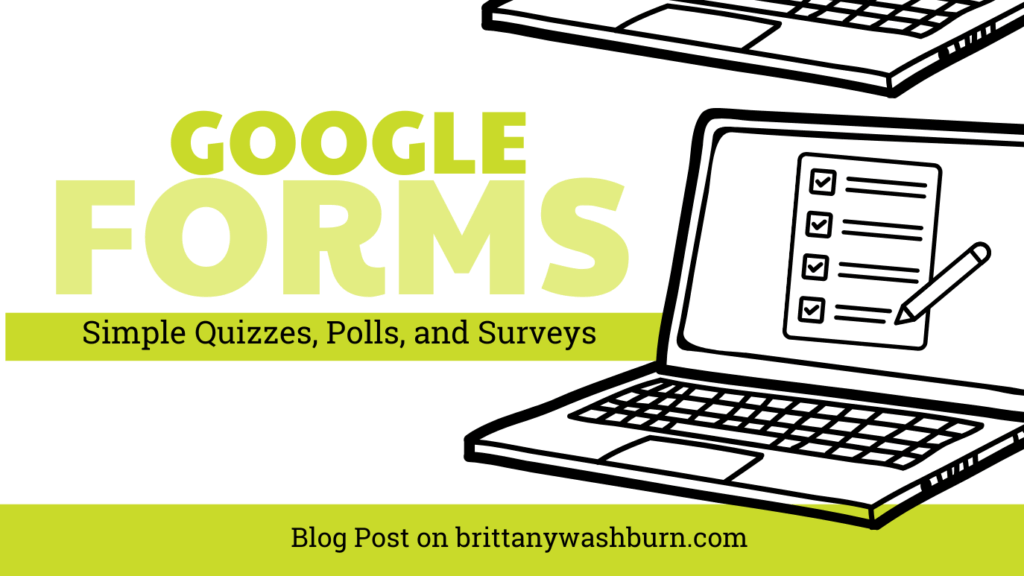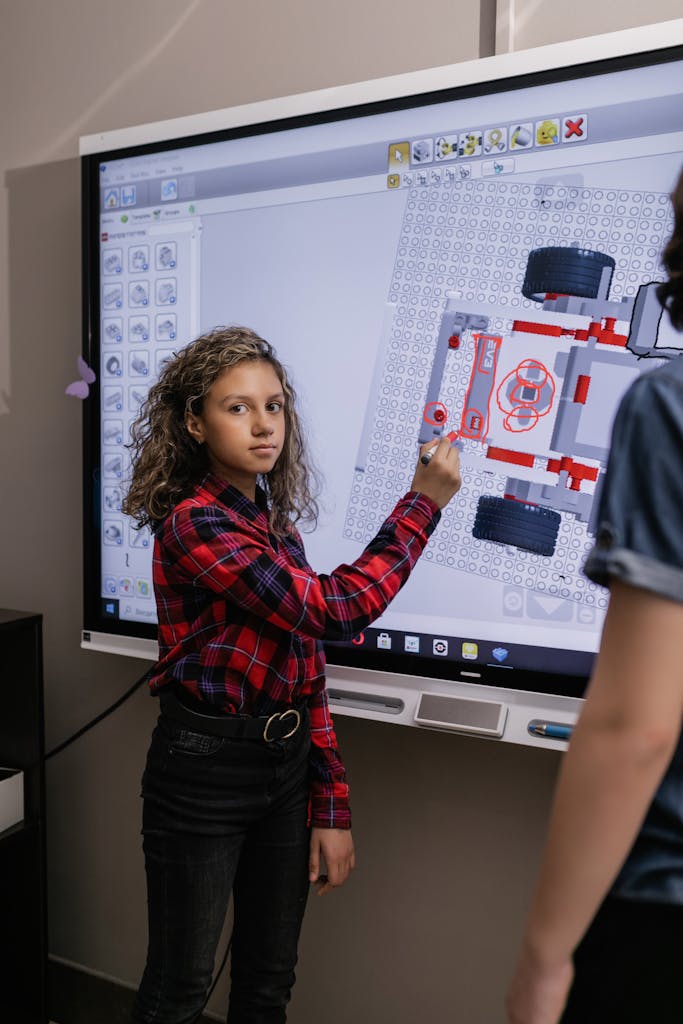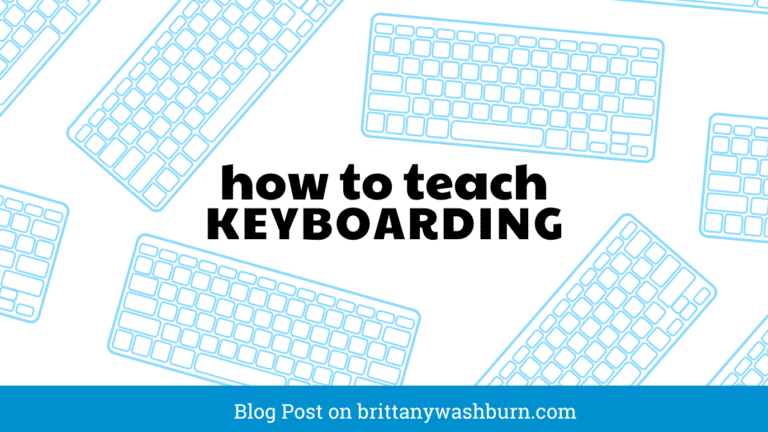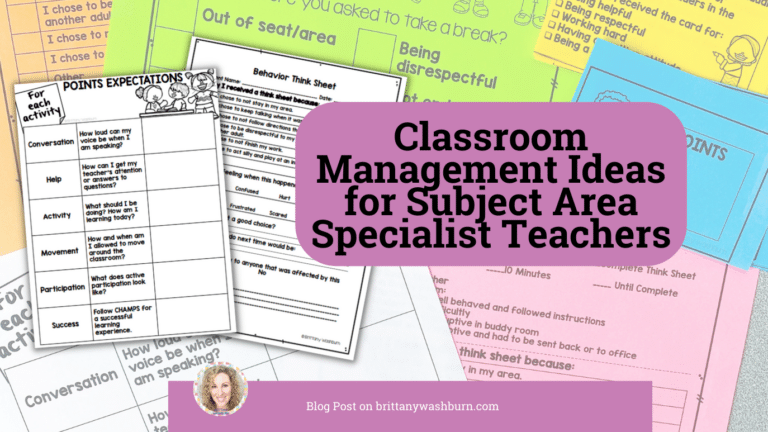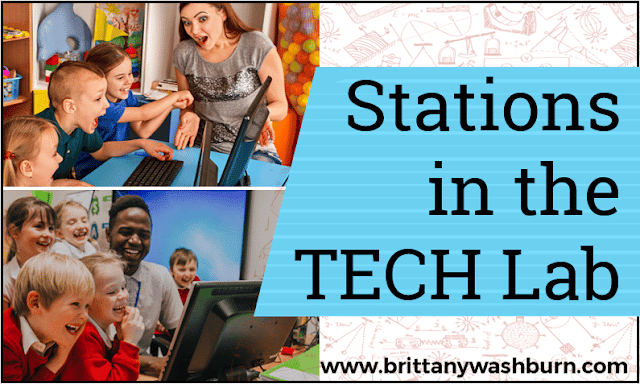Computer Lab Teacher Resume Ideas
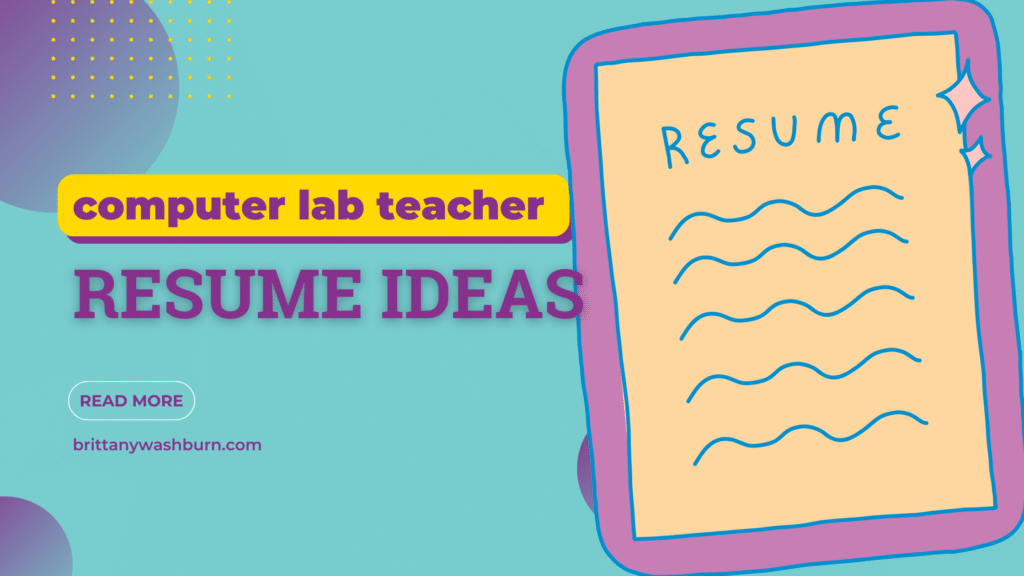
When crafting a resume for a computer lab teacher, it is important to emphasize technological skills and experience. This can be accomplished by highlighting any relevant certifications or degrees, as well as prior teaching experience in computer labs or similar settings. Additionally, including any programming languages or software proficiency can set an applicant apart from others. A clear and thorough education section is also crucial; this should outline both undergraduate and graduate accomplishments related to the field of education or technology. Lastly, outlining specific strategies employed in classroom management and student engagement can demonstrate an applicant’s ability to excel at curriculum design and implementation. Tailoring one’s resume to highlight these key strengths not only increases chances of landing the job but also shows one’s commitment towards teaching through the use of technology.
When crafting a resume for a computer lab teacher, here are some key elements to consider:
- Professional summary: Start with a brief statement that summarizes your experience and skills as a computer lab teacher.
- Education: List your educational qualifications, including your degree and any relevant certifications or licenses.
- Teaching experience: Highlight your experience as a computer lab teacher, including the grade levels you have taught, the subjects you have taught, and any specific teaching methodologies you have used.
- Technical skills: List any technical skills that are relevant to your role as a computer lab teacher, such as proficiency in operating systems, programming languages, or software applications.
- Classroom management: Describe your approach to classroom management, including how you ensure students follow safety guidelines and how you address behavioral issues.
- Curriculum development: If you have experience developing curricula or creating lesson plans, include examples of these and the results achieved.
- Professional development: Highlight any continuing education or professional development courses you have taken to stay up to date on industry trends and teaching methodologies.
- References: Provide a list of references who can attest to your teaching abilities, including former supervisors, colleagues, or other professionals in the education field.
Overall, make sure to tailor your resume to the specific job you are applying for, highlighting the skills and experiences that make you the best fit for the position.
Here’s an example response for technical skills that a computer lab teacher might have:
Technical Skills:
- Proficient in Microsoft Office Suite (Word, Excel, PowerPoint)
- Familiarity with Mac and PC operating systems
- Knowledge of programming languages such as Python, Java, and HTML
- Experience with graphic design software such as Adobe Creative Suite
- Familiarity with educational software and learning management systems, including Blackboard and Canvas
- Experience with basic troubleshooting and maintenance of computer hardware and software
- Understanding of networking protocols and server management
- Familiarity with web development tools and platforms such as WordPress, Wix, and Squarespace
It’s important to note that the technical skills listed should be tailored to the specific job requirements and the technologies that the school or district uses.
Here’s an example response for the responsibilities of a computer lab teacher:
Responsibilities:
- Instruct and guide students on the use of computers and software programs.
- Teach students how to use the internet safely and responsibly.
- Develop and deliver lessons that align with the school’s curriculum and standards.
- Assess student progress and provide regular feedback on their work.
- Create engaging and interactive learning experiences that foster critical thinking and problem-solving skills.
- Collaborate with classroom teachers to integrate technology into other subjects.
- Maintain the computer lab and ensure that all hardware and software are up-to-date and functioning properly.
- Implement and enforce computer lab policies, such as rules for internet use and computer etiquette.
- Keep up-to-date with emerging technologies and teaching strategies.
- Provide professional development for colleagues on the use of technology in the classroom.
- Attend staff meetings, parent-teacher conferences, and other school-related events as required.
It’s important to note that the specific responsibilities may vary depending on the school, grade level, and subject matter.
To make your resume stand out, consider the following tips:
- Tailor your resume to the job description: Review the job description and ensure that your resume highlights the skills and experiences that match the requirements of the position.
- Use bullet points: Use bullet points to make your resume easy to read and highlight your accomplishments and skills.
- Quantify your achievements: Use numbers and statistics to quantify your achievements and provide concrete examples of your impact.
- Use action verbs: Use strong action verbs to describe your accomplishments, such as “created,” “led,” “implemented,” and “achieved.”
- Highlight your unique qualifications: Highlight any unique qualifications or experiences that set you apart from other candidates, such as foreign language proficiency, specialized training, or volunteer work.
- Keep it concise: Keep your resume concise and focused on the most important information. Avoid lengthy paragraphs or irrelevant information.
- Proofread carefully: Proofread your resume carefully for spelling and grammar errors. Consider having someone else review it as well.
Remember, your resume is your opportunity to make a strong first impression on a potential employer. By tailoring your resume to the job description, highlighting your unique qualifications, and using strong action verbs and quantifiable achievements, you can make your resume stand out and increase your chances of landing an interview.
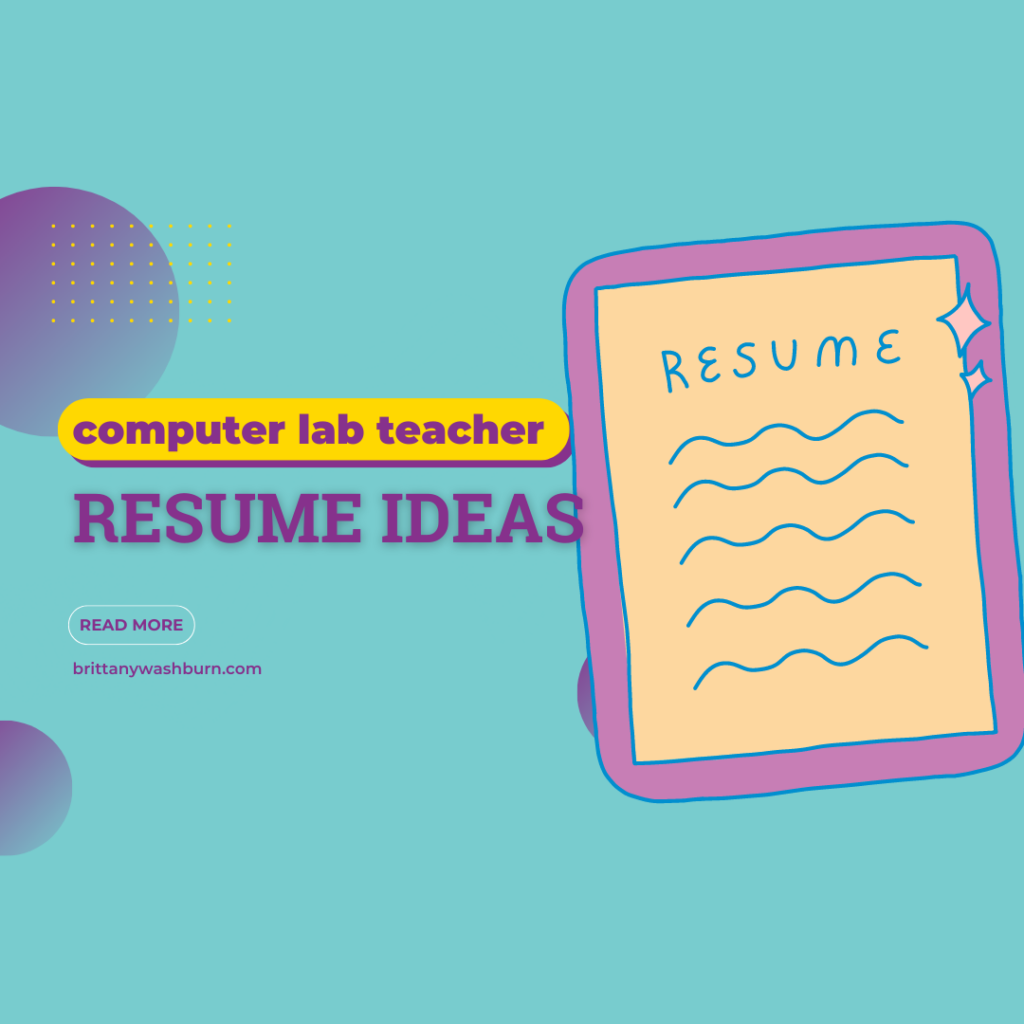
The current design trends for teacher resumes focus on clean and modern design elements that are visually appealing and easy to read.
Here are some of the current design trends for teacher resumes:
- Minimalist design: Many teacher resumes are utilizing a minimalist design approach with simple, clean lines and a focus on white space. This approach emphasizes the content of the resume and makes it easy to read.
- Creative headers: Creative headers are being used to make teacher resumes stand out. This could include a pop of color, a unique font, or a visually interesting graphic.
- Infographics: Infographics are being used to highlight important data, such as academic achievements, test scores, or classroom success rates. This approach is eye-catching and allows potential employers to quickly understand the impact a teacher has made.
- Visual elements: Visual elements, such as icons or graphics, are being used to break up the text on a resume and make it more visually interesting. This approach can help draw the reader’s eye to important information and create a more engaging resume.
- Personalization: Teacher resumes are increasingly personalized to the individual teacher, incorporating their unique experiences, skills, and personality. This can include incorporating a personal mission statement or a section on extracurricular activities or hobbies.
Overall, the focus is on creating a visually appealing and easy-to-read resume that highlights a teacher’s experience and accomplishments in an engaging and creative way.
There are many digital tools that you can use to design your resume. Here are some of the most popular options:
- Microsoft Word: Microsoft Word is a common choice for designing resumes. It offers a wide variety of templates and design options, as well as tools for creating custom designs.
- Google Docs: Google Docs is a free, cloud-based word processing tool that offers many of the same features as Microsoft Word. It also offers a range of templates and customization options.
- Canva: Canva is a popular design tool that offers a wide range of templates and design elements that can be used to create a visually appealing resume. Canva also offers a range of customization options, such as font styles and color schemes.
- Adobe InDesign: Adobe InDesign is a professional design software that is commonly used for designing resumes. It offers a wide range of design tools and customization options, but it may have a steeper learning curve than some other options.
- Resumonk: Resumonk is an online resume builder that offers a range of templates and customization options. It also offers features such as a resume tracker and integration with job search sites.
Each of these tools has its own strengths and weaknesses, so it’s important to choose the one that works best for your needs and skill level.
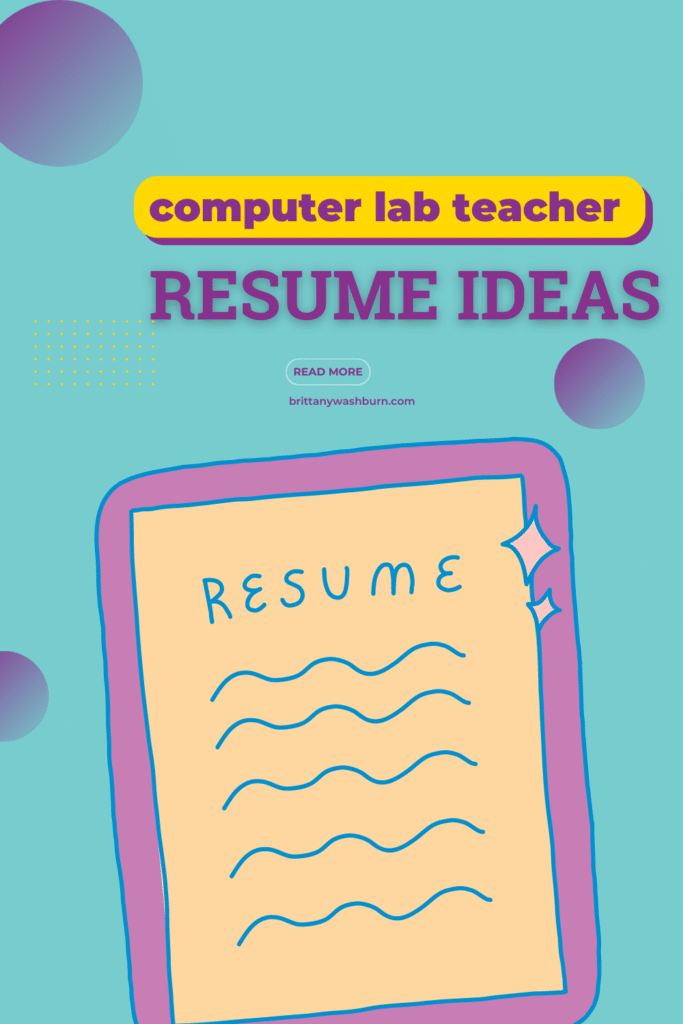
Check out some more posts from the Technology Teacher category:
Top 8 Apps and Programs for Streamlining Classroom Management and Assessment
The integration of technology has become the underpinning which supports teachers as they manage their…
How to Use Google Forms for Simple Quizzes, Polls, and Surveys
Google Forms is a versatile tool that allows you to create and distribute quizzes that…
How to Integrate Multimedia (Images, Videos, Links) into Google Slides and PowerPoint
Ever heard of a picture painting a thousand words? Well, in education, visuals can do…
Free Video Resources to Teach Digital Citizenship
As technology becomes an integral part of students’ lives, teaching digital citizenship is more important…
Looking for a Supportive Tech Teacher Community? Join My Facebook Group!
Hey there, fellow teacher! If you’re anything like me, you love teaching technology, but you…
How New Teachers Can Use ChatGPT as a Mentor
Starting your teaching career can be exciting, but it’s no secret that the first year…
Check out this resource for interview prep: