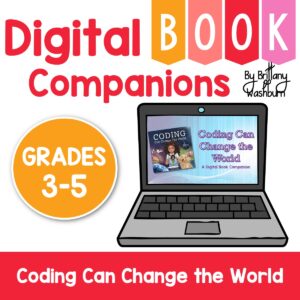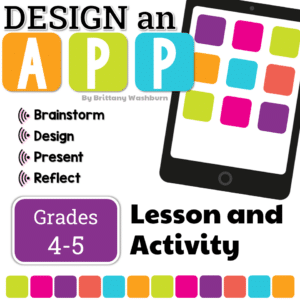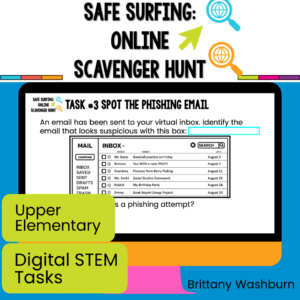Showing 257–288 of 534 resultsSorted by popularity
-
 Students create the content for this bulletin board set with a free Algorithm Art digital activity from code.org. The file comes with printable letters to use as a heading and accent pieces to make the display pop. Prep the letters and accent pieces, have the students complete the online activity, print out the finished student work, and set up the bulletin board.What is included?• Directions for student activity, which is on code.org• 2 color options of letters for the header in both color and black and white.• Accent icons in color and black and white to add to your design (optional).
Students create the content for this bulletin board set with a free Algorithm Art digital activity from code.org. The file comes with printable letters to use as a heading and accent pieces to make the display pop. Prep the letters and accent pieces, have the students complete the online activity, print out the finished student work, and set up the bulletin board.What is included?• Directions for student activity, which is on code.org• 2 color options of letters for the header in both color and black and white.• Accent icons in color and black and white to add to your design (optional). -

Fall Graphic Design Lesson and Activity
$3.00Even our youngest learners can master graphic design basics with digital design activities like this Recreate a Fall Scene challenge. Students will drag the provided clip art pieces into the work area and then resize and layer the pieces until it looks exactly like the model. I’ve provided 5 challenges that are increasingly more difficult and require more tech skills and perseverance.
-

Spring Theme Graphic Design Lesson and Activity
$3.00Even our youngest learners can master graphic design basics with digital design activities like this Recreate a Spring Scene challenge. Students will drag the provided clip art pieces into the work area and then resize and layer the pieces until it looks exactly like the model. I’ve provided 5 challenges that are increasingly more difficult and require more tech skills and perseverance.
-

Donut Stress the Test Digital Glyph Activity
$3.00Students are going to love creating their own Donut Digital Glyph as a way to talk about Test Prep and Stress, and you’re going to love all of the technology skills work they are getting. Digital Glyphs work on so many great technology skills. While students may be familiar with paper and pencil glyph activities, it takes it to a whole new level to do it digitally.
-

Online Research Skills Activities Quick Tech 5th Grade
$3.00Help students master Online Research Skills with these quick tech printable and digital activities! Perfect to reinforce research skills throughout the school year without wasting precious instructional time. The activities included are all ideal for 5th grade students in interest and complexity.
-

Social Media Booklet
$4.00Introduce a lesson on Digital Citizenship with this eBook that goes over social media. In this booklet students learn about what social media is, the minimum age requirement, and about privacy settings. Share the PDF with students for a paperless experience or print the nonfiction text out as a booklet.
-
Sale!

Online Research Skills Booklets Bundle
Rated 5.00 out of 5$36.00Original price was: $36.00.$28.80Current price is: $28.80.Introduce lessons on Online Research Skills with this eBook series. In these booklets students learn strategies to find the right information and how to avoid plagiarism. Share the PDF with students for a paperless experience or print the nonfiction text out as a booklet.
-

Keyboard Shortcuts Gumball Theme Interactive PDF
$3.00Keyboard shortcuts “game” that can be completed on any device. The interactive PDF has an Gumball theme, where students get to fill the gumball machine with each correct answer. Interactive PDFs are easy to use and students can practice their tech skills from any device!
-

Magnets Presentation Projects
$2.00Presentation Projects for Magnets for students to practice creating presentations in either Google Slides or PowerPoint. There are 2 levels included for differentiation. The facts are the same, but the requirements for the presentation change between the levels.
-

March Themed Digital Mystery Picture Puzzles
$3.00Digital Click and Drag Mystery Pictures work on so many great technology skills. While students may be familiar with using 100s charts in their math lessons, it brings the skill to a whole new level to use them as mouse or trackpad practice. This set includes 5 March themed designs in 2 different levels for differentiation between grade levels k-5.
-

Clothes Themed Text Formatting Activities
$4.00Learning keyboarding can be super boring and tedious for students. This set of 4 Clothes Themed text formatting activities aims to bring engagement and a sense of purpose to the practice of typing. Students will also (hopefully) have a sense of pride over the final outcome and an understanding of the learning objective.
-

Weather Theme Digital Pixel Art
$4.00This resource works on so many great technology skills. While students may be familiar with using snap cubes (or counting blocks or whatever you call them) to make designs, it brings the skill to a whole new level to do it digitally. 10 Weather Theme designs in 4 different levels for differentiation between grade levels k-5.
-

Clothing Theme Digital Pixel Art STEM Challenges
$4.00This resource works on so many great technology skills. While students may be familiar with using snap cubes (or counting blocks or whatever you call them) to make designs, it brings the skill to a whole new level to do it digitally. 10 Clothing Theme designs in 4 different levels for differentiation between grade levels k-5.
-

Coding Can Change the World Digital Book Companion – Grades 3-5
$4.00Digital activities for the book Coding Can Change the World that are perfect for grades 3-5. 12 total digital activities that will help students expand their understanding of this great read aloud storybook. I designed this for technology teachers or media specialists so that you can read the same book to all 3 grade levels and then assign them different activities. You can read it again the next year with fresh activities for the next grade!
-
Sale!

Design an App Lesson and Activity
$6.00Original price was: $6.00.$3.00Current price is: $3.00.Students plan the build and design of an app with this engaging and comprehensive lesson plan! Perfect for educators looking to teach students app development and design skills. Suitable for various age groups, this lesson plan includes a teacher guide, digital files for students, and an optional presentation. Get started today and empower your students to become innovative designers!
-

Easter Theme Graphic Design Lesson and Activity
$3.00Even our youngest learners can master graphic design basics with digital design activities like this Recreate an Easter Scene challenge. Students will drag the provided clip art pieces into the work area and then resize and layer the pieces until it looks exactly like the model. I’ve provided 5 challenges that are increasingly more difficult and require more tech skills and perseverance.
-

#Goldilocks Digital Book Companion
$4.00Digital activities for the book #Goldilocks that are perfect for grades 3-5. 12 total digital activities that will help students expand their understanding of this great read aloud storybook. I designed this for technology teachers or media specialists so that you can read the same book to all 3 grade levels and then assign them different activities. You can read it again the next year with fresh activities for the next grade!
-

Nerdy Birdy Tweets Digital Book Companion
$4.00Digital activities for the book Nerdy Birdy Tweets that are perfect for grades 3-5. 12 total digital activities that will help students expand their understanding of this great read aloud storybook. I designed this for technology teachers or media specialists so that you can read the same book to all 3 grade levels and then assign them different activities. You can read it again the next year with fresh activities for the next grade!
-

Troll Stinks Digital Book Companion – Grades 3-5
$4.00Digital activities for the book Troll Stinks that are perfect for grades 3-5. 12 total digital activities that will help students expand their understanding of this great read aloud storybook. I designed this for technology teachers or media specialists so that you can read the same book to all 3 grade levels and then assign them different activities. You can read it again the next year with fresh activities for the next grade!
-

RGB and Hex Code Technology Themed Mystery Picture Worksheets
$5.00Students learn about how RGB and Hex color coding works with a quick lesson and then 10 printable technology themed mystery picture worksheets. Perfect for an offline activity!
-

Summer Olympics Sports Theme Digital Animation Project
$3.00Try digital animation with your students with a simple and engaging Summer Olympics (Sports) theme project! Students choose from background options and then add shapes, text, and clip art graphics to make a scene. Then they duplicate the slide and make a small change over and over (about 50 times) to animate the scene. Once the stop motion animation is complete students publish it to the web and can optionally make it into a GIF using a website tool.
-

Mark Zuckerberg Booklet
$4.00Introduce a lesson on the history of technology with this eBook that goes over the career of Mark Zuckerberg, who created the world’s largest social media platform, Facebook. Great for a warm up activity in the computer lab or classroom. Share the PDF with students for a paperless experience or print the nonfiction text out as a booklet.
-

Elon Musk Booklet
$4.00Introduce a lesson on the history of technology with this eBook that goes over the career of Elon Musk, who is a computer programmer and business founder known for developing Zip2 and Tesla, among others. Great for a warm up activity in the computer lab or classroom. Share the PDF with students for a paperless experience or print the nonfiction text out as a booklet.
-

Bill Gates Booklet
$4.00Introduce a lesson on the history of technology with this eBook that goes over the career of Bill Gates, who is known for co-founding Microsoft and creating the Windows Operating System. Great for a warm up activity in the computer lab or classroom. Share the PDF with students for a paperless experience or print the nonfiction text out as a booklet.
-

Keyboard Shortcuts Bug Theme Interactive PDF
$3.00Keyboard shortcuts “game” that can be completed on any device. The interactive PDF has an Bug theme, where students get to build bugs with each correct answer. Interactive PDFs are easy to use and students can practice their tech skills from any device!
-

Movies Theme Digital Pixel Art
$4.00This resource works on so many great technology skills. While students may be familiar with using snap cubes (or counting blocks or whatever you call them) to make designs, it brings the skill to a whole new level to do it digitally. 10 Movies Theme designs in 4 different levels for differentiation between grade levels k-5.
-

Detective Theme Digital Pixel Art
$4.00This resource works on so many great technology skills. While students may be familiar with using snap cubes (or counting blocks or whatever you call them) to make designs, it brings the skill to a whole new level to do it digitally. 10 Detective Theme designs in 4 different levels for differentiation between grade levels k-5.
-

Technology Vocabulary Flash Cards
$4.00These Technology Vocabulary flash cards can be used in so many ways. My favorite is as an independent center. Students flip through the flash cards for an assigned topic and commit the terms to memory.
They also make a great early finisher activity. Or use them as a quick activity at the beginning or end of class.
These are the 6 topics included:
- Coding terms
- STEM terms
- Internet Safety terms
- Gsuite terms
- Spreadsheet terms
- General Computer terms
There are over 200 terms included plus blanks to make more of your own if needed.
-
Sale!

Safe Surfing Online Scavenger Hunt STEM Tasks
$8.00Original price was: $8.00.$4.00Current price is: $4.00.Challenge your students during STEM or Computer Lab time to complete 8 cybersecurity tasks in a fun and engaging online scavenger hunt format.
-
Sale!

Text Formatting Bundle
$81.00Original price was: $81.00.$64.80Current price is: $64.80.Text formatting is a great way to help students master word processing. Learning keyboarding can be super boring and tedious for students. These sets of formatting activities aim to bring engagement and a sense of purpose to the practice of typing. This is a bundle of all of my text formatting sets.
Each design has 2 sets of directions pages. The first one is lowercase letters and the second one is uppercase letters. This is to give you choice to match your student keyboards. When the students actually type the text, it should all be in lowercase to match the finished examples provided. There is one Advanced set that uses numbers and special keys as an extra challenge.
-

Steve Jobs Booklet
$4.00Introduce a lesson on the history of technology with this eBook that goes over the life of Steve Jobs, the co-founder of Apple and developer of one of the first popular personal computers. Great for a warm up activity in the computer lab or classroom. Share the PDF with students for a paperless experience or print the nonfiction text out as a booklet.
-

Thomas Edison Booklet
$4.00Introduce a lesson on the history of technology with this eBook that goes over the life of Thomas Edison, who was known for making improvements on many inventions. Great for a warm up activity in the computer lab or classroom. Share the PDF with students for a paperless experience or print the nonfiction text out as a booklet.