Digital Citizenship Story Coding STEM Challenge
$4.00Challenge your students during STEM or Computer Lab time to plan and code a story that promotes being a good digital citizen.
Showing 641–672 of 1084 resultsSorted by popularity
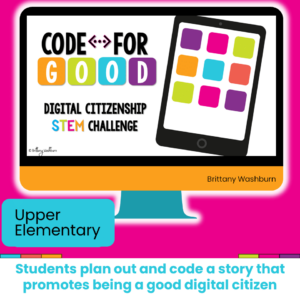
Challenge your students during STEM or Computer Lab time to plan and code a story that promotes being a good digital citizen.


Digital Click and Drag puzzles for 11 computer parts. This set has technology themed designs in 2 different levels for differentiation between grade levels k-5.

Do your student’s parents ever ask about what standards are used and what units are taught in technology class? Do they ask you about your education background and classroom management philosophy? If yes, then this resource is for you!
Help students learn the cursor and browser icons with some simple matching and labeling activities. Great for the beginning of the year or whenever you do your mouse/trackpad and browser navigation lessons.
Students label a browser, match icons to their names, and label icons

Technology Integration made easy! Quick Tech Activities that are perfect for 2nd grade teachers to integrate technology without having to do any planning or prep!

Make software programs simple and engaging with these quick tech printable activities! Perfect to reinforce software skills throughout the school year without wasting precious instructional time. The activities included are all ideal for 5th grade students in interest and complexity.

Make keyboarding fun with these quick tech printable and digital activities! Perfect to reinforce typing skills throughout the school year without wasting precious instructional time. The activities included are all ideal for 5th grade students in interest and complexity.

Introduce a lesson on Digital Citizenship with this eBook that goes over Screen Time. In this booklet students learn about what screen time is and how to balance screen time and physical movement activities. Share the PDF with students for a paperless experience or print the nonfiction text out as a booklet.

Introduce a lesson on Digital Citizenship with this eBook that goes over Online Safety. In this booklet students learn about what online safety is and how to protect themselves from strangers, cyberbullies, and computer viruses. Share the PDF with students for a paperless experience or print the nonfiction text out as a booklet.

Introduce a lesson on Digital Citizenship with this eBook that goes over Cyberbullying. In this booklet students learn about what cyberbullying is and what to do if it happens to them or someone they know. Share the PDF with students for a paperless experience or print the nonfiction text out as a booklet.

School Digital CVC word practice slides for Google Slides or PowerPoint. This set has 10 slides of CVC word building and typing practice. There is an School theme on the secret pictures to make it engaging.
Digital Secret Picture Tile Puzzles are great mouse or trackpad practice as well as being an opportunity to practice navigating a Google Slides or PowerPoint file.

Introduce a lesson on the history of technology with this eBook that goes over the accomplishments of Philip Emeagwali, who developed a supercomputer. Share the PDF with students for a paperless experience or print the nonfiction text out as a booklet.

Introduce a lesson on the history of technology with this eBook that goes over the accomplishments of Gitanjali Rao, who developed a Bluetooth water contamination detector and an app about cyberbullying. eBooks are a great for a warm up activity in the computer lab or classroom. Share the PDF with students for a paperless experience or print the nonfiction text out as a booklet.

Introduce a lesson on the history of technology with this eBook that goes over the career of Ted Hoff, who worked on circuits and microprocessors for computers. eBooks are a great for a warm up activity in the computer lab or classroom. Share the PDF with students for a paperless experience or print the nonfiction text out as a booklet.

Introduce a lesson on the history of technology with this eBook that goes over the career of Sergey Brin, who developed the Google Search Engine. eBooks are a great for a warm up activity in the computer lab or classroom. Share the PDF with students for a paperless experience or print the nonfiction text out as a booklet.

Introduce a lesson on the history of technology with this eBook that goes over the life of Katherine Johnson, who performed critical and complex calculations for NASA. eBooks are a great for a warm up activity in the computer lab or classroom. Share the PDF with students for a paperless experience or print the nonfiction text out as a booklet.

Introduce a lesson on the history of technology with this eBook that goes over the life of Hedy Lamarr, who developed the technology we now know as Bluetooth. eBooks are a great for a warm up activity in the computer lab or classroom. Share the PDF with students for a paperless experience or print the nonfiction text out as a booklet.

Introduce a lesson on the history of technology with eBooks about the people important to technology. eBooks are a great for a warm up activity in the computer lab or classroom. Share the PDF with students for a paperless experience or print the nonfiction text out as a booklet.

Introduce a lesson on the history of technology with this eBook that goes over the life of Benjamin Banneker, who was self-taught in the study of astronomy and wrote almanacs. eBooks are a great for a warm up activity in the computer lab or classroom. Share the PDF with students for a paperless experience or print the nonfiction text out as a booklet.

Introduce a lesson on the history of technology with this eBook that goes over the life of Annie Easley, who worked for NASA and helped develop rocket launching technology. eBooks are a great for a warm up activity in the computer lab or classroom. Share the PDF with students for a paperless experience or print the nonfiction text out as a booklet.

Introduce a lesson on the history of technology with this eBook that goes over the life of Alexander Graham Bell, who is famous for inventing the Telephone. eBooks are a great for a warm up activity in the computer lab or classroom. Share the PDF with students for a paperless experience or print the nonfiction text out as a booklet.

Introduce a lesson on the history of technology with this eBook that goes over the career of John V. Atanasoff, who developed the first digital electronic computer. Great for a warm up activity in the computer lab or classroom. Share the PDF with students for a paperless experience or print the nonfiction text out as a booklet.

Introduce a lesson on the history of technology with this eBook that goes over the career of Bill Atkinson, who is known for creating graphics and software programs for Apple. Great for a warm up activity in the computer lab or classroom. Share the PDF with students for a paperless experience or print the nonfiction text out as a booklet.

Introduce a lesson on the history of technology with this eBook that goes over the life of Nikola Tesla, an inventor who worked with electricity. Great for a warm up activity in the computer lab or classroom. Share the PDF with students for a paperless experience or print the nonfiction text out as a booklet.

Keyboard shortcuts “game” that can be completed on any device. The interactive PDF has an Camera theme, where students get to build a camera with each correct answer. Interactive PDFs are easy to use and students can practice their tech skills from any device!

Keyboard shortcuts “game” that can be completed on any device. The interactive PDF has an Bounce House theme, where students get to build a bounce house with each correct answer. Interactive PDFs are easy to use and students can practice their tech skills from any device!

Digital interactive slides for grades K-1 students with monthly themes for the entire school year. Timely Tech is designed to help your students build tech skills while incorporating monthly themed digital activities.

STEM goes digital with these fun and engaging design challenges for December. 5 engineering design websites and 5 editable challenges perfect for grades 3 and up. If you are in a paperless classroom or 1:1 with laptops or Chromebooks then these are ideal for you, but can also be used during computer lab time or with the laptop cart.
Save money by purchasing the Full Year Digital STEM Challenges.

STEM goes digital with these fun and engaging design challenges for August. 5 engineering design websites and 5 editable challenges perfect for grades 3 and up. If you are in a paperless classroom or 1:1 with laptops or Chromebooks then these are ideal for you, but can also be used during computer lab time or with the laptop cart.
Save money by purchasing the Full Year Digital STEM Challenges.

Presentation Projects for Muscles and Bones for students to practice creating presentations in either Google Slides or PowerPoint. There are 2 levels included for differentiation. The facts are the same, but the requirements for the presentation change between the levels.

Students are going to love discovering what Independence Day themed design is hidden in the spreadsheet software mystery picture and you’ll love that they are practicing so many different skills. While students may be familiar with paper and pencil mystery pictures, it takes it to a whole new level to do it digitally. Students will really master the toolbar in Google Sheets or Microsoft Excel. The activity has them filling 100 cells in the table per design, making it a mastery activity.