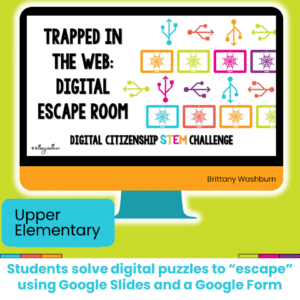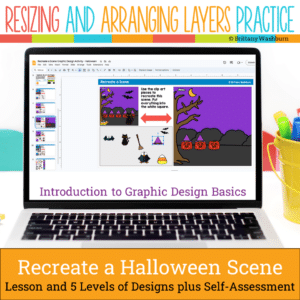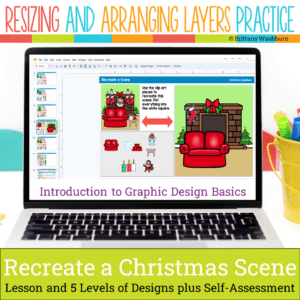Showing 65–96 of 174 resultsSorted by popularity
-
Sale!
 80 digital prompts for middle school students on various technology topics that are perfect for bell ringers and exit tickets.
80 digital prompts for middle school students on various technology topics that are perfect for bell ringers and exit tickets. -

Troubleshooting and Managing Digital Files Mini Unit
$3.50Do your students need to learn about basic computer troubleshooting and managing their digital files? This mini 3 lesson unit will teach your middle school students everything they need to be able to start the troubleshooting process when things go wrong.
The 3 lessons include:
Basic Troubleshooting Techniques
Keyboard Shortcuts
Working with Digital Files
-
Sale!

Coding Quests Board Games BUNDLE
Rated 4.60 out of 5$20.00Original price was: $20.00.$16.00Current price is: $16.00.Bring hands on learning into your computer science and technology education with Coding Quests board games.
This BUNDLE includes all 3 Coding Quests games in one!
-

Citing Sources Booklet
$4.00Introduce a lesson on Online Research Skills with this eBook that goes over Citing Sources. In this booklet students learn about citing sources and giving credit to authors of creative works. Share the PDF with students for a paperless experience or print the nonfiction text out as a booklet.
-

Design a Mother’s Day Digital Card – Glyph Activity
$3.00Students are going to love designing their own Digital Cards for Mother’s Day and Father’s Day and you’re going to love all of the technology skills work they are getting. Digital Glyphs work on so many great technology skills. While students may be familiar with paper and pencil glyph activities, it takes it to a whole new level to do it digitally.
-

Typing Paragraphs Advanced Keyboarding Activity
$4.00Typing paragraphs makes great keyboarding practice for upper elementary and middle school students. This is a set of 15 slides, each containing a digital citizenship themed paragraph for students to type. Any device that can access Google Slides or PowerPoint can be used to complete these digital interactive activities.
-

Spring Coding Digital Interactive Activities
$5.50Digital Spring Themed Coding Activities for your grades 2-5 students. These are fully digital and can be used through Google Slides or PowerPoint. Let your students learn about computer languages in a fun and engaging way. These activities are independent click and go lessons on binary, coding, and problem solving. Perfect for the ISTE standard Computational Thinking. They would even be great for your STEM time in class or your Maker Space during the Hour of Code!
-

Coding Vocab Digital Breakout: Bug and Debug
$6.00Using technology and problem solving skills, students decipher codes and complete activities to learn Coding Vocabulary on the topic of Bugging and Debugging. The activities are housed in a Google Slides file and students enter their codes into a locked Google Form. If you’ve been wanting to try an escape room or digital breakout with your students, this is a great place to start.
-
Sale!

Technology I Can Statements for Grades K-8 BUNDLE – Tech Decor Theme
$49.50Original price was: $49.50.$39.60Current price is: $39.60.273 I Can Statements for the 2016 ISTE Standards for Students. These are designed to match the Technology Themed Decor Classroom Set. Both portrait and landscape layouts are included as well as blank templates for you to make your own.
-

Coding Vocab Digital Breakout: Loops
$5.00Using technology and problem solving skills, students decipher codes and complete activities to learn Coding Vocabulary on the topic of Loops.
-

Coding Vocab Digital Breakout: Sequencing
$6.00Using technology and problem solving skills, students decipher codes and complete activities to learn Coding Vocabulary on the topic of Sequencing.
-

Classroom Digital Animation Project
$3.00Try digital animation with your students by allowing them to create their own Classroom scenes! Students choose from background options and then add shapes, text, and clip art graphics to make a scene. Then they duplicate the slide and make a small change over and over (about 50 times) to animate the scene. Once the stop motion animation is complete students publish it to the web and can optionally make it into a GIF using a website tool.
-

Passwords eBook
$4.00Introduce a lesson on Digital Citizenship with this eBook that goes over Passwords. In this booklet students learn about what passwords are and how to make a strong password.
-

Avatar Character Digital Animation Project
$4.50Try digital animation with your students by allowing them to create their own Avatar Character! Students choose from background options and then add shapes, text, and clip art graphics to make a scene. Then they duplicate the slide and make a small change over and over (about 50 times) to animate the scene. Once the stop motion animation is complete students publish it to the web and can optionally make it into a GIF using a website tool.
-

Coding Vocab Digital Breakout: Variables and Value
$5.00Using technology and problem solving skills, students decipher codes and complete activities to learn Coding Vocabulary on the topic of Variables and Value.
-

Evaluating a Web Page Booklet
$4.00Introduce a lesson on Online Research Skills with this eBook that goes over How to Evaluate a Web Page. In this booklet students learn what to look for on a web page to evaluate it for accuracy and trustworthiness. Share the PDF with students for a paperless experience or print the nonfiction text out as a booklet.
-

Coding Vocab Digital Breakout: Events and Conditions
$5.00Using technology and problem solving skills, students decipher codes and complete activities to learn Coding Vocabulary on the topic of Events and Conditions.
-

Coding Vocab Digital Breakout: Program
$5.00Using technology and problem solving skills, students decipher codes and complete activities to learn Coding Vocabulary on the topic of Programs.
-

Trapped in the Web Digital Breakout
$4.00Challenge your students during STEM or Computer Lab time to complete digital challenges in a digital breakout or escape room that focuses on digital citizenship concepts.
-

Search Engines Booklet
$4.00Introduce a lesson on Online Research Skills with this eBook that goes over Search Engines. In this booklet students learn about how search engines work and how to use keywords to perform a search. Share the PDF with students for a paperless experience or print the nonfiction text out as a booklet.
-

Mother’s Day and Father’s Day Digital Animation Project
$3.00Try digital animation with your students with a simple and engaging Mother’s and Father’s Day (or any special person) theme project! Students choose from background options and then add shapes, text, and clip art graphics to make a scene. Then they duplicate the slide and make a small change over and over (about 50 times) to animate the scene. Once the stop motion animation is complete students publish it to the web and can optionally make it into a GIF using a website tool.
-

March Digital STEM Challenges
$3.00STEM goes digital with these fun and engaging design challenges for March. 5 engineering design websites and 5 editable challenges perfect for grades 3 and up. If you are in a paperless classroom or 1:1 with laptops or Chromebooks then these are ideal for you, but can also be used during computer lab time or with the laptop cart.
Save money by purchasing the Full Year Digital STEM Challenges.
-

Halloween Theme Graphic Design Lesson and Activity
$3.00Even our youngest learners can master graphic design basics with digital design activities like this Recreate a Halloween Scene challenge. Students will drag the provided clip art pieces into the work area and then resize and layer the pieces until it looks exactly like the model. I’ve provided 5 challenges that are increasingly more difficult and require more tech skills and perseverance.
-

Plagiarism Booklet
$4.00Introduce a lesson on Online Research Skills with this eBook that goes over Plagiarism. In this booklet students learn about plagiarism and how to avoid it by citing sources. Share the PDF with students for a paperless experience or print the nonfiction text out as a booklet.
-

Search Results Booklet
$4.00Introduce a lesson on Online Research Skills with this eBook that goes over the Search Results page. In this booklet students learn about how to narrow down search results with advanced search strategies. Share the PDF with students for a paperless experience or print the nonfiction text out as a booklet.
-

Ads in Search Booklet
$4.00Introduce a lesson on Online Research Skills with this eBook that goes over Ads in Search. In this booklet students learn about sponsored content and how to tell if a search result is a paid advertisement. Share the PDF with students for a paperless experience or print the nonfiction text out as a booklet.
-

January Digital STEM Challenges
$3.00STEM goes digital with these fun and engaging design challenges for January. 5 engineering design websites and 5 editable challenges perfect for grades 3 and up. If you are in a paperless classroom or 1:1 with laptops or Chromebooks then these are ideal for you, but can also be used during computer lab time or with the laptop cart.
Save money by purchasing the Full Year Digital STEM Challenges.
-
Sale!

Coding Vocabulary Digital Breakouts Bundle
Rated 5.00 out of 5$40.00Original price was: $40.00.$34.00Current price is: $34.00.Using technology and problem solving skills, students decipher codes and complete activities to learn Coding Vocabulary that they will use in any coding program.
-

Coding Vocab Digital Breakout: Decomposing
$5.00Using technology and problem solving skills, students decipher codes and complete activities to learn Coding Vocabulary on the topic of Decomposing (breaking problems into smaller parts).
-

Coding Snowflakes Student Created Bulletin Board
$3.00Unleash the magic of coding in your classroom with our Frozen Hour of Code Bulletin Board Set! This exciting activity combines the enchantment of Disney’s Frozen with the captivating world of coding, making learning an adventure for your students.
-

Christmas Theme Graphic Design Lesson and Activity
$3.00Even our youngest learners can master graphic design basics with digital design activities like this Recreate a Christmas Scene challenge. Students will drag the provided clip art pieces into the work area and then resize and layer the pieces until it looks exactly like the model. I’ve provided 5 challenges that are increasingly more difficult and require more tech skills and perseverance.
-

Reading a Web Page Booklet
$4.00Introduce a lesson on Online Research Skills with this eBook that goes over How to Read a Web Page. In this booklet students learn about the main parts of a web page and how to skim over the distractions to read them. Share the PDF with students for a paperless experience or print the nonfiction text out as a booklet.