✅ Shop with Confidence
- 🔒 Secure Checkout – Your payment is safe and protected.
- ⭐ Quality Guaranteed – Store credit refunds if something isn’t right.
- 🎉 Earn Rewards – Get points for every dollar spent & redeem as store credit!
👉 Add to Cart and start using this resource today
Time Management with Digital Tools Printable Task Cards
Original price was: $6.00.$3.00Current price is: $3.00.
Equip your students with essential time management skills using this engaging set of 24 Time Management with Digital Tools Task Cards! Designed for elementary and middle school students, this activity introduces practical, real-life strategies to stay organized and productive with the help of digital tools. Through these interactive task cards, students will explore digital calendars, to-do lists, reminders, and other time-saving technologies to help them balance schoolwork, personal tasks, and responsibilities.
Time Management with Digital Tools Printable Task Cards
Original price was: $6.00.$3.00Current price is: $3.00.
Description
-
24 Task Cards exploring time management with digital tools
-
Printable and Digital Formats for easy integration in any classroom setting
-
Teacher Guide with instructions, discussion prompts, and extension activities
-
Answer Key with example responses for guidance
-
Standards-Aligned: Meets ISTE standards for Empowered Learner, Digital Citizen, and Creative Communicator, helping students become proactive with their productivity.
-
Practical Skills: Teaches students to use digital calendars, set reminders, create to-do lists, and prioritize tasks for better time management.
-
Real-Life Application: Students gain valuable skills they can apply both in school and at home, promoting a sense of responsibility and independence.
-
Flexible Use: Ideal for individual work, small group discussions, or whole-class activities, providing versatile learning options for your schedule.
-
Digital Calendars: Tips for scheduling and organizing tasks in a digital calendar.
-
To-Do Lists and Task Prioritization: Creating and prioritizing tasks to focus on what matters most.
-
Setting Reminders: Using reminders to keep track of deadlines, activities, and personal goals.
-
Color-Coding and Organizing: Techniques for categorizing tasks to make time management easy and efficient.
-
Introduction: Begin with a class discussion on why time management is important in school and everyday life. Ask students what strategies or tools they currently use to manage their tasks and introduce digital time management tools they might find helpful.
-
Task Card Activity:
-
Individual or Pair Work: Hand out the task cards to students for independent practice or partner discussions. Encourage them to share strategies and ideas as they go through each question.
-
Hands-On Examples: For practical application, have students try using digital calendars, setting reminders, or creating to-do lists on their devices.
-
Wrap-Up Discussion: After completing the task cards, bring the class together for a group discussion. Ask students to share the tools they found most helpful and any new strategies they’re interested in trying.
-
Extension Activity:
-
Create a Digital Weekly Schedule: Have students use a digital calendar or planner to set up a schedule for the upcoming week. Encourage them to include three key tasks, set reminders, and try using color-coding for subjects or priorities.
-
Printed or digital task cards
-
Access to digital calendars or planning tools (optional but helpful)
-
Task Card Review: Collect and review completed task cards to assess students’ understanding of time management and digital organization tools.
-
Reflection Assignment: Have students write a brief reflection on one digital time management tool they found helpful and why they would use it in their daily routine.
-
Weekly Schedule Creation: Evaluate students’ digital weekly schedules to ensure they understand key concepts like setting tasks, reminders, and using organization techniques.
-
Classroom Calendar Project: Have students collaborate on a class project to create a shared digital calendar, including important deadlines, events, and reminders.
-
Digital Goal-Setting Workshop: Encourage students to set a personal academic or life goal and plan it out using digital tools, tracking their progress throughout the term.
You must be logged in to post a review.
Welcome to my website! My name is Brittany, and I’m excited to introduce myself as a technology standards expert specializing in creating top-notch technology curriculum resources for elementary computer lab teachers. If you’re searching for innovative and effective ways to teach tech skills to your students, you’ve come to the right place.
At the heart of my work is a genuine passion for crafting age-appropriate and engaging activities that empower young learners to become tech-savvy individuals. With my ready-made digital and printable resources, you can reclaim your weekends and rest easy knowing that your planning is taken care of.
With a vast collection of over 1,000 resources, I cater to grades K-8 teachers who are eager to seamlessly integrate technology skills into their lessons. Whether you’re looking to introduce coding concepts, explore multimedia creation, or delve into digital citizenship, I have you covered.
By incorporating my curriculum resources into your classroom, you’ll unlock a world of exciting possibilities for your students. Each resource has been carefully designed to align with technology standards (ISTE Standards for Students), ensuring that your learners receive a comprehensive and well-rounded education.
As you navigate through my product pages, you’ll discover a wealth of practical materials, from interactive presentations and worksheets to engaging project ideas and assessment tools. These resources are designed to save you time and energy, allowing you to focus on what you do best—inspiring young minds.
I understand the unique challenges and opportunities faced by educators in today’s digital age, and I am committed to supporting you every step of the way. Whether you’re a seasoned technology teacher or just starting your journey, my resources are here to assist you in creating an enriching and impactful learning experience.
Thank you for considering my technology curriculum resources. Together, let’s equip your students with the skills they need to thrive in our ever-evolving digital world.


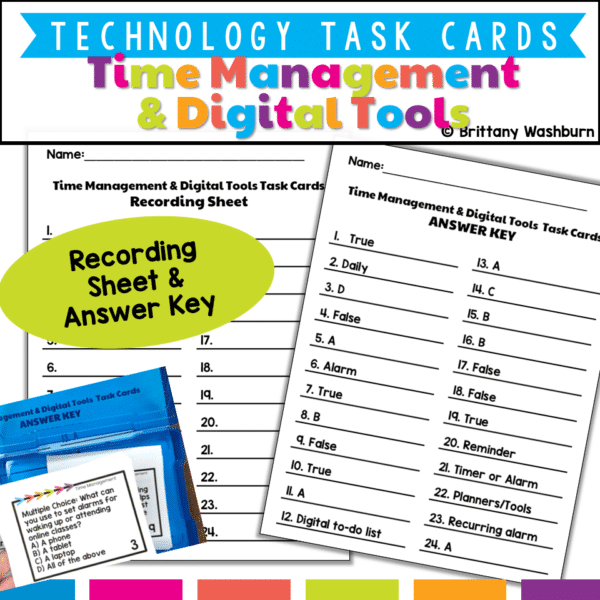
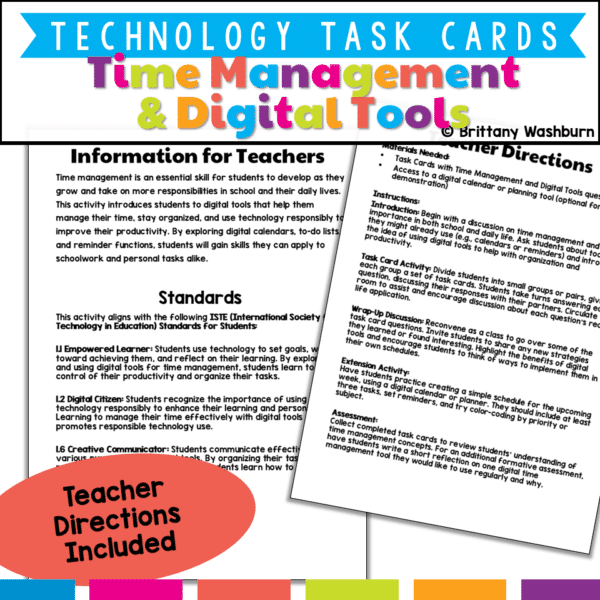
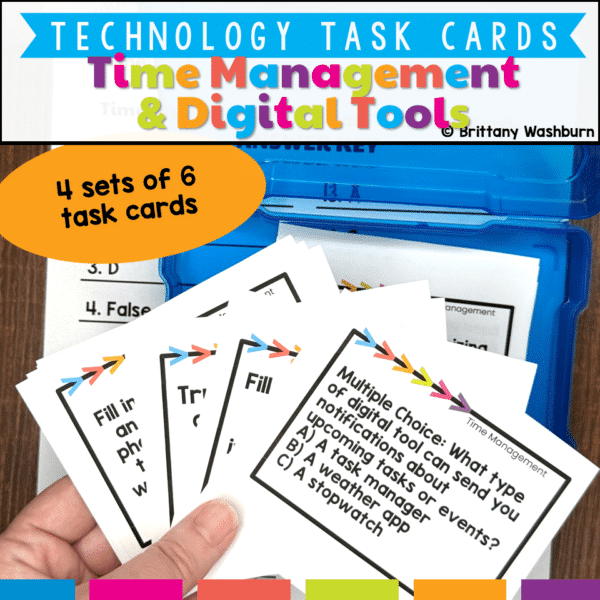










Reviews
There are no reviews yet.