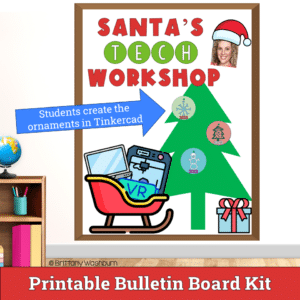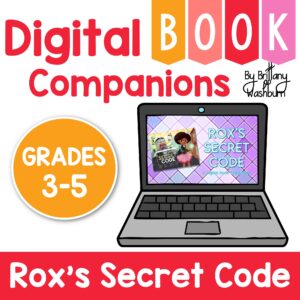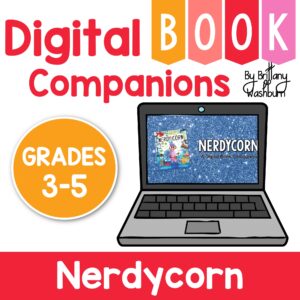Showing 353–384 of 534 resultsSorted by popularity
-
 Students master spell check and fixing grammar with these editing practice activities. This resource includes 10 different editing tasks, each with a different digital citizenship topic as the text. You can do this activity multiple times throughout the school year as practice and/or use them across multiple grade levels in the computer lab.Consider showing students how to complete one as a whole group and then let them try on their own. If you need to take a grade you can assess the result for accuracy and thoroughness.
Students master spell check and fixing grammar with these editing practice activities. This resource includes 10 different editing tasks, each with a different digital citizenship topic as the text. You can do this activity multiple times throughout the school year as practice and/or use them across multiple grade levels in the computer lab.Consider showing students how to complete one as a whole group and then let them try on their own. If you need to take a grade you can assess the result for accuracy and thoroughness. -

HTML5 eBook
$3.00Introduce a lesson on creativity in technology with this eBook that teaches about the history and development of HTML5. Share the PDF with students for a paperless experience or print the nonfiction text out as a booklet.
-

Stop Motion Booklet
$3.00Introduce a lesson on Stop Motion with this eBook that teaches about the history and development of Stop Motion. Share the PDF with students for a paperless experience or print the nonfiction text out as a booklet.
-

Summer Olympics Digital Activities | Timely Tech
$8.00Digital activities for the Summer Olympics for grades k-5. Timely Tech is designed to help your students build tech skills while incorporating monthly themed digital activities. This is a mini unit of 16 digital activities with a summer sports theme.
-
Sale!

People Important to Technology Booklets Bundle
$124.00Original price was: $124.00.$99.20Current price is: $99.20.Introduce a lesson on the history of technology with eBooks about the people important to technology. eBooks are a great for a warm up activity in the computer lab or classroom. Share the PDF with students for a paperless experience or print the nonfiction text out as a booklet.
-

People Important to Technology Booklets Bundle Part 2
$64.00Introduce a lesson on the history of technology with eBooks about the people important to technology. eBooks are a great for a warm up activity in the computer lab or classroom. Share the PDF with students for a paperless experience or print the nonfiction text out as a booklet.
-

Mary Spio Booklet
$4.00Introduce a lesson on the history of technology with this eBook that goes over the accomplishments of Mary Spio, who was a satellite communication engineer for NASA and who developed the CEEK virtual reality headset. Share the PDF with students for a paperless experience or print the nonfiction text out as a booklet.
-

Joy Buolamwini Booklet
$4.00Introduce a lesson on the history of technology with this eBook that goes over the accomplishments of Joy Buolamwini, who is working to make facial recognition software more inclusive and accurate. eBooks are a great for a warm up activity in the computer lab or classroom. Share the PDF with students for a paperless experience or print the nonfiction text out as a booklet.
-

Jerry Lawson Booklet
$4.00Introduce a lesson on the history of technology with this eBook that goes over the life of Jerry Lawson, who developed console-based video games and revolutionized video game play. eBooks are a great for a warm up activity in the computer lab or classroom. Share the PDF with students for a paperless experience or print the nonfiction text out as a booklet.
-

Mary Wilkes Booklet
$4.00Introduce a lesson on the history of technology with this eBook that goes over the career of Mary Wilkes, who helped develop the LINC computer. eBooks are a great for a warm up activity in the computer lab or classroom. Share the PDF with students for a paperless experience or print the nonfiction text out as a booklet.
-

Marie Curie Booklet
$4.00Introduce a lesson on the history of technology with this eBook that goes over the life of Marie Curie, who studied radium, developed x-ray technology, and was awarded multiple Nobel prizes. eBooks are a great for a warm up activity in the computer lab or classroom. Share the PDF with students for a paperless experience or print the nonfiction text out as a booklet.
-

Christopher Sholes Booklet
$4.00Introduce a lesson on the history of technology with this eBook that goes over the life of Christopher Sholes, who is famous for inventing a typewriter and developing the QWERTY keyboard layout. eBooks are a great for a warm up activity in the computer lab or classroom. Share the PDF with students for a paperless experience or print the nonfiction text out as a booklet.
-

April Digital STEM Challenges
$3.00STEM goes digital with these fun and engaging design challenges for April. 5 engineering design websites and 5 editable challenges perfect for grades 3 and up. If you are in a paperless classroom or 1:1 with laptops or Chromebooks then these are ideal for you, but can also be used during computer lab time or with the laptop cart.
Save money by purchasing the Full Year Digital STEM Challenges.
-
Sale!

Monthly Themed Digital Mystery Picture Puzzles
$36.00Original price was: $36.00.$28.80Current price is: $28.80.Digital Click and Drag Mystery Pictures work on so many great technology skills. While students may be familiar with using 100s charts in their math lessons, it brings the skill to a whole new level to use them as mouse or trackpad practice. This bundle includes 5 themed designs for each month in 2 different levels for differentiation between grade levels k-5.
-

September Themed Digital Mystery Pictures Puzzles
$3.00Digital Click and Drag Mystery Pictures work on so many great technology skills. While students may be familiar with using 100s charts in their math lessons, it brings the skill to a whole new level to use them as mouse or trackpad practice. This set includes 5 September/Back to School themed designs in 2 different levels for differentiation between grade levels k-5.
-

July Themed Digital Mystery Pictures Puzzles
$3.00Digital Click and Drag Mystery Pictures work on so many great technology skills. While students may be familiar with using 100s charts in their math lessons, it brings the skill to a whole new level to use them as mouse or trackpad practice. This set includes 5 July/Patriotic themed designs in 2 different levels for differentiation between grade levels k-5.
-
Sale!

Digital Sheets/Excel Mystery Pictures | Holidays Theme Bundle
$50.00Original price was: $50.00.$40.00Current price is: $40.00.Students are going to love discovering what Holiday themed design is hidden in the spreadsheet software mystery picture and you’ll love that they are practicing so many different skills. While students may be familiar with paper and pencil mystery pictures, it takes it to a whole new level to do it digitally. Students will really master the toolbar in Google Sheets or Microsoft Excel. The activity has them filling 100 cells in the table per design, making it a mastery activity.
-

Digital Sheets/Excel Mystery Pictures | Cinco de Mayo Theme
$5.00Students are going to love discovering what Cinco de Mayo themed design is hidden in the spreadsheet software mystery picture and you’ll love that they are practicing so many different skills. While students may be familiar with paper and pencil mystery pictures, it takes it to a whole new level to do it digitally. Students will really master the toolbar in Google Sheets or Microsoft Excel. The activity has them filling 100 cells in the table per design, making it a mastery activity.
-
Sale!

Digital Pixel Art with Counting Cubes Everyday Themes BUNDLE 2
$36.00Original price was: $36.00.$28.80Current price is: $28.80.This resource works on so many great technology skills. While students may be familiar with using snap cubes (or counting blocks or whatever you call them) to make designs, it brings the skill to a whole new level to do it digitally. 10 Weather Theme designs in 4 different levels for differentiation between grade levels k-5.
-

Fitness Theme Digital Pixel Art
$4.00This resource works on so many great technology skills. While students may be familiar with using snap cubes (or counting blocks or whatever you call them) to make designs, it brings the skill to a whole new level to do it digitally. 10 Fitness Theme designs in 4 different levels for differentiation between grade levels k-5.
-

Transportation Theme Pixel Art with Counting Cubes
$4.00This resource works on so many great technology skills. While students may be familiar with using snap cubes (or counting blocks or whatever you call them) to make designs, it brings the skill to a whole new level to do it digitally. 10 Transportation Theme designs in 4 different levels for differentiation between grade levels k-5.
-

Bruno Has One Hundred Friends Digital Book Companion – Grades 3-5
$4.00Digital activities for the book Bruno Has One Hundred Friends that are perfect for grades 3-5. 12 total digital activities that will help students expand their understanding of this great read aloud storybook. I designed this for technology teachers or media specialists so that you can read the same book to all 3 grade levels and then assign them different activities. You can read it again the next year with fresh activities for the next grade!
-

The Tweeting Galah Digital Book Companion – Grades 3-5
$4.00Digital activities for the book The Tweeting Galah that are perfect for grades 3-5. 12 total digital activities that will help students expand their understanding of this great read aloud storybook. I designed this for technology teachers or media specialists so that you can read the same book to all 3 grade levels and then assign them different activities. You can read it again the next year with fresh activities for the next grade!
-

Sequencing in Coding eBook
$3.00Introduce a lesson on Coding with this eBook that teaches about sequencing, including what it is and how important sequencing is to coding. Share the PDF with students for a paperless experience or print the nonfiction text out as a booklet.
-

Loops in Coding eBook
$3.00Introduce a lesson on Coding with this eBook that teaches about loops, including what they are and how programmers use them. Share the PDF with students for a paperless experience or print the nonfiction text out as a booklet.
-

Distance Learning Rules Digital Breakout Challenges
$6.00Using technology and problem solving skills, students decipher codes and complete activities to learn about the rules for Distance Learning. The activities are housed in a Google Slides file and students enter their codes into a locked Google Form. If you’ve been wanting to try an escape room or digital breakout with your students, this is a great place to start.
-

UNPLUGGED CODING IN Social Studies – Biomes and Habitats
$4.00Coding meets Social Studies instruction with VoCode! Integrate those robots you have (or turn students into robots) to complete these phonics coding challenges. 3 Options for the activities mean that you can use this with ANY movable Bots and ANY grade level of students. Be sure to check out the the images to see which ones are included!
-
Sale!

Technology in Careers Printable Task Cards
$6.00Original price was: $6.00.$3.00Current price is: $3.00.Explore the fascinating ways technology shapes modern careers with this set of 24 task cards! Perfect as a review activity, these cards challenge students to think critically about how technology is used across a variety of professions—from healthcare to engineering, education to the arts. Designed to spark curiosity, this activity helps students make connections between technology skills and career opportunities, fostering awareness of how advancements in technology create new possibilities in the workforce.
-
Sale!

Online Research Discussion Prompts Printable Cards
$7.00Original price was: $7.00.$3.50Current price is: $3.50.Help your students become savvy digital researchers with these 30 Online Research discussion prompts. Perfect for guiding thoughtful conversations, these printable cards will teach students how to navigate the internet effectively and responsibly.
What’s Included:
- A set of 30 carefully crafted printable cards featuring open-ended discussion prompts focused on Online and Internet Research skills for elementary students.
- Each card presents a key question designed to encourage critical thinking about how to search for, evaluate, and use online information responsibly.
- The cards are provided in PDF format, ready to print and use in your classroom.
-

Tinkercad 3D Printed Ornament Design Activity for Christmas
$3.00Unlock the world of creativity and technology with our Tinkercad Ornament Design Activity – a digital adventure that empowers students to bring their unique ornament designs to life in stunning 3D!
-

Rox’s Secret Code Digital Book Companion – Grades 3-5
$4.00Digital activities for the book Rox’s Secret Code that are perfect for grades 3-5. 12 total digital activities that will help students expand their understanding of this great read aloud storybook. I designed this for technology teachers or media specialists so that you can read the same book to all 3 grade levels and then assign them different activities. You can read it again the next year with fresh activities for the next grade!
-

Nerdycorn Digital Book Companion – Grades 3-5
$4.00Digital activities for the book Nerdycorn that are perfect for grades 3-5. 12 total digital activities that will help students expand their understanding of this great read aloud storybook. I designed this for technology teachers or media specialists so that you can read the same book to all 3 grade levels and then assign them different activities. You can read it again the next year with fresh activities for the next grade!