Algorithms eBook
$3.00Introduce a lesson on Coding with this eBook that teaches about algorithms, including what they are and how we use them. Share the PDF with students for a paperless experience or print the nonfiction text out as a booklet.
Showing 801–832 of 1084 resultsSorted by popularity

Introduce a lesson on Coding with this eBook that teaches about algorithms, including what they are and how we use them. Share the PDF with students for a paperless experience or print the nonfiction text out as a booklet.

Computer parts “game” that can be completed on any device. The interactive PDF has an Gumball theme, where students get to fill a gumball machine with each correct answer. Interactive PDFs are easy to use and students can practice their tech skills from any device!

Computer parts “game” that can be completed on any device. The interactive PDF has an Car theme, where students get to race cars with each correct answer. Interactive PDFs are easy to use and students can practice their tech skills from any device!
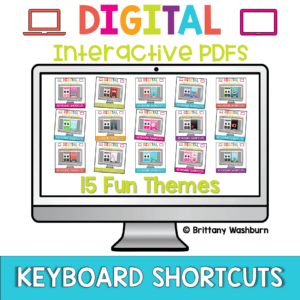
Keyboard shortcuts “games” that can be completed on any device. Interactive PDFs are easy to use and students can practice their tech skills from any device! This set has a total of 15 themes.

Keyboard shortcuts “game” that can be completed on any device. The interactive PDF has an Butterfly theme, where students get to help the butterfly get to the flower with each correct answer. Interactive PDFs are easy to use and students can practice their tech skills from any device!

Keyboard shortcuts “game” that can be completed on any device. The interactive PDF has an Birdie theme, where students get to help birds fly into birdhouses with each correct answer. Interactive PDFs are easy to use and students can practice their tech skills from any device!

Keyboard shortcuts “game” that can be completed on any device. The interactive PDF has an Apple theme, where students get to pick apples from baskets with each correct answer. Interactive PDFs are easy to use and students can practice their tech skills from any device!

Weather Systems Virtual Classroom. Looking for supplemental technology activities for your Weather Systems Science unit? This set of digital activities has you covered regardless of what type of technology device(s) you have available. Use the trend of the Bitmoji Virtual Classroom to engage your students!
Virtual classroom activities are great for students to learn about and practice topics. It is also a great opportunity to work on tech skills like navigating websites and working between tabs in a browser.

STEM goes digital with these fun and engaging design challenges for June. 5 engineering design websites and 5 editable challenges perfect for grades 3 and up. If you are in a paperless classroom or 1:1 with laptops or Chromebooks then these are ideal for you, but can also be used during computer lab time or with the laptop cart.
Save money by purchasing the Full Year Digital STEM Challenges.

Teachers looking to integrate technology skills and content areas with love this review of PowerPoint/Google Slides skills for students with the topic of Moon Phases. While this is a simple research project, the real goal of this activity is for students to put their notes into a Presentation template (using either Google Slides or PowerPoint) and make it look professional.

Coding meets math vocabulary instruction with VoCode! Integrate those robots you have (or turn students into robots) to complete these coding challenges. 3 Options for the activities mean that you can use this with ANY movable Bots and ANY grade level of students. Be sure to check out the preview!

13 digital interactive slides for 4th and 5th grade students with a September theme. Timely Tech is designed to help your students build tech skills while incorporating monthly themed digital activities.
When I teach my students with monthly themed activities that bring in the other subject areas, I find that they are more engaged and empowered to learn.
This resource works on so many great technology skills. While students may be familiar with using snap cubes (or counting blocks or whatever you call them) to make designs, it brings the skill to a whole new level to do it digitally. 10 Pirate Theme designs in 4 different levels for differentiation between grade levels k-5.

TECHademics is a way to teach technology skills to our youngest learners while also working on academic content. This Kindergarten Math and ELA set for the month of March has 6 different math and ELA skills while working on technology skills for the mouse and keyboard.

Help your students master punctuation while improving their typing skills with this 40-slide digital resource! Designed to make punctuation practice engaging and effective, this activity guides students through typing sentences that incorporate essential punctuation marks—including commas, semicolons, colons, parentheses, dashes, quotation marks for dialogue, question marks, and exclamation marks.

Would you like students to work on technology skills while doing fun Fall themed activities in the computer lab? Then this bundle is for you!
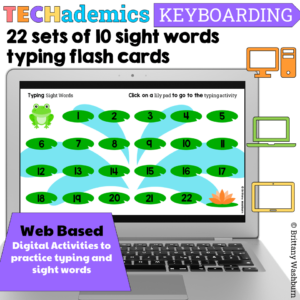
Leap Day can be celebrated in the computer lab with sight word typing digital flash cards! These digital keyboarding activities are web based, which makes them perfect for the computer lab or computer station. This Keyboard practice set has 22 sets of 10 dolch sight words for students to practice typing and sight words together.
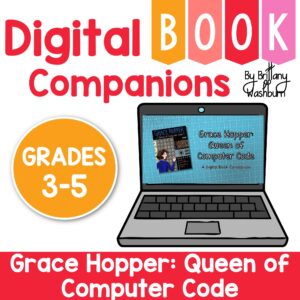
Digital activities for the book Grace Hopper: Queen of Computer Code that are perfect for grades 3-5. 12 total digital activities that will help students expand their understanding of this great read aloud storybook. I designed this for technology teachers or media specialists so that you can read the same book to all 3 grade levels and then assign them different activities. You can read it again the next year with fresh activities for the next grade!
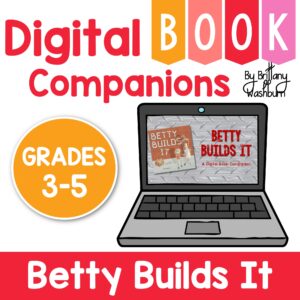
Digital activities for the book Betty Builds It that are perfect for grades 3-5. 12 total digital activities that will help students expand their understanding of this great read aloud storybook. I designed this for technology teachers or media specialists so that you can read the same book to all 3 grade levels and then assign them different activities. You can read it again the next year with fresh activities for the next grade!
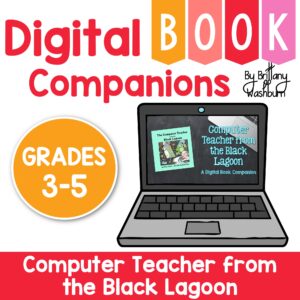
Digital activities for the book Computer Teacher from the Black Lagoon that are perfect for grades 3-5. 12 total digital activities that will help students expand their understanding of this great read aloud storybook. I designed this for technology teachers or media specialists so that you can read the same book to all 3 grade levels and then assign them different activities. You can read it again the next year with fresh activities for the next grade!
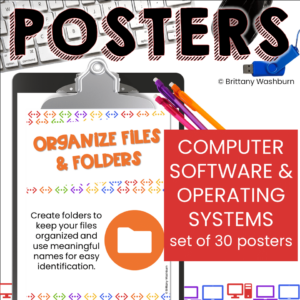
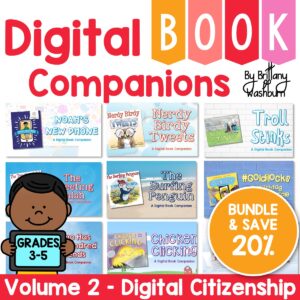
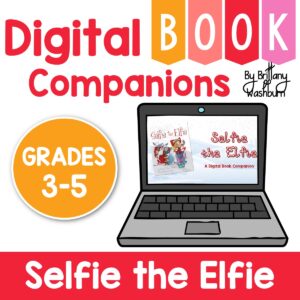
Digital activities for the book Selfie the Elfie that are perfect for grades 3-5. 12 total digital activities that will help students expand their understanding of this great read aloud storybook. I designed this for technology teachers or media specialists so that you can read the same book to all 3 grade levels and then assign them different activities. You can read it again the next year with fresh activities for the next grade!

Digital activities for the book Adi’s Perfect Pattern and Loops that are perfect for grades K-2. 12 total digital activities that will help students expand their understanding of this great read aloud storybook. I designed this for technology teachers or media specialists so that you can read the same book to all 3 grade levels and then assign them different activities. You can read it again the next year with fresh activities for the next grade!

Do you need your students to master Microsoft Word, PowerPoint, and Excel so that they can complete assignments efficiently? This bundle has everything your upper elementary students need to become pros at Microsoft Office Software. The activities will make a great addition to your technology curriculum.

Bundle of activities that can be used as stations for Kindergarten and 1st Grade students in the computer lab.

Have you been wanting to create a Google Site for your technology classes but you are procrastinating because you know it is so tedious? Then this is for you! This product includes a website template for grades K-5 computer lab classes made in Google Sites. You’ll make a copy of the website template and then be able to make it yours by adding your lesson content to the pre-built pages.

Introduce lessons on Coding with these eBooks. Share the PDF with students for a paperless experience or print the nonfiction text out as a booklet.

Introduce a lesson on Coding with this eBook that teaches about value and variables in coding. Share the PDF with students for a paperless experience or print the nonfiction text out as a booklet.

Introduce a lesson on Coding with this eBook that teaches about programs, including what they are and how coders use them. Share the PDF with students for a paperless experience or print the nonfiction text out as a booklet.

Introduce a lesson on creativity in technology with this eBook that teaches about the history and development of Satellites. Share the PDF with students for a paperless experience or print the nonfiction text out as a booklet.

Introduce a lesson on creativity in technology with this eBook that teaches about the history and development of Printing. Share the PDF with students for a paperless experience or print the nonfiction text out as a booklet.