✅ Shop with Confidence
- 🔒 Secure Checkout – Your payment is safe and protected.
- ⭐ Quality Guaranteed – Store credit refunds if something isn’t right.
- 🎉 Earn Rewards – Get points for every dollar spent & redeem as store credit!
👉 Add to Cart and start using this resource today
Technology Themed Decor Giant Keyboard for the Computer Lab
Original price was: $9.00.$7.00Current price is: $7.00.
This Giant Keyboard Display is colorful and creative so you can decorate your computer lab, media center, or classroom while inspiring your students to do their best work. It also includes practice pages with both color and black and white options. You can have an adorable and stylish classroom while still maintaining a highly academic environment!
You may also like…
Technology Themed Decor Giant Keyboard for the Computer Lab
Original price was: $9.00.$7.00Current price is: $7.00.
Description
-
8 full-color PDF sets of every key (including the 2 new color options) to mix and match for your own custom color scheme
-
Special Keys Kit with alternate designs for Ctrl, Fn, Command, Option, Return, Delete, arrow keys, and Shift (as an up arrow) – in every color
-
Uppercase letters. If you have Chromebooks, you’ll want this kit instead.
-
2 pre-formatted PDFs for easy printing:
-
9 color option (different color for each finger)
-
5 color option
-
Home Row Hand Placement printables for teaching proper finger positioning
-
Designed for grades K–8 with a timeless, bright color palette that works for all ages
-
Choose your color scheme (mix & match or keep it uniform)
-
Print, cut, and laminate (optional)
-
Use the pre-formatted PDFs for a quick, poster-style print OR print individual keys for a fully customized layout
-
Arrange the perimeter first, then space the keys evenly in rows—no need for them to touch
-
Add to bulletin boards, doors, walls, or even hallway displays for maximum impact
-
Doubles as interactive keyboarding practice and colorful tech-themed décor
-
Completely customizable to your classroom theme
-
Durable—print and laminate once, use for years
-
Helps students learn key placement, home row, and digital responsibility at a glance
-
Flexible layout works for bulletin boards, door displays, or wall murals
-
Computer lab teachers
-
STEM & Makerspace educators
-
Media specialists
-
Classroom teachers introducing typing & computer skills
You must be logged in to post a review.
Welcome to my website! My name is Brittany, and I’m excited to introduce myself as a technology standards expert specializing in creating top-notch technology curriculum resources for elementary computer lab teachers. If you’re searching for innovative and effective ways to teach tech skills to your students, you’ve come to the right place.
At the heart of my work is a genuine passion for crafting age-appropriate and engaging activities that empower young learners to become tech-savvy individuals. With my ready-made digital and printable resources, you can reclaim your weekends and rest easy knowing that your planning is taken care of.
With a vast collection of over 1,000 resources, I cater to grades K-8 teachers who are eager to seamlessly integrate technology skills into their lessons. Whether you’re looking to introduce coding concepts, explore multimedia creation, or delve into digital citizenship, I have you covered.
By incorporating my curriculum resources into your classroom, you’ll unlock a world of exciting possibilities for your students. Each resource has been carefully designed to align with technology standards (ISTE Standards for Students), ensuring that your learners receive a comprehensive and well-rounded education.
As you navigate through my product pages, you’ll discover a wealth of practical materials, from interactive presentations and worksheets to engaging project ideas and assessment tools. These resources are designed to save you time and energy, allowing you to focus on what you do best—inspiring young minds.
I understand the unique challenges and opportunities faced by educators in today’s digital age, and I am committed to supporting you every step of the way. Whether you’re a seasoned technology teacher or just starting your journey, my resources are here to assist you in creating an enriching and impactful learning experience.
Thank you for considering my technology curriculum resources. Together, let’s equip your students with the skills they need to thrive in our ever-evolving digital world.

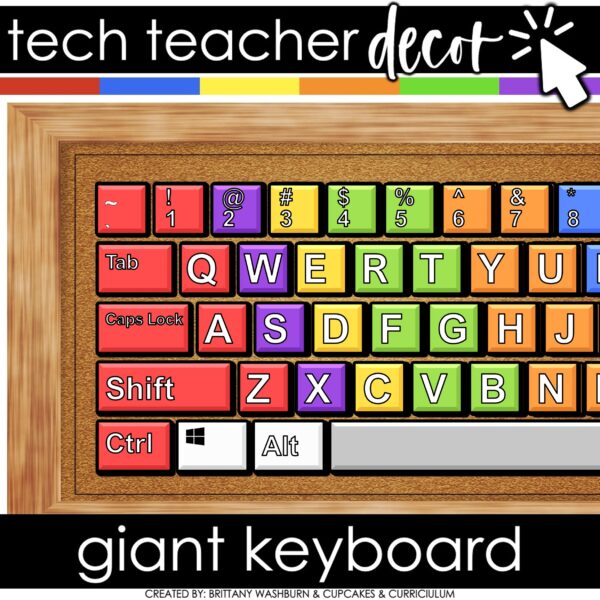
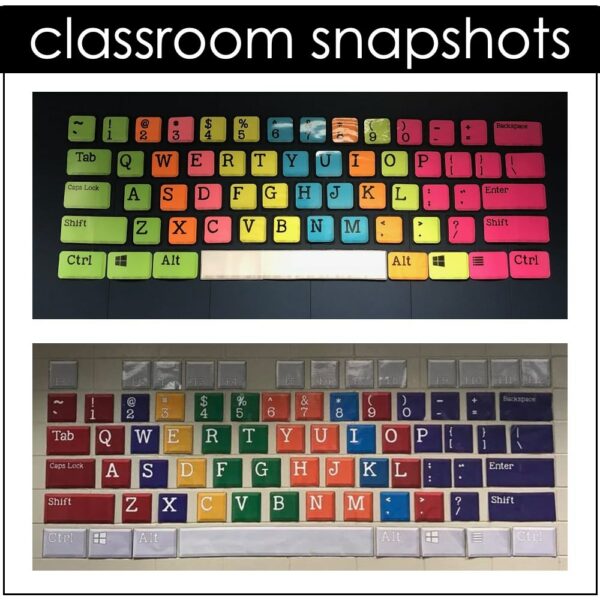

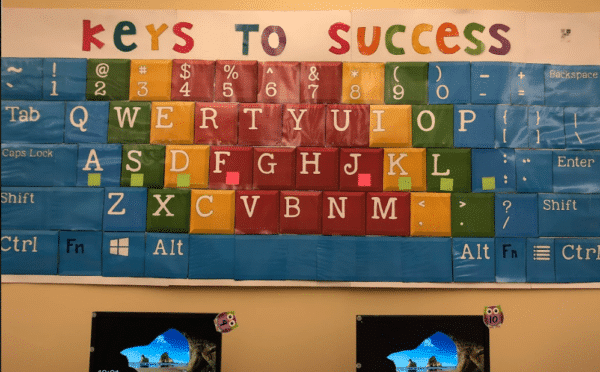
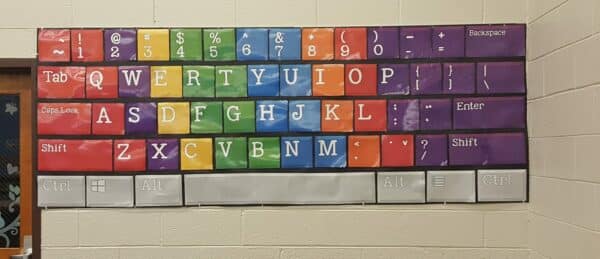

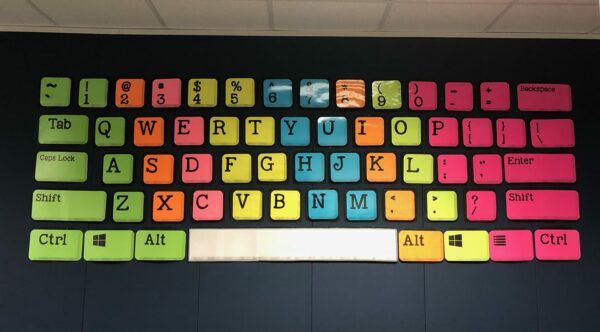

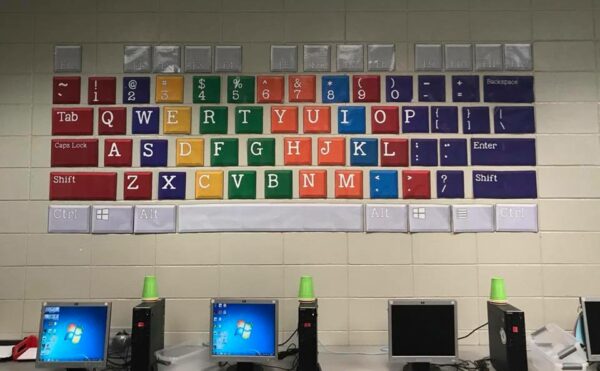

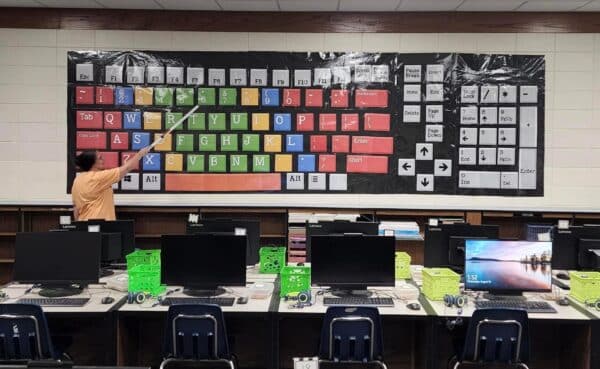




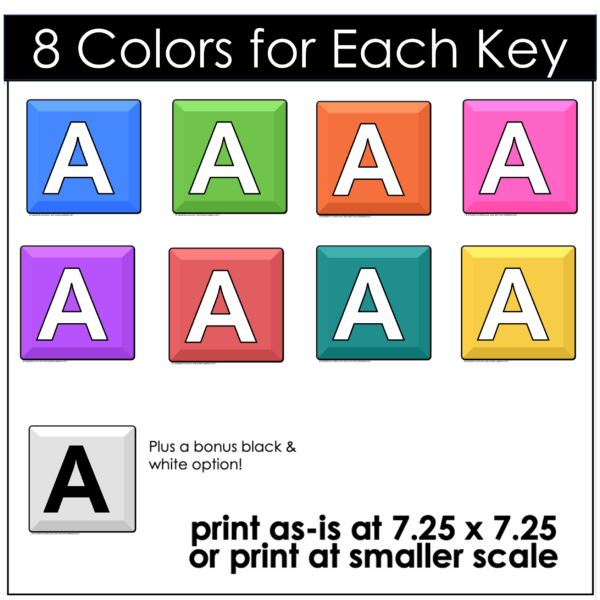


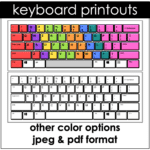












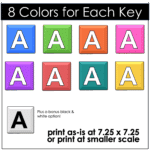
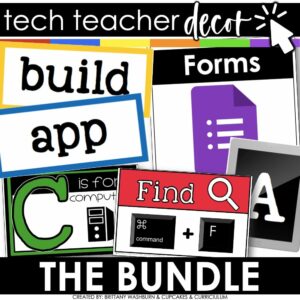






Reviews
There are no reviews yet.