Gamestar Mechanic

Gamestar Mechanic is an online platform where students can create their own digital games. It teaches them some of the basic lessons of game design. This platform also allows students to share their projects with one another. Gamestar Mechanic is a great way to introduce your students to systems thinking and designing interesting games.
It involves interesting and fun activities that students can do in their classroom. Students can repair, design, balance and test each other’s games on this platform. The best thing about Gamestar Mechanic is that it does not require any programming skills and it is super easy to use this platform. It basically has game-based quests and courses that allow kids to learn game design.

Here is how Gamestar Mechanic works:
- Type gamestarmechanics.com in the address bar of your browser and press enter.

2. Create an account and sign in. You can also create an account for the institution.
3. During the institution sign up process, you will get a link for your students. Ask them to create their own Gamestar accounts using that link.
4. Once the sign-up process is complete, your students can start using Gamestar.
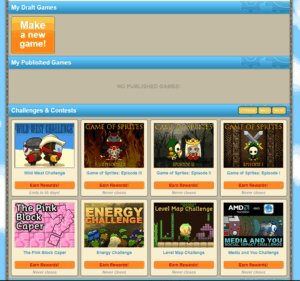
The “quest” section will have stories of characters. Your students will learn about different sprites. Once they complete a game, they will also be awarded sprites. Quests will be divided into episodes. Each episode will be divided into missions. Students will learn about game design with the help of these missions.

If you want to learn more about how Gametstar Mechanic works, please follow these instructions:
- Type gamestarmechanics.com in the address bar of your browser and press enter.
- On the homepage, scroll down to the bottom. Here you will find a few buttons. Click on “teachers”.
- A new page will appear once you click on the “teachers” button, you will find a lot of resources related to Gamestar, samples games created by using Gamestar and how kids are using Gamestar to learn more about gaming.
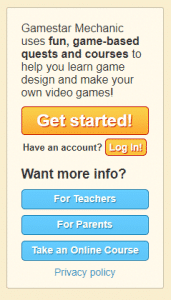
4. Click on “How do I use it?”
5. On the right-hand side of the web page, you will find a pdf file named “Intro guide & lessons”. Click on it. This file will cover all the information about getting started with Gamestar Mechanics, how it works, who should teach it and so on.


Here are some of the ideas about how you can use Gamestar Mechanics with your elementary students:
Teamwork
Please keep in mind that the first step to creating a great game is to understand some of the basic guidelines of game design. Episode 1-4 are designed to teach these basic skills to kids. Students can play the games individually but ask them to help each other. In this way, they will also learn teamwork.
Creating a game
Once the students reach episode 5, the last mission of this episode will allow them to build a game for the first time. Encourage students to be creative and build a game based on their imagination. You can also ask other students to provide feedback to their fellow students about their games. Some of the ideas that you can suggest to your students are:
- Creating a level of the game based on interconnected tasks or cells.
- Creating a game based on an avatar.
- Creating a game based on a sprite.
- Creating a game based on a specific action such as jumping, racings and so on.
- Creating a game around puzzles and mazes.
Click here for a presentation you can use with your staff. It is completely editable so feel free to make any changes you need.