Canva

Canva is a web tool and app that can be used to design beautiful graphics and professional designs. It is popular among professionals as well as non-designers due to its simple user interface and a huge gallery of fonts, images, and designs. Its users can create amazing graphics by using simple drag and drop features. It does not matter whether you want to edit your photo or create a beautiful pic collage, everything can be done by using Canva. It also allows you to create interesting flyers, brochures, posters, and logos. In short, graphic designing was used to be a hectic task but Canva has made it fun, simpler and easier. It is available on desktop, iPad, and iPhone. Apart from creating graphics, you can also add text, stickers, frames and other elements to your photos as well.

Canva works in a really simpler way. Here is how it works:
- First, you will need to get yourself registered. Rest assured that it is completely free and you can easily create your account on canva.com. You can even sign in by using your Google account.

2. Once you are done with the registration process, you will need to select the category of your design. There are more than 56 categories in Canva such as posters, logo, magazine, email header, Instagram post, twitter post and so on.

3. Select a template that is suitable for your design. Some of the templates will cost money but there will be a lot of templates that you can use without any cost.
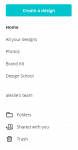
4. The next step is to edit your project. You can add text to your design, insert photos in it and edit it as per your choice. There are thousands of photos available that you can use. But if you want to use a photo from your computer, you can also do it without any problem. One of the best things about Canva is that it will automatically save your designs.
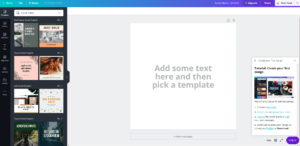
5. Once you are done with designing your project, simply click on the “download” button to save your creations in your computer.
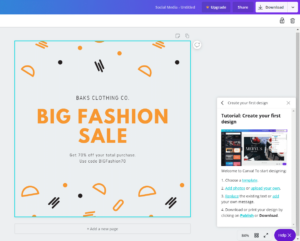
Alignment with the iTECH Model
1. Inspire: Introduce Canva by showcasing examples of visually appealing posters, cover pages, and other graphics created using the tool. Discuss the importance and impact of good design in various forms of communication to inspire students.
2. Try: Guide students through the initial steps of using Canva, including registration and basic navigation. Allow them to experiment with different templates and design elements, exploring the tool’s capabilities.
3. Expand: Introduce specific design projects, such as creating an educational poster or a cover page for a report. Teach the principles of design, such as layout, color theory, and typography, to enhance their projects.
4. Create: Assign a creative project where students apply their design skills using Canva. For example, designing a poster on a particular topic or creating a cover page for a class project. Encourage creativity and individual expression in their designs.
5. Huddle: Organize a class presentation where students showcase their Canva creations. Facilitate peer feedback, discussing the effectiveness of each design and the thought process behind them.

Canva is one of the great tools that you can use with your elementary students. Here are some ideas on how you can do it:
Create Posters
Your students can create posters on different topics. Educational posters that are available in the market do not always convey the ideas that you want to teach. Therefore, asking your students to create their own posters is a fun and interesting project. Just pick the poster design in step 2 and the rest of the process will be same as above.
Create Cover Pages
Another fun project that you can do with your elementary students is to create cover pages. To add professionalism and fun to their projects, your students can create cover pages for their reports, projects, eBooks and so on. To do this, pick a Canva template and then by keeping the above instructions in mind, teach your students the editing process. This will enhance their creativity and imagination.
Tips for Effective Implementation
1. Start with Basics: Familiarize students with Canva’s basic functions before moving on to more complex designs.
2. Encourage Exploration: Let students explore various templates and design elements, allowing them to discover their style.
3. Incorporate Design Principles: Teach fundamental design principles to help students create more effective and visually appealing graphics.
Role of Educators
Educators can guide students in understanding how to communicate ideas visually using Canva, providing feedback on design choices and encouraging them to think creatively. Ensure the focus remains on enhancing their communication skills through design.
Canva offers a platform for students to express their ideas creatively and professionally, making it a valuable tool for a variety of classroom projects. By integrating Canva with the iTECH Model, educators can effectively teach design principles, foster creativity, and enhance students’ presentation skills. Whether for posters, cover pages, or digital art, Canva can be a significant part of fostering a more engaging and visually literate learning environment.
Click here for a presentation you can use with your staff. It is completely editable so feel free to make any changes you need.