Geoboard

This virtual geoboard is great for your K-1 students who are still learning their shapes and developing their fine motor skills. There are colorful virtual rubber bands that won’t be flying all over the room like the real ones.

You can choose different grid sizes and shapes to create different designs on the geoboard. There’s the ability to draw and add numbers and math operations to the screen. One of the really great things about this app is that it’s totally free without any ads.
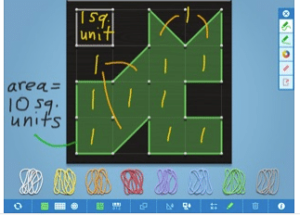

- Download the Geoboard app or use on their website.
- Open the app or website.
- Students choose virtual rubber bands to their design.
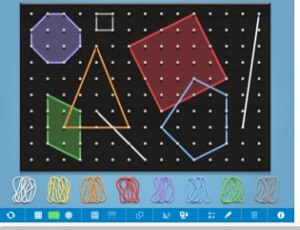
4. Choose color, grid, and drawing options with your fingers or mouse if you’re using a computer.
5. Students can choose from a variety of shapes, colors, and drawing tools along the edges of the screen. (The iPhone app has fewer options.)

6. Students can take a screenshot to save their work.
Alignment with the iTECH Model
- Inspire: Show students the range of designs and patterns they can create using the Geoboard app. Discuss how geometric shapes are everywhere in the world around us, sparking curiosity about shapes and their properties.
- Try: Let students explore the app, experimenting with different rubber band colors, grid sizes, and shapes. Encourage them to create simple geometric figures and explore the app’s basic functionalities.
- Expand: Introduce activities that combine shape creation with basic math concepts like counting, addition, or subtraction. Teach students how to use the drawing and number tools to enhance their geometric creations.
- Create: Assign a creative project where students use the Geoboard app to demonstrate a particular math concept, such as creating different types of triangles or showcasing symmetry. For older students, incorporate graph-making and data representation exercises.
- Huddle: Have students present their Geoboard creations to the class. Organize activities where students explain the math concepts demonstrated in their designs.

The Geoboard app is just like the real geoboard with a few extra features, making it fun for students of different ages.
Fine Motor Skills
This app is also great for young students who are still learning how to use technology. They can create shapes and lines by moving rubber bands around the geoboard. Little fingers can also write words anywhere on the screen.
Graphs
Older students can use the geoboard to create a graph or diagram. This is an excellent way to show data and keep it engaging for kids. They might ask their classmates a question and create a bar graph to show the answers. Asking each of their classmates a question and then creating a bar graph to display their answers, is just one of the many possibilities this app could be used for.
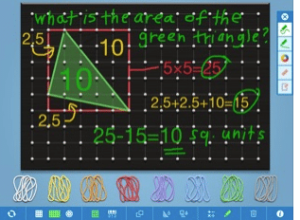
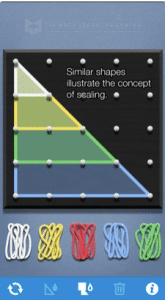
Tips for Effective Implementation
- Age-Appropriate Activities: Tailor activities to the developmental level of your students: simpler shape creations for younger students and more complex mathematical representations for older ones.
- Hands-On Guidance: Assist younger students in navigating the app and manipulating virtual rubber bands to improve their fine motor skills.
- Integration with Math Lessons: Use the app to complement and reinforce math lessons, making abstract concepts more tangible and engaging.
Role of Educators
Educators can guide students through use of the Geoboard app, connecting digital activities to broader math concepts and curricular goals. Provide support and encouragement, especially for younger students learning to navigate the app.
The Geoboard app offers an innovative way to teach geometric concepts and basic math skills in a fun, interactive manner. By integrating the app with the iTECH Model, you can enhance your students’ understanding of shapes, patterns, and data representation while fostering fine motor skills and creativity. Whether for basic shape exploration or more complex mathematical demonstrations, the Geoboard app is a valuable tool for math today.