Educaplay

Educaplay is a website that allows you to use and create learning games and activities for students of all grade levels. You can make your own games or use games created by other educators. There are matching and memory options as well as an audio feature if you want to use it.
When you create an account there’s an option to share the website by copying a link. If you have five people sign up under your link, then you will get a premium account. A premium account allows you to restrict some of your activities so not everyone can see them, and also takes away the ads.

TUTORIAL
- Create an account on Educaplay.
- Browse already-made games.
- Choose a game or create your own.
- Share the game with students.
- View results.
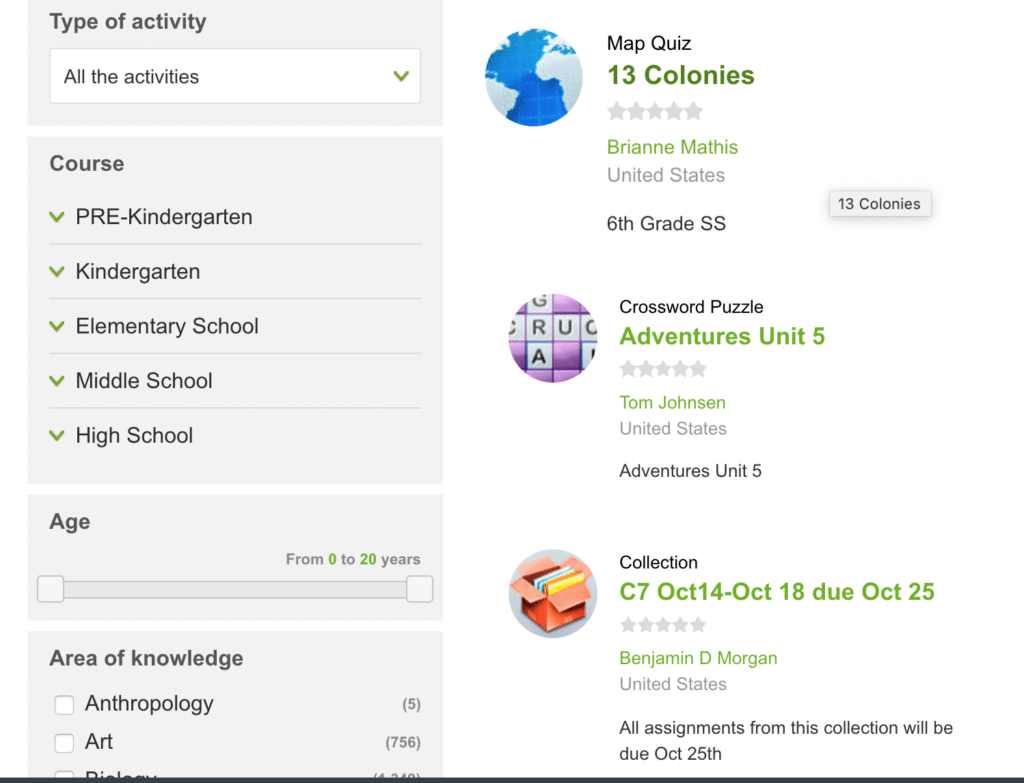
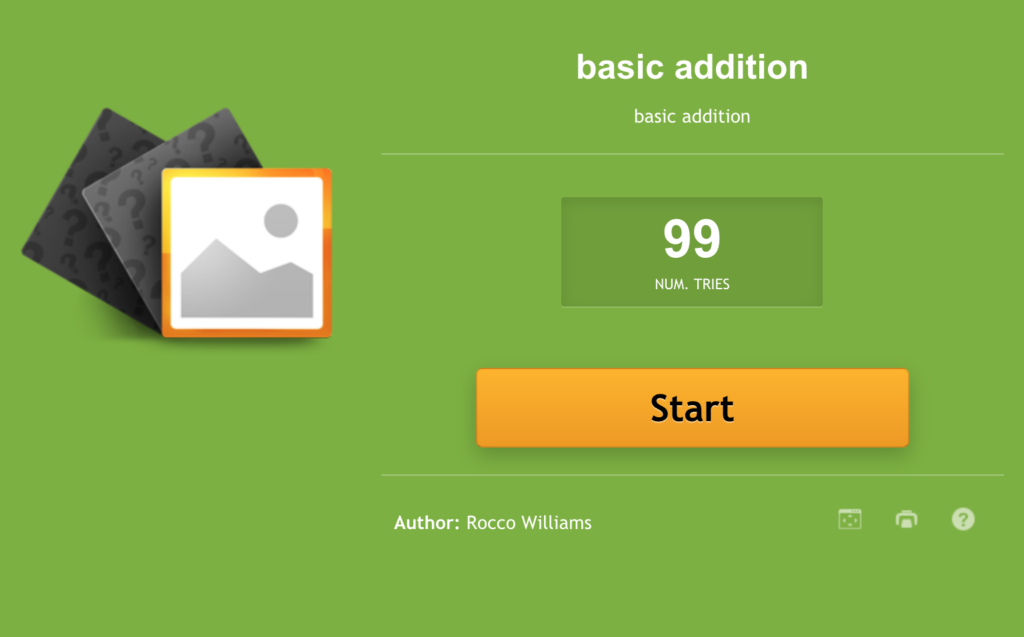
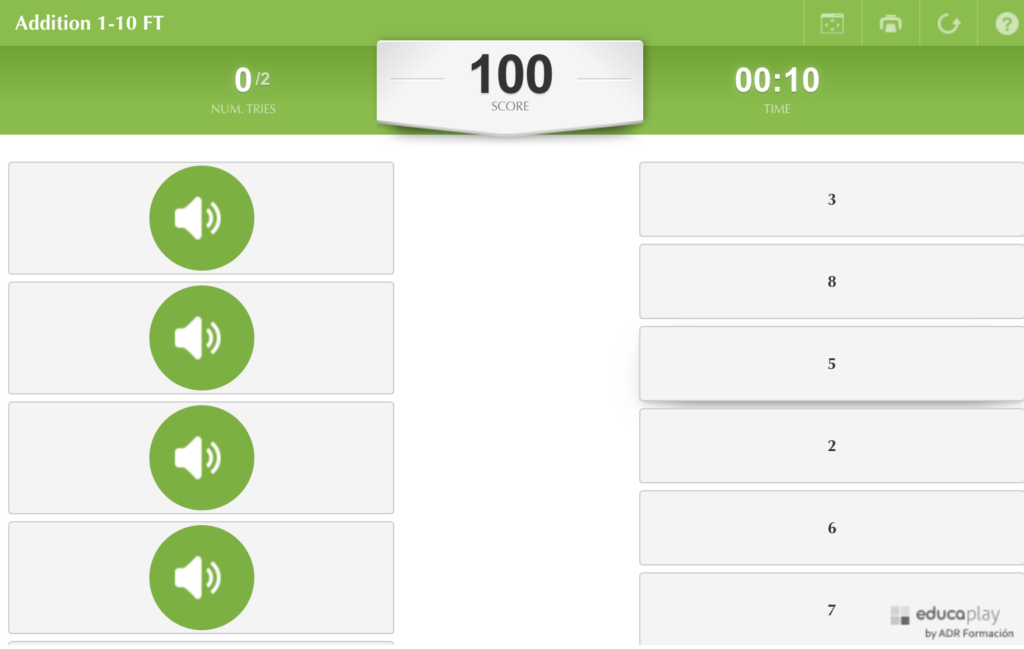
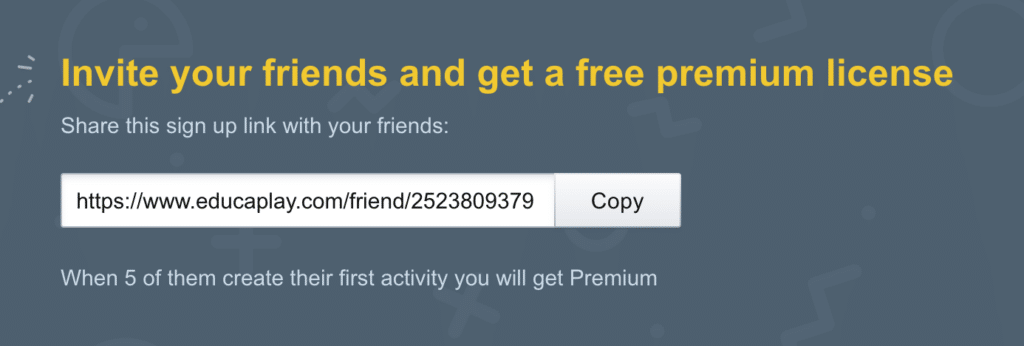
Alignment with the iTECH Model
1. Inspire: Introduce Educaplay by showcasing some of the engaging and educational games available on the platform. Discuss how these games can make learning more interactive and fun, sparking students’ interest in various subjects.
2. Try: Allow students to explore different games on Educaplay, particularly those that align with the current lesson or topic. Encourage them to try both playing and understanding the mechanics of these educational games.
3. Expand: Guide students in exploring more complex or subject-specific games, such as memory games for math problems or keyboard activities for computer literacy. Introduce activities that require higher-order thinking skills, like problem-solving and application of knowledge.
4. Create: Have students create games on Educaplay, tailored to a specific subject or topic they are learning. This could involve designing a memory game for math facts or creating a quiz on a science topic.
5. Huddle: Share the games created by students with the class, allowing peers to play and learn from each other’s creations. Facilitate a discussion on what they learned from creating and playing these educational games.

IDEAS FOR USE WITH ELEMENTARY STUDENTS
Keyboard Activity
Search keyboard and use one of the memorization activities. Students will have to look at their own keyboard and match the spot on the screen or have it memorized. You can also use this for parts of the computer. Students will be engaged and learning through technology.
Memory Fact Game
Have students play the game memory with a partner, and as they find matching addition problems, have them solve the problem at the same time. This is a great partner or center activity. It could also be done alone if you want students to be working independently.
Tips for Effective Implementation
1. Curriculum Alignment: Choose or create games that align with your current curriculum, ensuring the games reinforce what is taught in class.
2. Guided Exploration: Initially guide students through navigating and using Educaplay, gradually allowing them more autonomy as they become familiar with the platform.
3. Monitor and Assess: Use Educaplay’s feature to track students’ progress and understanding, adjusting instruction as needed.
Role of Educators
Educators can facilitate the use of Educaplay by guiding students both in playing and creating educational games. This ensures the activities are meaningful and educational. Encourage creativity and critical thinking as students design their own games.
Educaplay offers an innovative way to engage students in learning through interactive games and activities. By integrating Educaplay with the iTECH Model, educators can transform traditional lessons into dynamic, interactive experiences that cater to diverse learning styles and enhance student engagement and understanding across various subjects.