DoInk Green Screen

Do Ink is a green screen app available in iPhone, iTunes, and iPad. By using the green screen effect, Do Ink green screen lets teachers and kids create amazing photo and video projects. Elementary school kids can use Do Ink green screen to create their own movies, tell stories, explain their ideas, and so on. This app can use the live camera feature but it also allows you to work on prerecorded photos and videos. Creations of kids can be saved so that it can be shared later. Other features include using both the front and back cameras, setting a stop time for the video, white balance, exposure, video trimming, etc.

Do Ink green screen is a versatile and easy to use tool. Here is how you can create photos and videos by using Do Ink:
- Open the Do Ink green screen app.
- You will see a “+” sign. Click on this sign.
- Click on “create a new project”.
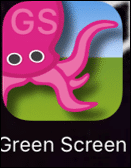
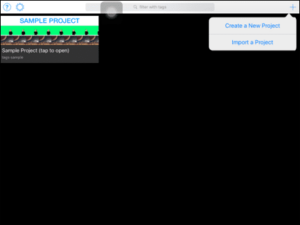
4. Now, the first thing to do is to add the bottom layer. To do this, select the source from where you want to import the picture. The source may be your camera, video, image or Do Ink library.
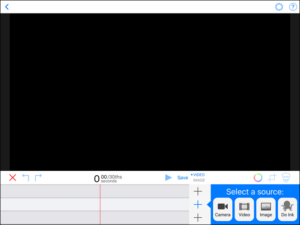
5. Using the masking feature will allow you to create different transparent sections on the layers. Therefore, it is recommended to use this feature.
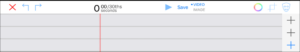
6. Add the middle layer i.e. camera layer on the timeline. Again, select the source which may be a camera, video, image or Do Ink library. If you want to take a picture or record a video, use the camera as a source.
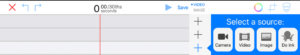
7. If you want to add some additional backgrounds, then drag the picture to a stopping point (that you consider appropriate). This will increase the number of seconds. Then click on the “+” sign to add an additional background.

8. If you want to zoom in a layer, pinch it in the preview window.
9. If you want to take a picture, click on the white, circle-shaped icon. You will have the option to discard your creation or save it to the camera roll.
10. If you want to take a video, click on the red, circle shaped icon.


Do Ink green screen is one of the best tools for education. If you want to use it with your elementary students, here is how you can do it:
Presentations about Animals
Students can use Do Ink green screen to present their learnings about different animals they studied in the library.
- To make this project fun and interesting, ask your students to eat large pizzas and bring the empty pizza boxes to the school.
- The next step is to prepare the green screen. To do this, paste green paper to the inside of the boxes.
- Ask students to draw the animals they researched on a paper and cut out this paper.
- Paste green paper on rulers/sticks.
- Tape the animals on green rulers.
- Point the camera at the pizza box and hold the animals in front of it.
- Start recording.
- The green background will be replaced with the photo you have selected. For this purpose, animal habitat pictures can be used.
- Upload the student creations to the Google drive.
- Once all students are done with their projects, share these videos with the whole class for viewing.
Click here for a presentation you can use with your staff. It is completely editable so feel free to make any changes you need.